-
-
Notifications
You must be signed in to change notification settings - Fork 11
Synchronize plugins
On the Plugins tab, the Sync button can be used to display or refresh the list of installed plugins. The synchronize task read files installed on configured directories and extract plugins metadata.
Various parameters are related to the Synchronize task
OwlPlug can be configured to only scan some formats of plugins: VST2, VST3, AU
For each plugin format, a main directory can be defined. The main directory can be seen as a preferred location. Unlimited additional directories can be configured for each format.
Configured directories are used during the synchronization to find your plugins.
By enabling Native Discovery, Owlplug will load plugins to extract metadata (version, manufacturer, category, uid, etc...). OwlPlug works like a DAW by preloading each plugin during the synchronize task. Without Native Discovery enabled, OwlPlug will try to extract metadata using other sources if available (plist files, filesystem data, ...)
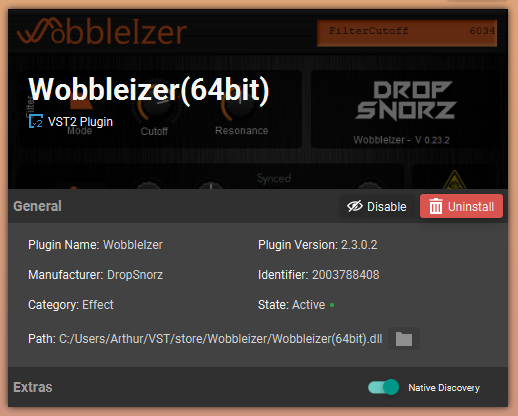
Different Native Discovery implementations, called Native Loaders, are available.
| Loader | Properties | Description |
|---|---|---|
| OwlPlug JNI | 🟢 fast 🔴 unsafe |
OwlPlug loads plugins like a DAW using a native JNI bridge. The scan is fast but a plugin crash will crash OwlPlug too. |
| OwlPlug Scanner | 🟢 safe 🔴 slow ⚪ Antivirus sensible |
OwlPlug extracts plugin metadata using a native subprocess. A plugin crash or stuck will not break OwlPlug. Some antivirus may warn or block the subprocess execution. |
| No Scanner | ⚪ No metadata extracted | Plugin is not pre-loaded. Some parts of OwlPlug native layer is called but will produce the same output result as if Native Discovery was disabled. This is mainly used for native debugging purposes or if no other loader is available. |
Native Loaders are initialized during application boot. If a loader fails to start, it will not be available to pick up in Options tab. You can find the failure cause in OwlPlug logs, check Troubleshooting page for more details.