-
Notifications
You must be signed in to change notification settings - Fork 795
New issue
Have a question about this project? Sign up for a free GitHub account to open an issue and contact its maintainers and the community.
By clicking “Sign up for GitHub”, you agree to our terms of service and privacy statement. We’ll occasionally send you account related emails.
Already on GitHub? Sign in to your account
Is there an established pattern for importing Vega themes into Altair #1333
Comments
|
No, I haven't seen anything like that. If you figure something out it would be worth documenting 😄 |
|
I gave this a little thought. I can conjure three distinctly different patterns to consider. I suspect there are other strategies out there to be dreamed up, but here's what came to my mind.
Option 1 would be the easiest for end users, especially newbies, but it would add yet more responsibilities for core maintainers and potentially bloat the library. Option 2's similarity to the solution crafted for vega_datasets, which I view as successful, is appealing. I initially pursued this option, but I was not smart enough to figure out a way to automatically translate the existing vega-themes into Python. I suspect we would need some technique for compiling the JavaScript there into a neutral JSON format before translation to Python. If anyone knows how to do that, or can think of an alternative technique, please educate me. Option 3 is probably the easiest for the maintainers, but it does put more burden on users. It could also potentially lead to package pollution if different developers are developing inconsistent patterns for maintaining and releasing themes. As an experiment, I took a stab at creating a Python package with my draft Los Angeles Times theme. I manually translated the code from my Vega theme into Python, and released the result on PyPI. You can find the code here. Here's how it works: Install from PyPI. $ pip install altair-latimesImport with Altair. import altair as alt
import altair_latimes as latRegister and enable the theme. alt.themes.register('latimes', lat.theme)
alt.themes.enable('latimes')Make a chart. from vega_datasets import data
source = data.iowa_electricity()
alt.Chart(source, title="Iowa's renewable energy boom").mark_area().encode(
x=alt.X(
"year:T",
title="Year"
),
y=alt.Y(
"net_generation:Q",
stack="normalize",
title="Share of net generation",
axis=alt.Axis(format=".0%"),
),
color=alt.Color(
"source:N",
legend=alt.Legend(title="Electricity source"),
)
)Those are my thoughts, as I can best collect them now. I'd be interested to hear what you think, @jakevdp. I'd also bet that @domoritz has an opinion here as well. |
|
I would prefer a 4th option. Vega themes already ships with Vega Embed, and vega-Embed is used in ipyvega and JupyterLab. I'd prefer if Altair could tell embed to use a particular theme. |
Ah, I didn't realize it was built into vega-embed by default. It turns out you can set themes now via the import altair as alt
from vega_datasets import data
cars = data.cars()
alt.renderers.enable(embed_options={'theme': 'quartz'})
alt.Chart(cars).mark_point().encode(
x='Horsepower',
y='Miles_per_Gallon',
color='Origin'
)It would be nice to make that more discoverable. |
|
Oh perfect. I think there may be some confusion between the default themes in Vega-Embed and the themes Altair provides ( Also see #781 |
|
I don't have a firmly developed opinion in this case, but the scripture of
PEP20 does come to mind, "There should be one -- and preferably only one --
obvious way to do it."
…On Sat, Feb 23, 2019, 9:34 PM Dominik Moritz ***@***.***> wrote:
Oh perfect. I think there may be some confusion between the default themes
in Vega-Embed and the themes Altair provides (alt.theme). Do you think it
would make sense to set alt.renderers.enable(embed_options={'theme':
'quartz'}) for the core themes that https://github.com/vega/vega-themes
provides and still let people define their own themes?
Also see #781 <#781>
—
You are receiving this because you authored the thread.
Reply to this email directly, view it on GitHub
<#1333 (comment)>,
or mute the thread
<https://github.com/notifications/unsubscribe-auth/AAAnCbjx9toltCKIlab55kUkNbrw0qasks5vQiRogaJpZM4a6Agt>
.
|
|
Well, the core issue is that vega-embed introduced themes after Altair did 😄 But yes, I think there should be one way to set themes. Implementation-wise that's a bit difficult becuase currently Altair themes are set via a theme plugin, while vega themes are set via an argument to the renderer plugin, and there's no real obvious mechanism for cross-talk between plugin settings at the moment. |
|
Got it. Am I correct to assume that such "cross talk" would require either some way to translate Vega themes into Python dictionaries, or some forked system inside of altair.theme and its registry that would trigger a different set of actions using "embed_options" when a Vega theme like quartz was "enabled?" |
|
I don't know... the problem is that the term "theme" in Altair is overloaded now. On the Altair side, we use it to mean a set of specifications embedded into the configuration. On the Vega-Lite side, it's a deeper property of the renderer itself. It's not clear to me how to best resolve that. Maybe But that's a bit confusing as to why there are two ways to do theming. We could make something like the theme setting would be overwritten in a way that's not clear to the user (this is what I mean by "cross-talk"). Or perhaps we could rename altair themes to distinguish them from vega themes? I'm just not sure. Let me know if you have ideas. |
|
Hmm. This complication is what makes option two above appealing to me. I am far from a JavaScript wizard, but surely there must be some way to serialize out the config objects from vega_themes as vanilla JSON that can be packaged for Python. Am I nuts, @domoritz? |
Themes are still just configurations but we have a predefined set of configurations that embed knows about.
Yes, we could do that. Someone just has to make sure the python package stays up to date. I'd prefer if what Jake describes worked ( |
Because vega themes are specified as embed options in the renderer. So if we make it so that |
|
The other option is to make |
|
A thought: the difficulty here would all be alleviated if the theme were actually part of the specification, rather than an extra argument to the renderer. In my mind this would make a lot more sense: if the vega-lite spec is meant to be a full specification of the chart, a recipe to generate what's on the screen given a dataset, would that recipe not include the theme as well? |
|
I agree in principle. We have not included it in the spec until now because most of the themes are not that well designed yet and will evolve independently of vega or Vega-Lite releases. |
|
Vega themes are supported via the normal mechanism in #1539 e.g. import altair as alt
alt.themes.enable('latimes')
from vega_datasets import data
cars = data.cars()
alt.Chart(cars).mark_point().encode(
x='Horsepower',
y='Miles_per_Gallon',
color='Origin',
).interactive() |
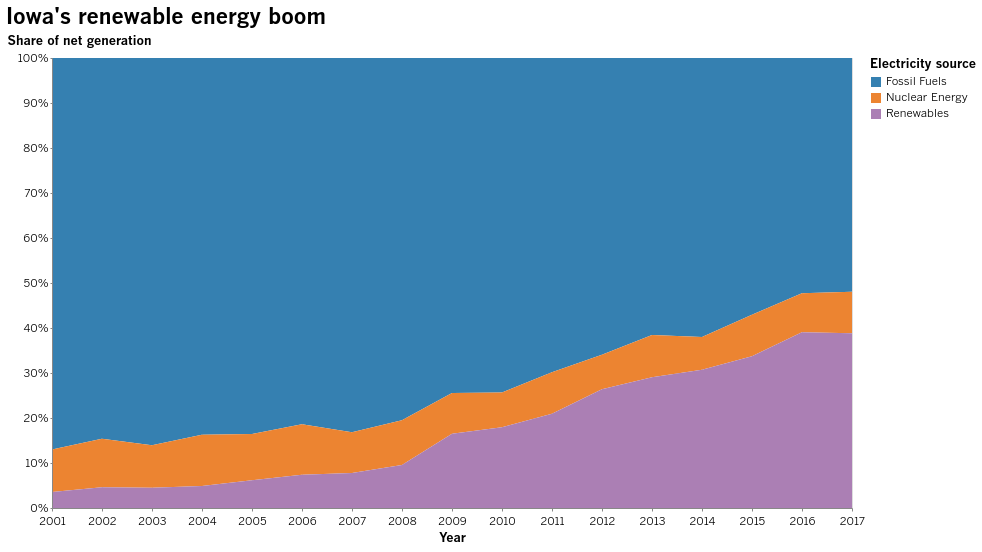


I have drafted a Los Angeles Times theme, which has been merged into vega/vega-themes.
Is there an established pattern for importing that into Altair? I'd prefer to do that than to recreate the configuration in Python.
The text was updated successfully, but these errors were encountered: