You like putty-pkix and you use it on a daily basis? Consider to donate a small amount for the open soure work...
| Options | Link |
|---|---|
| One time payments or monthly support using Paypal | 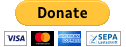 |
| Montly support using Patreon |  |
Thank you.
Putty with x509v3-sign-rsa key type and CryptoAPI based smartcard implementation. This putty version can be used with PKIX-SSH by Roumen Petrov (http://roumenpetrov.info/secsh/)
It's based on PuTTYwincrypt by Ulf Risk (https://github.com/ufrisk/puttywincrypt) The original PuTTY is found at: http://www.chiark.greenend.org.uk/~sgtatham/putty/
Except for Windows certificate store integration and x509v3-sign-rsa support pageant-pkix is identical to PuTTY.
Download the binaries and the patch file stored in the root folder of this repository.
Start Pageant by clicking on it. To add a key stored in Windows crypto API right click on Pageant in the systray and select "Add X509 Certificate" in the menu. Whenever the private key is accessed the user may or may not be prompted by Windows to enter a passphrase/PIN depending on whether the key is protected or not.
Please note that it is not possible to add keys backed by Windows from the Pageant main GUI at the moment, only from the systray menu.
To export the public key in the ssh authorized_keys format load the key into Pageant and double click on it. The public key will be copied into the clipboard in the authorized_keys format.
To use a key backed by Windows please specify this key in the "Private key file for authentication:" text box found in PuTTY-pkix. This text box is found at Connection > SSH > Auth.
To select ANY key backed by Windows type (in the text box):
x509://*
In order to select a specific key by certificate thumbprint type:
x509://thumbprint=<thumbprint_in_hex>
In order to select a specific key by part of certificate common name type:
x509://cn=<part_of_common_name_to_search_for>
Searching for all certificates may take a long time and "hang" PuTTY-pkix if there exist many certificates on slow smart cards in the certificate store.
Note: also the PuTTYwincrypt syntax for RSA authentication (cert://*) is supported.
The PuTTY-pkix patch was created in order to ease the use of X509 SSH authentication with smartcards. The easiest way to go with this seemed to be using the windows crypto api for this. This enabled PuTTY-pkix to function without bothering with any direct card drivers and pkcs#11 implementations. PuTTY-pkixs also works for soft certificates and keys as well as with other non-smartcard hardware devices.
v0.73
- Update upstream PuTTY (version 0.73)
v0.70
- First version.

