Contributing Guidelines
Oftentimes open source projects place a CONTRIBUTING file in the root directory. It explains how a participant should do things like format code, test fixes, and submit patches. Here is…
Oftentimes open source projects place a CONTRIBUTING file in the root directory. It explains how a participant should do things like format code, test fixes, and submit patches. Here is a fine example from puppet and another one from factory_girl_rails. From a maintainer’s point of view, the document succinctly communicates how best to collaborate. And for a contributor, one quick check of this file verifies their submission follows the maintainer’s guidelines.
Contributors Wanted: Inquire Within
Today we added support for sharing your preferred policy for contributions with the folks wanting to collaborate with you on your project.
We’ve tried making this easy for everyone. As a maintainer, all you have to do is add a CONTRIBUTING file (or CONTRIBUTING.md if you’re using Markdown) to the root of your repository. Then we will add a link to your file when a contributor creates an Issue or opens a Pull Request.
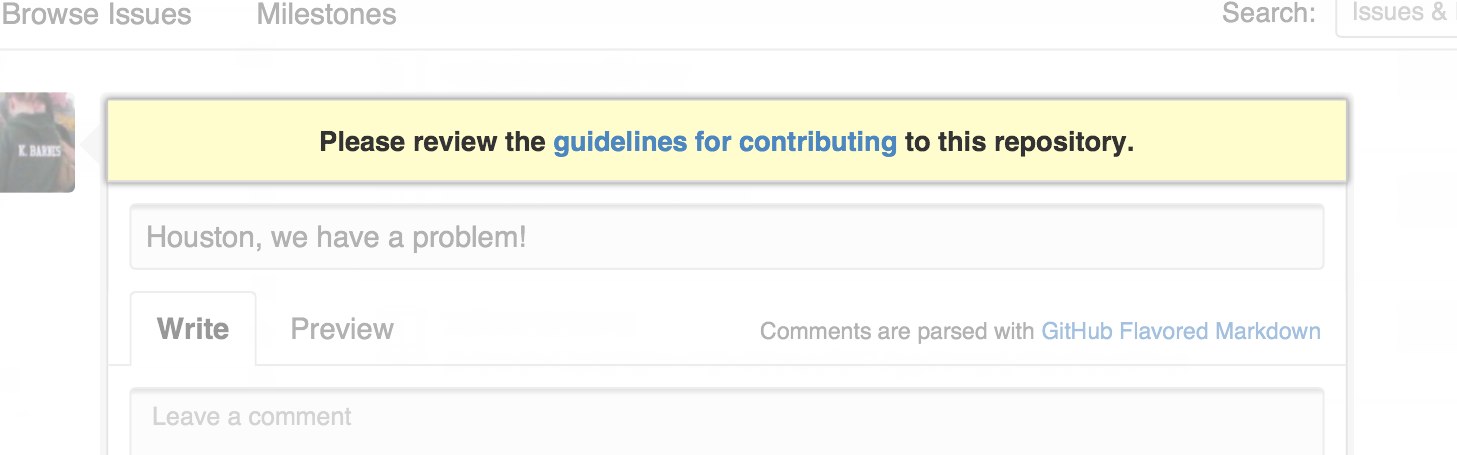
Now, as soon as your collaborators start participating, they can easily find the guidelines you’d like them to follow.
If you don’t see a CONTRIBUTING file in your favorite project, open a pull request and add one.
Written by
Related posts

From pair to peer programmer: Our vision for agentic workflows in GitHub Copilot
AI agents in GitHub Copilot don’t just assist developers but actively solve problems through multi-step reasoning and execution. Here’s what that means.

GitHub Availability Report: May 2025
In May, we experienced three incidents that resulted in degraded performance across GitHub services.

GitHub Universe 2025: Here’s what’s in store at this year’s developer wonderland
Sharpen your skills, test out new tools, and connect with people who build like you.