Notification Email Improvements
Reading notifications on github.com is greatly improved thanks to the numerous enhancements shipped out earlier today. We’re excited to also announce a brand new email backend with support for rich…
Reading notifications on github.com is greatly improved thanks to the numerous
enhancements shipped out earlier today. We’re excited to also announce a
brand new email backend with support for rich formatting (HTML), smart mail
headers, and shared read state tracking.
Rich formatting
Issue, Pull Request, and all comment-related email notifications are now
delivered with both HTML and plain text parts. Markdown
formatting such as image embeds, links, lists, code blocks, bold, emphasis, and
blockquotes are supported. GitHub enhancements like
Emoji, @mentions, and
issue references
all work too.
We’ve tested under most popular desktop, web, mobile, and terminal based mail
readers. Here’s a taste of what you might see in Gmail:
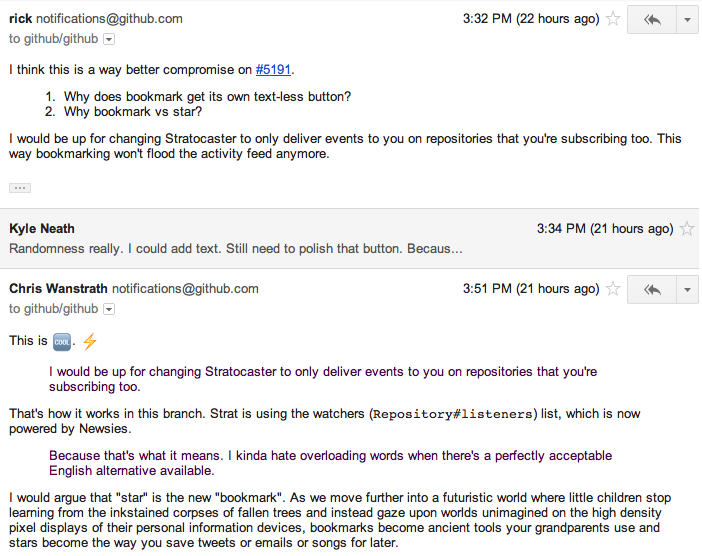
See your mail client’s configuration or settings area if you prefer plain text
email. Most clients support disabling HTML content, either globally or for
specific senders.
Mail header refinements
Notification emails now make better use of the To, Cc, and Bcc
headers to signal message importance. Instead of addressing notification email
To you, the Bcc and Cc fields are used. Bcc is used unless
you’re participating in the message, in which case Cc is used instead. This
can be used to enable advanced mail client filters and interface behaviors.
Examples of mail client features that take advantage of these changes:
- Gmail’s mute feature.
Muting a thread means that new messages will not show up in your Inbox unless you are
@mentioned. - Importance indicators such as Gmail’s tiny chevron guys.
- Gmail’s Priority Inbox uses To and Cc to prioritize messages that
are sent directly to you.
All email is now delivered with the From address: notifications@github.com.
Shared notification read state
Notifications that are read as HTML email are automatically marked as read in the
github.com notifications interface. An
invisible image is embedded in each mail message to enable this.
You must allow viewing images in mail from notifications@github.com in order
for this feature to work. Most mail readers allow images by default, but some
require confirmation before images are displayed.
Written by
Related posts

Students: Start building your skills with the GitHub Foundations certification
The GitHub Foundations Certification exam fee is now waived for all students verified through GitHub Education.

Announcing GitHub Secure Open Source Fund: Help secure the open source ecosystem for everyone
Applications for the new GitHub Secure Open Source Fund are now open! Applications will be reviewed on a rolling basis until they close on January 7 at 11:59 pm PT. Programming and funding will begin in early 2025.

Software is a team sport: Building the future of software development together
Microsoft and GitHub are committed to empowering developers around the world to innovate, collaborate, and create solutions that’ll shape the next generation of technology.