Introducing the Revert Button
We’ve all merged bad pull requests and wanted to roll back the changes without having to rely on Git commands. Starting today, you can easily revert a pull request on…
We’ve all merged bad pull requests and wanted to roll back the changes without having to rely on Git commands. Starting today, you can easily revert a pull request on GitHub by clicking Revert:
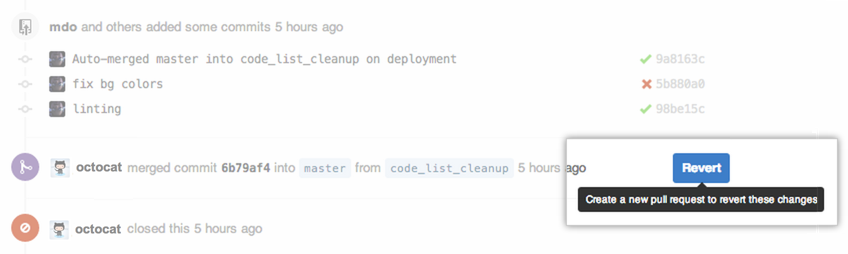
You’ll be prompted to create a new pull request with the reverted changes:
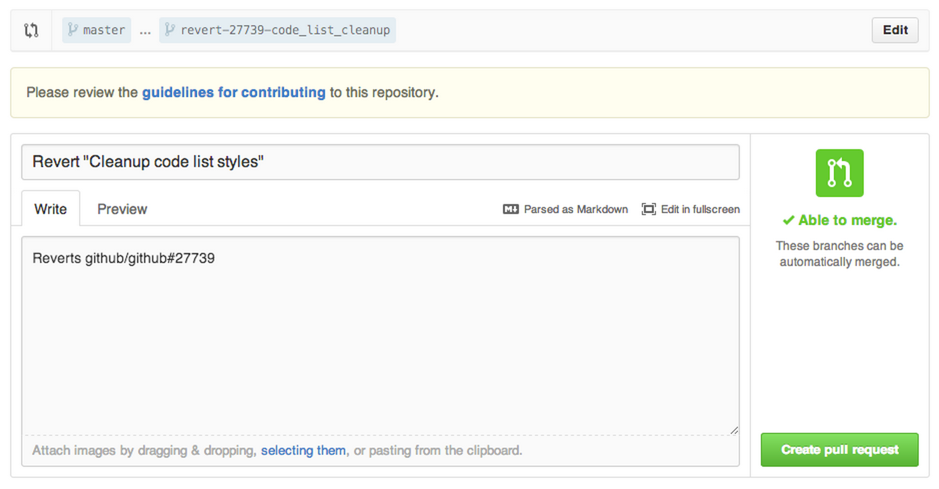
More details about reverting pull requests are available in Help.
Written by
Related posts

Racing into 2025 with new GitHub Innovation Graph data
Discover the latest trends and insights on public software development activity on GitHub with the quarterly release of data for the Innovation Graph, updated through December 2024.

GitHub Availability Report: March 2025
In March, we experienced one incident that resulted in degraded performance across GitHub services.

Vibe coding with GitHub Copilot: Agent mode and MCP support rolling out to all VS Code users
In celebration of MSFT’s 50th anniversary, we’re rolling out Agent Mode with MCP support to all VS Code users. We are also announcing the new GitHub Copilot Pro+ plan w/ premium requests, the general availability of models from Anthropic, Google, and OpenAI, next edit suggestions for code completions & the Copilot code review agent.