See results from all pull request status checks
Since we introduced the Status API, you’ve been able to improve the quality of your code by including the status of a pull request within the conversation timeline, for every…
Since we introduced the Status API, you’ve been able to improve the quality of your code by including the status of a pull request within the conversation timeline, for every push. Before today, you’ve only been able to see results from one service. Now you can see all your results at once, from multiple CI systems that test your code against different platforms to simultaneous security testing and code coverage analysis.
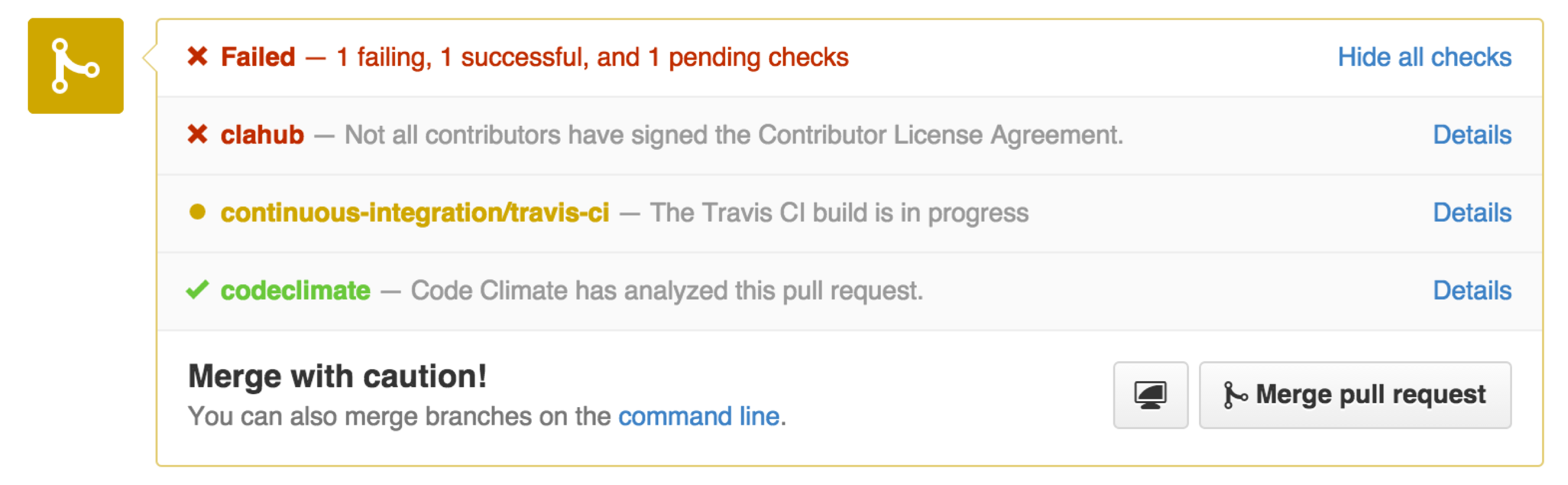
You can also see how the status of a pull request has changed over its history by clicking the icons listed next to individual commits.
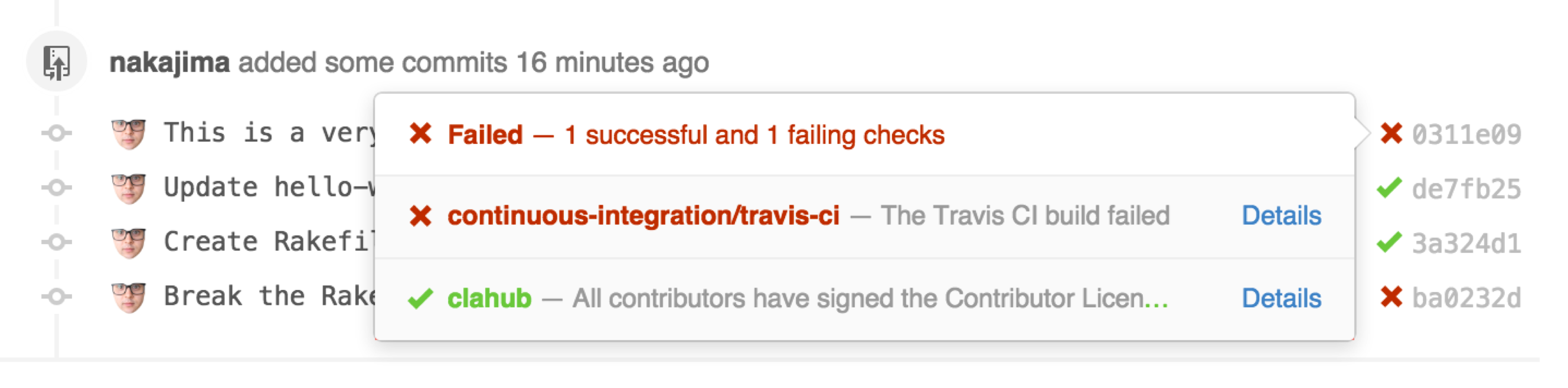
If you’re interested in how to set up your own statuses, take a look at our Status API docs along with this guide to building your own CI service. You can also check out some the services that use the Status API to help you keep your code clean, confirm your tests are passing, and make sure contributors have agreed to your CLA.
Written by
Related posts

The top 10 gifts for the developer in your life
Whether you’re hunting for the perfect gift for your significant other, the colleague you drew in the office gift exchange, or maybe (just maybe) even for yourself, we’ve got you covered with our top 10 gifts that any developer would love.

Congratulations to the winners of the 2024 Gaady Awards
The Gaady Awards are like the Emmy Awards for the field of digital accessibility. And, just like the Emmys, the Gaadys are a reason to celebrate! On November 21, GitHub was honored to roll out the red carpet for the accessibility community at our San Francisco headquarters.

Students: Start building your skills with the GitHub Foundations certification
The GitHub Foundations Certification exam fee is now waived for all students verified through GitHub Education.