-
Notifications
You must be signed in to change notification settings - Fork 2.3k
New issue
Have a question about this project? Sign up for a free GitHub account to open an issue and contact its maintainers and the community.
By clicking “Sign up for GitHub”, you agree to our terms of service and privacy statement. We’ll occasionally send you account related emails.
Already on GitHub? Sign in to your account
Ads enabled for unsupported regions #3967
Comments
|
@ryanml do you know of any recent changes which may have caused this please? |
|
@tmancey I have not made any changes related to this since: brave/brave-core#1941 - I can do some investigation on this one though 👍 |
|
@ryanml This could be related to Chromium returning However this does not explain why the UI displays for a brief moment. |
|
@tmancey sounds good. Double checking the logic in place is all sound but yeah just seems that the wrong value is showing for region |
|
I am located in Poland and Ads are enabled. I don't see any ads though.
|
|
@btlechowski Ads are not available at this time in Poland, an unavailable message should be shown and ads should not be enabled, thanks |
|
I am located in India Ads are disabled
|
|
I am not getting
|
…update to 0.63.x fixes brave/brave-browser#3967 fixes brave/brave-browser#4131
|
Verification passed on
Verified passed with
Verification passed on
|
|
I am in Turkey please enable ads for Turkey.
|
|
i am in Vietnam, please enable ads for Vietnam.
|



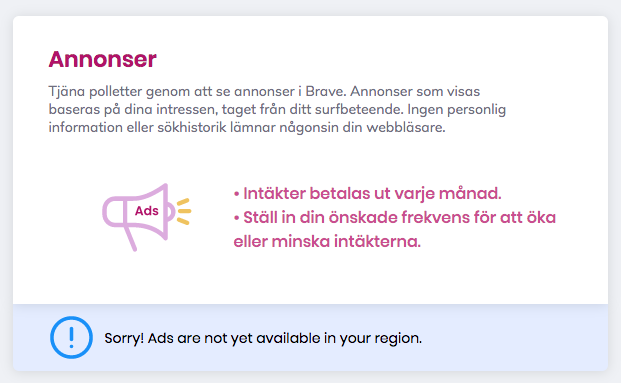
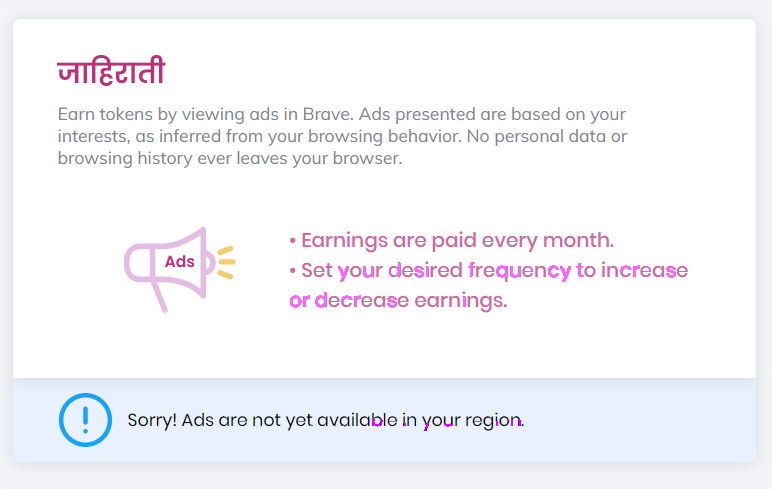
Description
While verifying #2562, found even if device on unsupported region, Ads get enabled.
Steps to Reproduce
Sorry, Ads are not available in your regionmessage pops up for a second and then ads settings get enabledActual result:
Ads enabled for unsupported regions
Expected result:
Unavailable message should persist and ads should not be enabled. Only for supported regions should be enabled
Reproduces how often:
Easy
Brave version (brave://version info)
Reproducible on current release:
Yes on beta and dev. Not checked on Nightly
Website problems only:
N/A
N/A
Additional Information
cc: @tmancey @jsecretan set priority to P2, please change if required
@brave/legacy_qa to verify on other platforms as well
The text was updated successfully, but these errors were encountered: