-
Notifications
You must be signed in to change notification settings - Fork 2.3k
New issue
Have a question about this project? Sign up for a free GitHub account to open an issue and contact its maintainers and the community.
By clicking “Sign up for GitHub”, you agree to our terms of service and privacy statement. We’ll occasionally send you account related emails.
Already on GitHub? Sign in to your account
Upgrade from Chromium 79.0.3945.79 to Chromium 79.0.3945.88 #7435
Comments
|
Verified passed with
Verification passed on
Verification PASSED on
|
|
FYI: Chromium 79.0.3945.88 appears to have introduced a bug that affects users running Linux (Ubuntu 18.04 flavours) inside VirtualBox. The symptom is that keyboard and mouse input inside the current tab freeze. The only way to unfreeze is to select a different tab with the mouse, and then return to the previous tab. Freezing occurs every few seconds to minute or so, resulting in a painful experience. This issue is now present in both Brave and Chrome, but not in the previous version of Chromium (79.0.3945.79) which Brave was using prior to this commit/merge. |
|
@darkdaysdawn sounds similar to this Chromium bug report. |
|
@mkarolin Yes, that's the issue. It's been submitted to Google Chrome's forums too. The issue exists in Brave now too, since it's based on Chromium. Unfortunately, rolling back Brave to 1.1.20 doesn't completely fix the issue. Webpages still freeze. Chromium version 79.0.3945.79 does not have this **issue. |
|
Rolling back Brave to 1.0.1 fixes the problem. (Maybe had to go back that far to get rid of libs and artifacts that came with later versions and were still lingering after the downgrade? Not sure. Works without freezing now though) |
|
@darkdaysdawn thanks for raising this (and confirming that is the issue tracking it) 😄 |
|
I think this broke my jupyter installation for some reason. Seems to work in incognito mode just fine, but when I have the brave shield up, it's never able to connect to the kernel. |
I really dig Brave. Happy to help! If there's any more info I can provide, I will. Just let me know. |

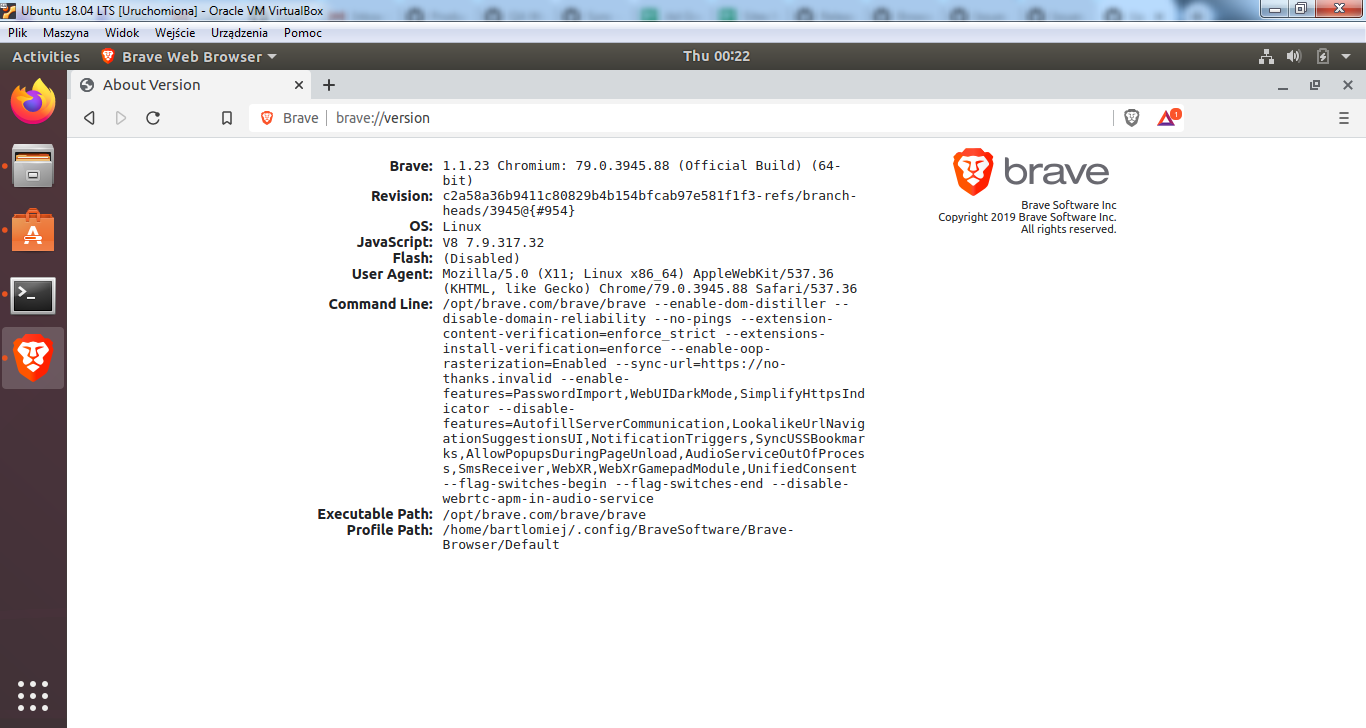

QA tests:
Check branding items
Check for version bump
The text was updated successfully, but these errors were encountered: