-
-
Notifications
You must be signed in to change notification settings - Fork 415
New issue
Have a question about this project? Sign up for a free GitHub account to open an issue and contact its maintainers and the community.
By clicking “Sign up for GitHub”, you agree to our terms of service and privacy statement. We’ll occasionally send you account related emails.
Already on GitHub? Sign in to your account
Add support for macOS to the .NET Core build. #216
Comments
|
The first steps have been made: The library does not have support for a lot of delegates so it is not usable. I don't own a Mac and I would like to build all the required libraries before I add it to the travis build. For those who are brave the binary that I created can be found here: https://www.dropbox.com/s/w9569iz6cryg1a0/libMagick.NET-Q8-x64.Native.dll.dylib?dl=0. It should be possible to read a JPEG file on MacOS with this binary with the Magick.NET-Q8-x64 build. Would anyone be willing to give it a try? |
|
I was having problems loading Magick.NET with PowerShell Core on Mac. After downloading and adding that native dylib into the same folder I was able to load it... [CmdletBinding()]
param ()
Add-Type -Path "$PSScriptRoot/Magick.NET-Q8-x64.dll"
function Read-Image ($filename) {
Write-Verbose $"Loading $filename with ImageSharp"
$image = New-Object ImageMagick.MagickImage($filename)
$image
}
Read-Image "/Users/hudgeo/Pictures/By Year/2018/2018-04/IMG_3711.JPG" |
|
Thanks for giving this a try @thnk2wn! Will continue working on this when I get my new build minutes next month. Due to my experiments this weekend I ran out of all my build minutes. Hope I can give it a try Sunday. |
|
@thnk2wn I just replaced the binary with a newer version that has support for the following delegates: Does this still work on your system and do you know if |
|
@dlemstra The new native dylib also worked fine for me. I didn't update Magic.NET dll. As far as libc++.1.dylib, I'm not sure about any macOS system but it's on mine. I'm on 10.13.4 High Sierra. From what I can gather it looks like it's probably there from Version 10.11: "El Capitan" and higher (late 2015). |
|
Thanks for checking this for me @thnk2wn 👍 I will try to publish a new release this weekend. |
|
@thnk2wn Could you do a quick check for me and test if the library works when you rename the file |
|
Yes it appears it works just the same after the rename.
…On Tue, Jun 12, 2018 at 2:59 PM, Dirk Lemstra ***@***.***> wrote:
@thnk2wn <https://github.com/thnk2wn> Could you do a quick check for me
and test if the library works when you rename the file
libMagick.NET-Q8-x64.Native.dll.dylib to Magick.NET-Q8-x64.Native.dll.
dylib ?
—
You are receiving this because you were mentioned.
Reply to this email directly, view it on GitHub
<#216 (comment)>,
or mute the thread
<https://github.com/notifications/unsubscribe-auth/AAHW0QA2JTNVPRZ-IOunEAQuDMia58F3ks5t8DmkgaJpZM4UFNsK>
.
--
Geoff
|
|
Magick.NET 7.5.0.0 has been published and this release includes macOS support. |
|
Are there instructions for how to do the build for Mac from source? |

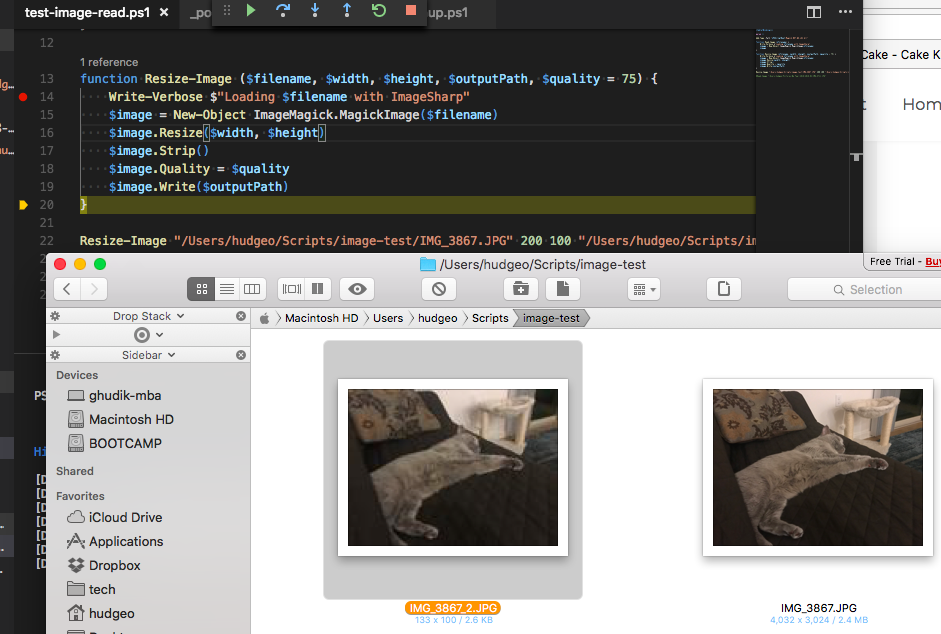
The .NET Core build currently only support Windows and Linux. Support for macOS should also be added.
The text was updated successfully, but these errors were encountered: