-
Notifications
You must be signed in to change notification settings - Fork 8.3k
New issue
Have a question about this project? Sign up for a free GitHub account to open an issue and contact its maintainers and the community.
By clicking “Sign up for GitHub”, you agree to our terms of service and privacy statement. We’ll occasionally send you account related emails.
Already on GitHub? Sign in to your account
[APM] Link hostname to Infra UI
#23315
Comments
|
Pinging @elastic/apm-ui |
|
@makwarth I'm considering either converting the Edited: App name changed from Infra UI -> InfraOps |
|
It is called InfraOps now (cc @tbragin to confirm final terminology). Apologies for the moving target! |
|
Yes, it is called "InfraOps" see screenshot here: #23371 |
|
@formgeist Sounds good. We could also have an additional button next to "View transactions". |
|
@makwarth Good point, I'll add that in and update the screen 👍 |
|
Updated the description with screens for adding link next to |
|
@formgeist Two of the three buttons take the user out of APM and to other plugins. It could surprise users (and since plugin switching today in Kibana is very slow, a heads up might be nice). It seems like the verbs ("view", "open") doesn't signify anything. We could use "open" when going to another plugin, and put an emphasis on which plugin eg: "Open in Discover", "Open in Log Viewer" and "View full trace" (stay in APM). |
|
I understand your concern with taking the user out of the APM context, but having the full written out labels all the time is in my opinion not useful when the user gets used to the actions. Perhaps we can opt to show a small tooltip with the full label? So "View host" becomes "View host in InfraOps", "Open document" becomes "Open document in Discover". |
Makes sense. If the tooltips doesn't feel too much in the way, I'm cool with that :)
|
|
@sqren You're right, logs are better than host. I probably got it mixed up from the description. Re: open vs. view, it was intentionally different because "view..." quickly becomes insignificant when looking at the options nested next to each other, at least in my opinion. But I'm also worried about spelling them out when it comes to spacing between the title on the left, and actions on the right. Perhaps it's better to have a dedicated options context menu for those links, showing that viewing the trace is the primary feature (as part of the APM UI). Updated example of having all options shown with full labels New variation with an options menu for the "external" links Thoughts? |
|
I like this, especially the last screenshot where the outgoing links are grouped in a menu. Other places we call it "Integrations" - though I'm not sure that name is much better than "Options". |
|
it sounds like there's some confusion about what exactly the user is going to see when they click the button? In the screenshot @tbragin posted, it looks more like host metrics? the screenshot shows a separate tab for logs. FWIW I don't like "Integrations" for links that go to other Kibana apps, because for our users Kibana is a big coherent thing. I think it's worth keeping the full labels and not hide them away as long as we can because I think the user experience is better this way. It seems like there's room for it. |
I can't find the screenshot you mention (can only find this #23371 (comment)) but I would expect the following url EDIT: I see the Logs item in the left-hand menu now :) Still, would expect the link to take us there. |
|
I've been thinking about "Actions" as copy for all of our dropdowns. In the dropdown, we can add a "link out" icon in the right hand side of the action item, if the action links to another plugin. This could mean that we can avoid using "open" or "view" etc. altogether. The left hand icon indicates which plugin the action item is about. (apm, ml, watcher, infra, etc) |
i like that, but I would expect the "Link out" icon to mean that we're leaving Kibana. Maybe it's sufficient to include the icon to the plugins we're linking to? (only have the left hand icon) |
|
Hm, maybe. I wouldn't worry too much about that. But maybe there's a better icon to indicate context shift. The left icon isn't enough as we don't actually link to ML when we enable the ML integration. |
|
I'm thoroughly confused about the actual implementation of this now; is it a link to open host metrics in InfraOps or open logs related to the transaction ID in Logs? The title of the issue says Second, I'm all for clarifying where the links take you. I think we need to be as explicit about it as possible. I'm a little hesitant in going with just showing the options on the page, as we do have a slight real estate problem. Another effect of adding the link options to a dropdown (call it Actions, Options etc.) is that we emphasize the option to go to the full trace (when not on a root transaction). This navigation is going to be the most used IMO, and it's inherent to the APM UI. We can add the Quick mock of updating the popover with more explicit links: |
|
@sqren @roncohen @makwarth @formgeist I think the link @weltenwort provides points to the Logging UI @simianhacker can comment on whether there is a similar link that will drill in on the Metrics Detail view. Everything in these screenshots can be looked at in the kibana "feature-infra-ui" branch. Let us know if a live chat early next week would help hash this out. @weltenwort is currently on vacation, but I suspect @simianhacker can help answer any questions about cross-linking. Would be great to get this integration in! |
|
The link format for the metric detail page is: with the We are still working on the implementing the time picker but the time argument will be similar to how you link to logs. |
|
@tbragin @simianhacker Great. Thanks for the clarification. So, let's do two new links. Something like:
@formgeist I agree that primary navigation options, like "View full trace", should be outside of the actions-dropdown. I wasn't clear, I only meant to group secondary navigation options in the dropdown. |
|
@makwarth Updated the example screen to feature the new actions |
|
LGTM @formgeist, thanks! |
|
I'm actually going to create a similar link to what @weltenwort gave you. He pointed out that it would work better for the future. I will have that for you today. |
|
Here is the new URL: |
|
Updated design screenshots in the description and moving this to implementation. |
|
|
|
@jasonrhodes @formgeist Here's the final links: Link 1
Link 2
|
|
For the |
|
@weltenwort @simianhacker what format do the from/to/time values need to be in? |
|
sorry, that would be millisecond timestamps |
|
Oh sorry, I see the "(unix)" designation in there now. Thanks for confirming, @weltenwort ! |
|
This was completed in #24294 |
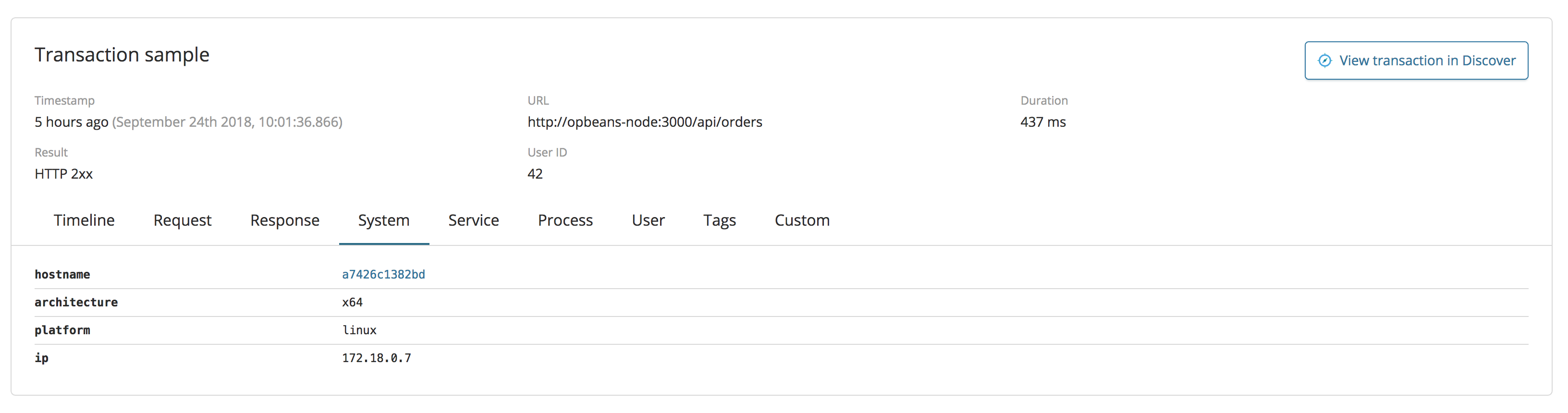








As an initial integration between APM UI and the upcoming Infra UI, we want to deep link APM
system.hostnameon transactions and error to the Infra UI.Example of link:
app/infra/#/link-to/host-logs/:hostname[?time=${TIMESTAMP}]Infra PR: #23246
Designs
system.hostnamevalue in the contextual info (both in page and flyout views)Transaction sample header
Transaction detail flyout
Error occurrence header
The text was updated successfully, but these errors were encountered: