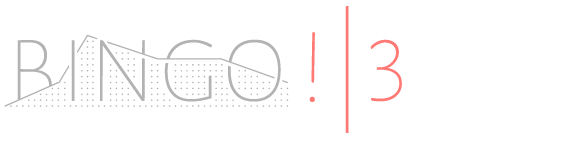Datalegreya is a typeface which can interweave data curves with text. It is designed by Figs, on the basis of open source font Alegreya Sans SC Thin by type designer Juan Pablo del Peral.
Datalegreya can be used in all contexts where small space is available to synthetically display graphical data: connected objects, embedded displays, annual reports, weather report, stock prices, etc.
It doesn’t need any specialized software: users just have to install it in the operating system and launch any software able to display OpenType fonts, such as Microsoft Word, Apple TextEdit, Adobe Suite, etc.
Standards compliance makes it equally available on the web or software embedded.
Most connected objects feature a small sized screen, and all of them are about data. By its hybrid design aimed to displaying text and data in compact spaces, Datalegreya brings a realistic and elegant solution to this ever growing market’s specific issues.
Check out our demo on our website!
The conversion tool inside the "tools" folder of this repository is also available at this url
- Download ZIP
- Unzip
datalegreya-master.zip - Go to
/font-filesfolder and double-click on OTF files in each subfolder to install it on your computer. - Open you favorite design software
- Activate the following OpenType features:
- Ligatures
- Discretionary Ligatures
- Contextual Alternates
- Enjoy!
To use it, one just have to insert after each letter a special character followed by a number. The font automatically replaces this simple code by the characters that will display the curve corresponding to the selected values. Under the hood, Datalegreya makes use of OpenType advanced features: multiple substitutions grant the possibility to replace several glyphs by one unique character.
Datalegreya can be used like a standard font. Its design is nearly the same than Alegreya Sans SC Thin.
bingoUse the following encoding to display a graph inside a word:
character + | (pipe character) + value
Remember:
- only use lower case characters
- only use integer values between 0 and 3
b|1i|3n|2g|2o|1To improve legibility of sentences, some characters won’t display the graph:
« » ! ? / ( ),; : *_
b|1i|3n|2g|2o|1!|3By default, the start value of the graph is 0, but user can start with another value by inserting the § (section) character, followed by a integer between 0 and 3.
§1b|1i|3n|2g|2o|1The graph can be documented with indicators pointing on the minimum and / or maximum values.
Simply insert after the selected value one of the following code, enclosed into brackets:
[-] --> abbreviated mininum indicator
[--] --> mininum indicator
[+] --> abbreviated maxinum indicator
[++] --> maxinum indicator
b|1i|3[+]n|2g|2o|1Spaces can be inserted in a graphed sentence.
To achieve precise display of the character following the space, a \ (antislash) character must be inserted right after each space.
Remember:
- if you put more than 5 consecutive spaces or neutral characters, the following character won’t remember the value of the previous character.
b|1i|3n|2g|2o|1 \h|2o|2p|3But spaces can also be part of the graph.
Use them just as normal characters:
space + | (pipe) + value
b|1i|3n|2g|2o|1 |2h|2o|2p|3It is possible to add information about the meaning of the values on the X-axis of the graph.
Put 5 characters (no more, no less) inside { } (accolades).
Placing this code on the beginning and / or at the end of the string determine the position of the legend.
Remember:
- 5 characters are needed inside the accolades. You can eventually use spaces to complete.
- spaces are allowed, as well as lower-case letters, digits,
-(minus),/(slash) and°(degree) characters.- accented characters are not supported.
{24/04}b|1i|3n|2g|2o|1{31/08}User can also add legend about the Y-axis of the graph. Here is the code to achieve that:
Between [ ] (brackets), put 5 characters (the top value legend) followed by a separator [ (left bracket) or ] (right bracket), then again 5 characters (the bottom value legend).
Remember:
- available characters are lower-case letters, digits,
-(minus),/(slash) and°(degree) characters.- accented characters are not supported.
- each side of the central bracket must contain 5 characters, no more, no less.
b|1i|3n|2g|2o|1[50 \[0 \]To use it on the web, simply load the OTF file in your CSS using the @font-face rule:
@font-face {
font-family: 'Datalegreya-Thin';
src: url('[path/to/your/fonts/folder]/Datalegreya-Thin.otf');
font-weight: normal;
font-style: normal;
}
@font-face {
font-family: 'Datalegreya-Gradient';
src: url('[path/to/your/fonts/folder]/Datalegreya-Gradient.otf');
font-weight: normal;
font-style: normal;
}
@font-face {
font-family: 'Datalegreya-Dot';
src: url('[path/to/your/fonts/folder]/Datalegreya-Dot.otf');
font-weight: normal;
font-style: normal;
}To display the font properly, you must enable kern (kerning), liga (ligatures) and calt (contextual alternates) features by adding the following code to your CSS file:
body {
-webkit-font-feature-settings: "kern" on, "liga" on, "calt" on;
-moz-font-feature-settings: "kern" on, "liga" on, "calt" on;
-webkit-font-feature-settings: "kern" on, "liga" on, "calt" on;
-ms-font-feature-settings: "kern" on, "liga" on, "calt" on;
font-feature-settings: "kern" on, "liga" on, "calt" on;
font-variant-ligatures: common-ligatures discretionary-ligatures contextual;
}To optimize font rendering, you can also use text-rendering and font-smoothing properties as following:
body {
text-rendering: optimizeLegibility;
-webkit-font-smoothing: antialiased;
-moz-osx-font-smoothing: grayscale;
}| Browser | CSS OTF + font-feature-settings support |
|---|---|
| IE 9 | ✗ No |
| IE 10+ | ~ Partial |
| Edge 12+ | ✓ Yes |
| Firefox 34+ | ✓ Yes |
| Chrome 48+ | ✓ Yes |
| Opera 35+ | ✓ Yes |
| Safari 9.1+ | ✓ Yes |
| iOS Safari 4.3+ | ✓ Yes |
| Opera Mini | ✗ No |
| Opera Mobile 37+ | ✓ Yes |
| Android Browser 52+ | ✓ Yes |
| Blackberry Browser 10+ | ✓ Yes |
| Chrome for Android 53+ | ✓ Yes |
| Firefox for Android 49+ | ✓ Yes |
| IE Mobile | ✗ No |
This font is licensed under the SIL Open Font License (OFL), Version 1.1
Feel free to contact us at contact@figs-lab.com