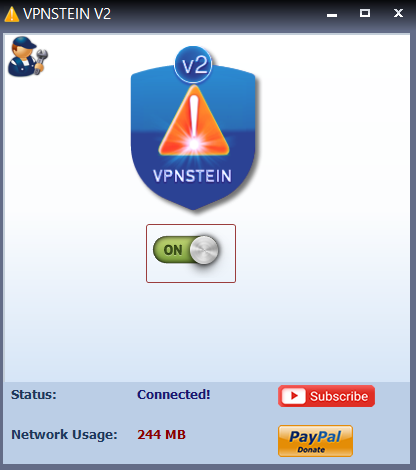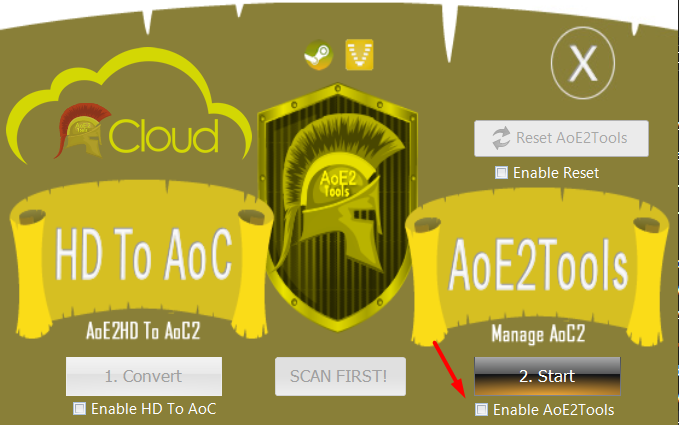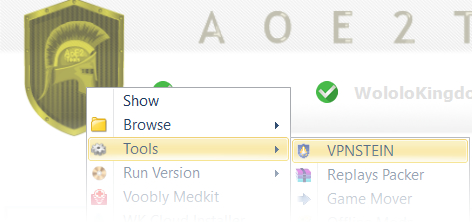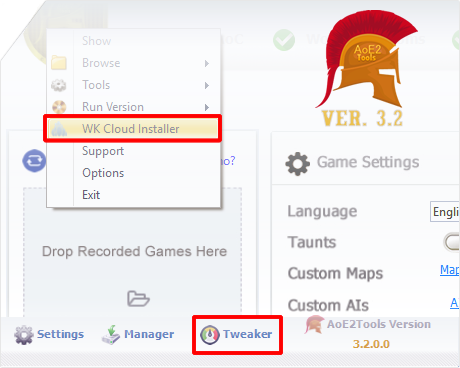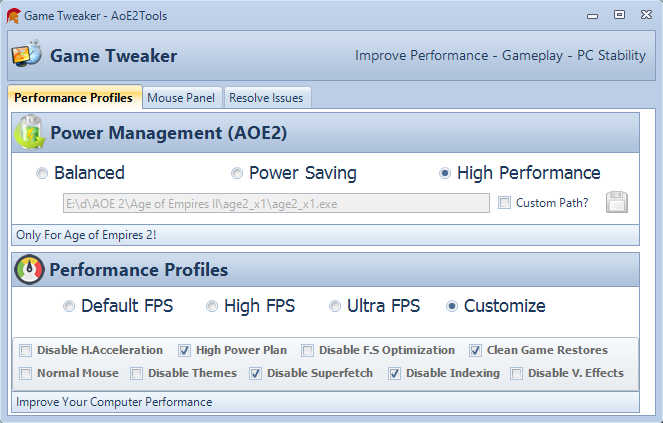Releases: gregstein/AoE2Tools
AoE2Tools 3.3.3.0 - Fixed Voobly Mods Installer, Medkit etc.
AoE2Tools 3.3.4.0
- Fixed a bug with WKcloud Installer API failed to connect to the internet.
This release repairs some bugs that the community of age of empires 2 has reported in our official discord channel
- Fixed an issue with Voobly Mods Installer failing to install Voobly mods due to Voobly changing the encryption format of their mod files.
- Updated the hotfix for Could not initialize graphics system accessible in the menu at Voobly Medkit.
- Minor Updates to WK Cloud Installer.
AoE2Tools 3.3.1.0 - Added1.0 To Version Switcher
Small update following a request to add 1.0 to version switcher. You don't have to download the setup again just install the new update if you already got AoE2Tools.
AoE2Tools 3.3.0.6 - Cloud Tool Improvements For Wine Linux
AoE2Tools Cloud will no longer ask you to grab a validation key from "ageofnotes.com/openkey". Once you click "Download & Install" the process will begin immediately. Especially if you are running a low-end linux machine, the installation should not hang or crash anymore.
Check out the auto installer script for linux: https://ageofnotes.com/tutorials/auto-installer-for-age-of-empires-ii-on-wine-linux-ubuntu-mint-debian/ that runs off from one command line on your terminal. And takes care of everything from setting up a fresh 32bit wine prefix to installing and setting up age of empires 2 + Voobly + Alt-Tab fix.
AoE2Tools 3.3.0.5 - VPNSTEIN V2 (80% Faster To Connect)
AoE2Tools 3.3.0.6 [Important Update] (09/24/2019)
Bug Fixes:
- Improvement to integrated Hotfix (auto generates WK.exe for offline usage when not found)
- Fixed an issue with Hotkeys Tool that prevented the installation of AoE2 HD Hotkeys.
- You can choose to Backup WK or AOC hotkeys through Hotkeys Tool. And Restore button installs for both WK and AOC.
- Launcher Scan can now detect AoE2 installation from your Desktop shortcuts only when failing to find through registry or voobly setup.
AoE2Tools 3.3.0.6 (09/16/2019)
VPNSTEIN V2 has arrived. I have focused my energy to deliver a VPN that does not drop and faster to connect ( 2 to 5 seconds to establish connection) while playing Age of empires 2 multiplayer on Voobly or Steam. Test results showed no drops against the old version of this VPN.
We have added:
-
On/Off Switch to connect to the VPN
-
Network Usage to monitor your bandwidth consumption
-
Help section to access your Network Connections and Device Manager so as to diagnose issues in case VPN fails to connect (Refer to the video tutorial: https://www.youtube.com/watch?v=LIhV0Tfw0DQ)
AoE2Tools Bug Fixes
- Fixed Recent Replays to display your latest recorded game.
- Added a check box to force start AoE2Tools at the Launcher.
- Small improvement to UI loading speed.
- Added VPNSTEIN V2 under Tools menu and moved the old one to the bottom of the same menu.
AoE2Tools 3.3.0.4 - VPNSTEIN Fix Voobly Fast Proxy
Due to popular demand, a permanent fix for Voobly Fast Proxy has arrived: VPNSTEIN "No Bandwidth limitation"
This tool is found under the menu: Tools > VPNSTEIN. You can choose Server 1 or Server 2 and hit connect then restart Voobly. That's it!
You may as well add your custom PPTP vpn then connect to it.
List of bugs and features
- Added VPNSTEIN to fix Voobly Fast Proxy for those who can't port forward or are lazy to do so.
- Fixed a UI display issue on 150% DPI for the Settings section.
- Directdraw Fix under Voobly Medkit no longer return an error message.
AoE2Tools 3.3.0.3
This version compiles all cumulative updates prompted on 3.3.0.0. Additionally, an issue was fixed with AoE2Tools Cloud where new players to Voobly could get kicked out from the New Player Lobby of Voobly if the auto login feature is used. Thanks to "Vlad Tepes" for reporting the issue.
AoE2Tools 3.3.0.3
- Fixed a critical issue with AoE2Tools Cloud.
- Other Minor Bug Fixes.
AoE2Tools 3.3 - Meet AoE2ToolsCloud
Did you dream of setting up Voobly in 1 Click?
Please meet "AoE2Tools Cloud"
Live Demo: https://youtu.be/x2YembRq4U0
Good News! Support for Wine has started in this version of AoE2Tools (3.3).
Wine Setup Guide: https://ageofnotes.com/tutorials/setting-age-empires-2-multiplayer-wine-linux-2019/
ChangeLogs
- AoE2ToolsCloud is born. All Voobly Setup in OneClick.
- AoE2ToolsCloud is added to the Launcher (On Top of HDToAoC Converter).
- Starting support to Realms Free Expansion.
- Wine Compatibility has started > Wine Setup Guide has been published.
- AoE2ToolsCloud is fully functional on Wine. With Excellent Multiplayer Performance if you follow the guide.
- AoE2Tools no longer crash on Wine.
- Fixed an exception error with HDToAoC where sound resource files weren't found for these countries: nl, ru, br.
- Added Realms and Forgotten to Menu > Versions
- Fixed a nasty loop with the Launcher on Wine (thanks to happy leaves)
AoE2Tools 3.2.1.1 - Voobly Medkit, Auto PortForwarding, HDToAoC Improvements
AoE2Tools.3.2.1.1.exe > Updated 02/08/2019 18:12 GMT+1.
AoE2Tools Version 3.2.1.1 Small Update
-
Fixed an Issue with HDToAoC interrupting the conversion if no HD hotkeys were found.
-
HDToAoC Should display an alert with a solution before the conversion if your HD game has no hotkeys.
-
Now the Update Alert should show up on top of AoE2Tools.
-
Fixed an issue with WK Cloud Installer returning a false error at the end of the installation if there are no AoC vanilla hotkeys.
AoE2Tools Version 3.2.0.7 Critical Update
-
New Feature 'Voobly Medkit' includes auto port forwarding Voobly and one-click fixes for Voobly/AoE2.
-
'Voobly Medkit' includes an auto-fix for players that when starting the game get an error 'Couldn't Display Error' or 'DirectDraw Error' (Many Thanks to Allammorr).
-
HDToAoC Received tremendous improvements (Read about them at Github or Reddit).
-
HDToAoC should do a perfect job importing your steam hotkeys or other custom hotkeys when selecting.
-
HDToAoC should automatically enable advanced commands in-game.
-
HDToAoC should automatically set your current desktop resolution to the game.
-
UserPatch has become fully integrated into AoE2Tools with the best performance settings.
but you can still customize it throughout the menu Tools > UserPatch.
-
New Users That successfully converted with HDToAoC will no longer see 'UserPatch fix it' button (just press apply hotfix button).
-
WK Cloud Installer should do a perfect job importing your steam/Voobly hotkeys as you wish to.
AoE2Tools Version 3.2.0.6 'Critical Update'
-
Fixed an issue with Hotkeys not being correctly imported into WK, AoC, and offline installation.
-
Import Your Steam Hotkey Profiles without having to convert them through aokhotkeys.appspot.com.
-
Your Steam hotkey profiles should be instantly visible on your screen to select and install (no need to browse).
-
Some Performance Improvements.
AoE2Tools Version 3.2.0.5 'Important Update'
-
Version Switcher 'Management Tab' will also switch your game version if you wish to play 1.0c on Gameranger.
-
Fixed an issue with mods being forced into the game despite being unchecked. (Thank you welcometofruit, Tempires)
-
Fixed an issue with HDToAoC displaying not ready status even after selecting Locating AoKHD.exe. (Thank you welcometofruit)
AoE2Tools Version 3.2.0.4 'Critical Update'
-
Fixed a critical bug with WK Offline Auto Builder
-
Fixed a bug with Voobly Mods Manager where deleting mods returned an error.
-
Fixed an issue with HDToAOC where some mods were forced through the conversion.
-
Fixed a critical bug with the Updater not updating some files
-
Fixed a critical bug with Game Tweaker that caused it to crash (Thank you Mouttie)
-
Fixed a bug with Game Tweaker where custom path didn't save (Thank you Mouttie).
-
Fixed an issue with Launcher Freezing at the scan screen (Thank you jcphlux).
First off, I would like to thank you and everyone who has assisted with making AoE2Tools better (testing and reporting issues). AoE2Tools has gone a long way, as a result, of your support and help.
We continue to make AoE2Tools easier and more automated...
# What's New With Version 3.2?
New Features
Game Tweaker
We understand that many newcomers to the world of Voobly and Age of Empires 2 may fall victim to a sluggish multiplayer experience, therefore the implementation of a "Game Tweaker" that safely finetunes your system/Game installation to a maximum performance state as well as exclusive extras.
(+) Performance Profiles Tab
-
Dedicated Power Management for AoE2 (More Power = Better Performance)
-
Increase FPS In AoE2 by Safely Choosing one of the Performance Profiles or customize yours.
(+) Mouse Panel
Boost Mouse Performance/Accuracy By Turning On the switch of the Following:
-
Disable GameDVR (Reduces/Removes Mouse Input Lag)
-
NormalMouse (Replace AoE2 in-game cursor with windows default cursor to fix Mouse input lag "Voobly")
-
Disable Mouse Acceleration (Improves your accuracy and mouse control)
-
Install MarkC Mouse Fix ( Take full control of your mouse movement and improve accuracy)
(+) Resolve Issues
Displays warning messages when:
-
Voobly Mods Exceeds 8 Visual Mods (Click "?" button for Tips & Suggestions)
-
Your Antivirus is slowing your computer down (Click "?" button for Tips & Suggestions)
-
Your Free disk space is low (Click "?" button for Tips & Suggestions)
WK Cloud Installer
I have focused on an Alternative to WK Installer dubbed "WK Cloud Installer". This latter requires all the dlcs of Age of Empires 2 HD to work, and it operates way faster and easier if you have a good internet speed.
Windows Defender, False-Positive?
MS: Windows Defender has been very friendly and cooperative with me and AoE2Tools. In case of a False-positive detection, you could provide me with just the detection name e.g "Trojan win32/tisar.b" then I will file a false positive flag to MS Windows Defender and they should fix it overnight. Recent example: #10
Bug Fixes
- Drag & Drop recorded games should save accordingly to the "SaveGame" of the selected version (Thanks to JWP for reporting)
AoE2Tools 3.1.0.7 - WK Offline & Increased Stability & New Updater
[AoE2Tools 3.1.0.7.exe was reuploaded with the latest Updates: Obtober 6, 2018 - 18:17 GMT+1]
**Thank you! Windows Defender no longer detect AoE2Tools as a virus
[ It could take a week or a bit more for every release of AoE2Tools to be recognized as postitive and clean in Windows defender. So again feel free to disable windows defender and download then turn it back on.
This release of AoE2Tools is supposed to be more stable than any previous version. Now we have a built-in Wololokingdoms offline installation builder that should create only a 6MB!!! offline installation of Wololokingdoms.
(To use our built-in WK offline installation; You should delete "\Games\Wololokingdoms\" directory in your age of empires 2 installation.)
AoE2Tools 3.1.0.7 presents an increased stability compared to the previous versions. And New users from steam or anyone should use this guide: https://steamcommunity.com/sharedfiles/filedetails/?id=1459865719 for a formidable AoE2Tools experience.
AoE2Tools 3.1.0.7.12 (Small)
- Fixed an issue with Hotkeys Tool was not installing correctly in some cicumstances.
- Added an automated diagnostic tool to fix issues with watching replays especially compatibility patch users.
- The automated diagnostic tool should automatically fix any previous issues with watching replays if your game is installed in ProgramFiles or a System drive.
- Launcher should do a better job for new users.
AoE2Tools 3.1.0.7.10 (Small)
- Fixed a bug with Bulk Renaming of recorded games
- Improved Updater UI and code.
AoE2Tools 3.1.0.7.9 (Critical Update)
- Improved Launcher Scan feature to fix file association when found.
- Added File Association Fixer in case drag and drop replays do not function properly.
- Compatibility Patch Users that can't watch replays through AoE2Tools should go to Options > Advanced and click Fix Game Permissions/Issue. (After it's done restart AoE2Tools and Voila you can drag and drop/watch your recorded games.
- Fixed an issue with some Voobly Mods that could not be installed offline.
- You can rename your recently played games (multiple times) through Recent replay button.
- Voobly Visual Mods Restore point improved and fixed a loop bug.
- Fixed a bug with Manager where it showed an error if your replay name is too long.
- AoETools Github Repo was updated with this critical version.
AoE2Tools 3.1.0.7.8 (Critical Update)
- Fixed a bug with Manager where it showed an error if your replay name is too long.
- Updated/Improved Wololokingdoms/UserPatch Detection.
- Updated Built-in Wololokingdoms Downloader/Installer to correctly respond.
- Game Switcher should properly switch versions (double click your recorded games inside savegame to watch them)
- You can rename your recently played games (multiple times) through Recent replay button.
- Voobly Mods (offline installations) is fully functional now (thanks to dedpool for reporting)
- Fixed an issue with Hotfix function freezing AoE2Tools.
- Built-in Wk Offline builder should now symlink SaveGame folder as well.
- Ai/scenario Voobly Mods should be installed offline properly (Through "Voobly Mods").
- You can reset AoE2Tools at the Launcher (useful for fixing issues with old versions)
AoE2Tools 3.1.0.7.3 (Small Update)
Voobly Mods Section:
- One Click Install Voobly Mods as offline mods.
- Add "Open" Button to browser Voobly Mods.
- Added Reset Mods feature tab to allow an instant recovery of your last working visual mods.
Stability/Features Logs
- WK Offline Installation is now AoE2Tools Built-in and is 2 seconds Job. It will only take 6 Mb of disk space .(Requires WK mod installed)
- AoE2Tools Updater is finally integrated. Updates should be as small as 2 or 7 Mb max. But requires your permission first.
- Advanced Tab with "Fix permissions/issues" feature is added to Options to help players fix permission issues with recorded games viewing specifically Compatibility Patch.
- WK 5.8.1 Recorded games/Version switcher support added.
- Fixed an issue with AoE2Tools auto hotfix function that basically checks/restores important files if they are missing.
- Fixed an issue with HD To AoC steamassets function that should no longer cause the HD To AoC to crash for WineHQ [wine-3.15 (Staging) .Net 4.6 (not mono) using a 32-bit wine prefix] (Thanks to mangojuice).
- Fixed an issue Multiple Instances that causes AoE2Tools to run multiple time resulting into throwing an exception or a crash.
- If you do not have .NET Framework 4.5 or higher, AoE2Tools will prompt you to Microsoft official website to download it.
- Game Mover is now more efficient and smart with moving your game.
- Fixed other minor bugs for further stability.
AoE2Tools 3.1.0.6 - Bug Fixes And "Customize" Tab
In this version we fixed so many bugs reported by players and added some suggestions:
- A new Tab "AoE2Tools Customize" in Settings setion; it allows you to enable/disable all AoE2Tools alerts or disable copying (drag and drop) replays to Wololokingdoms mod folder.
- Added a feature to fix your game installation permissions so you can use drag and drop replays and full features without having to use Game Mover or to run AoE2Tools as administrator (this feature will ask administrator privilege only one time).
- Version Switcher has WK support to versions 5.7.2 and 5.7.4.
- Added a checkbox to force enable HD To AoC to skin the scan (for new players or if you decide to fresh install).
- AoE2Tools should minimize to tray instead to the Taskbar (double click or right click the icon to bring up AoE2Tools).
- Fixed a bug where Game mover would fail to copy files/folders if they are in a very long path or dubbed a long name.
- Fixed a bug where Launcher Scan take longer to scan.
- Added an alert to drag and drop replays section to check if you have installed wololokingdoms offline or not then guide you to do it.
- Fixed an error where twitch streams list caused AoE2Tools to close if there was no internet.
Other minor bugs were fixed and not worth mentioning.