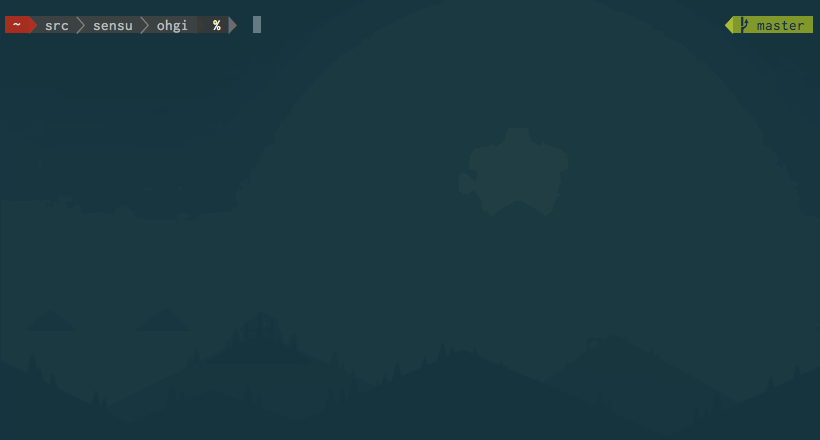$ git clone git://github.com/hico-horiuchi/ohgi.git
$ cd ohgi
$ make gom link
$ sudo make install
For example:
{
"datacenters": [{
"name": "server-1", // Required
"host": "192.168.11.10", // Required
"port": 4567, // Required
"user": "sensu-1", // Optional
"password": "password" // Optional
}, {
"name": "server-2",
"host": "192.168.11.20",
"port": 4567
}]
}
Specify a configuration file by -C ( --config ) option as below.
If a configuration file is not specified, use ~/.ohgi.json .
$ ohgi -C ohgi.json events
Specify a datacenter by -x ( --datacenter ) option as below.
If a datacenter is not specified, use first of datacenters .
$ ohgi -x server-1 events
Sensu command-line tool by Golang
https://github.com/hico-horiuchi/ohgi
Usage:
ohgi [command]
Available Commands:
clients List and delete client(s) information
jit Dynamically created clients, added to the client registry
history Returns the history for a client
checks List locally defined checks and request executions
request Issues a check execution request
events List and resolve current events
results List current check results
aggregates List and delete check aggregates
resolve Resolves an event
silence Create, list, and delete silence stashes
health Check the status of the API's transport & Redis connections, and query the transport's status
info List the Sensu version and the transport and Redis connection information
version Print and check version of ohgi
help Help about any command
Flags:
-x, --datacenter="": Specify a datacenter
-h, --help[=false]: help for ohgi
Use "ohgi [command] --help" for more information about a command.
ohgi is released under the MIT license.