Visual editor for Verilog designs. Find installation guidelines, user guide and further information at juanmard.github.io/icestudio.
IMPORTANT: Since June 2021, several frontend and internal enhancements available in this variant are being applied upstream. Find further details in the WIKI.
Unlike the upstream, Icestudio Nightly is agnostic to the toolchain installation solution and it does not require admin/sudo permissions. Users are free to choose between OSS CAD Suite, system packages, Conda environments, apio, containers, etc. as their preferred solution for getting the required tools and making them available in the PATH. See hdl/packages. By the same token, the usage of virtual environments is optional, although recommended when using Python based packaging systems such as Conda or apio.
Furthermore, Icestudio Nightly uses ICETool by default, a Python script that allows executing
verify, build and upload commands without the SCons infrastructure required by apio.
Currently, ICETool is in an early development stage and it is not published through PyPI.
Therefore, the location of the package needs to be added to the PYTHONPATH before starting Icestudio:
PYTHONPATH=$(pwd) yarn startMoreover, environment variable ICETOOL_CMD allows overriding the backend.
# Use apio
ICETOOL_CMD=apio yarn start
# Use custom tool
ICETOOL_CMD=mytool yarn startDo you want to convert Icestudio commands into FuseSoC/Edalize or any other EDA workflow provider? Let us know!! See Electronic Design Automation Abstraction (EDA²).