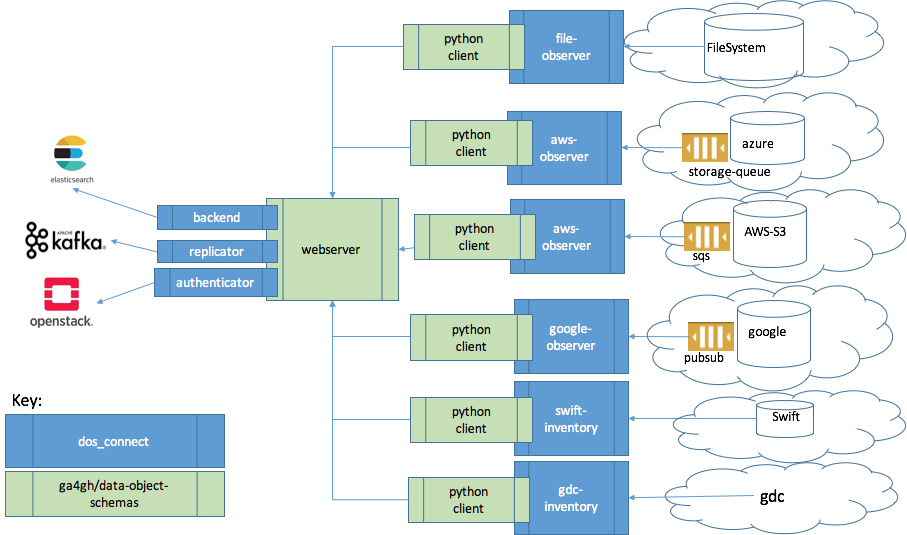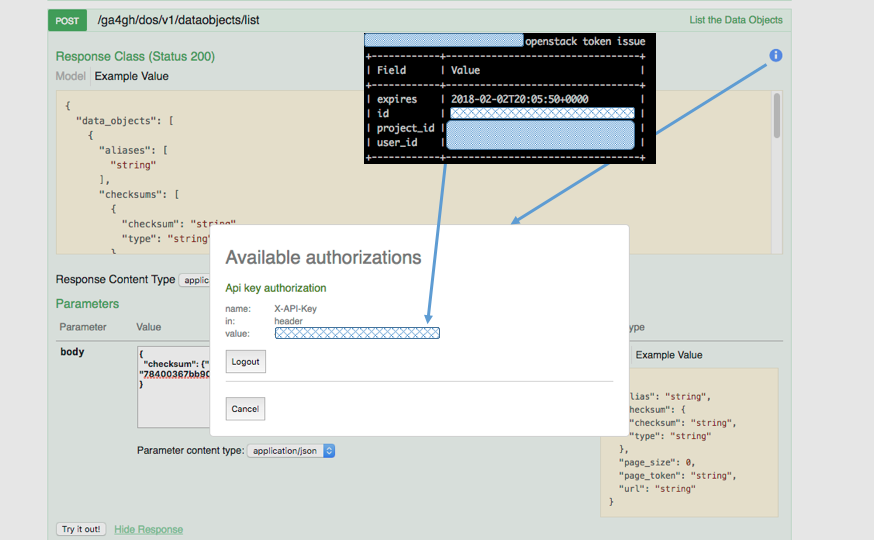Exercise the GA4GH data-object-schemas
- As a researcher, in order to maximize the amount of data I can process from disparate repositories, I can use DOS to harmonize those repositories
- As a researcher, in order to minimize cloud costs and processing time, I can use DOS' to harmonized data to make decisions about what platform/region I should use to download from or where my code should execute.
- As a informatician, in order to injest from disparate repositories, I need to injest an existing repository into DOS
- As a informatician, in order to keep DOS up to date, I need to observe changes to the repository and automatically update DOS
- As a developer, in order to enable DOS, I need to integrate DOS into my backend stack
This project provides two high level capabilities:
- observation: long lived services to observe the object store and populate a webserver with data-object-schema records. These observations catch add, moves and deletes to the object store.
- inventory: on demand commands to capture a snapshot of the object store using data-object-schema records.
The data-object-schema is 'unopinionated' in several areas:
- authentication and authorization is unspecified.
- no specific backend is specified.
- 'system-of-record' for id, if unspecified, is driven by the client.
dos_connect addresses these on the server and client by utilizing plugin duck-typing
Server plugins:
BACKEND: for storage. Implementations: in-memory and elasticsearch. e.g. BACKEND=dos_connect.server.elastic_backendAUTHORIZER: for AA. noop, keystone, and basic. e.g. AUTHORIZER=dos_connect.server.keystone_api_key_authorizerREPLICATOR: for downstream consumers. noop, keystone e.g. REPLICATOR=dos_connect.server.kafka_replicator
Client plugins:
All observers and inventory tasks leverage a middleware plugin capability.
- user_metadata(): customize the collection of metadata
- before_store(): modify the data_object before persisting
- md5sum(): calculate the md5 of the file
- id(): customize id e.g. CUSTOMIZER=dos_connect.apps.aws_customizer
To specify your own customizer, set the CUSTOMIZER environmental variable.
For example: AWS S3 returns a special hash for multipart files. The aws_customizer uses a lambda to calculate the true md5 hash of multipart files. Other client customizers include noop, url_as_id, and smmart (obfuscates paths and associates user metadata)
see here
Setup: .env file
# ******* webserver
# http port
DOS_CONNECT_WEBSERVER_PORT=<port-number>
# configure backend
BACKEND=dos_connect.server.elasticsearch_backend
ELASTIC_URL=<url>
# configure authorizer
AUTHORIZER=dos_connect.server.keystone_api_key_authorizer
# (/v3)
DOS_SERVER_OS_AUTH_URL=<url>
AUTHORIZER_PROJECTS=<project_name>
# replicator
REPLICATOR=dos_connect.server.kafka_replicator
KAFKA_BOOTSTRAP_SERVERS=<url>
KAFKA_DOS_TOPIC=<topic-name>
Server Startup:
$ alias web='docker-compose -f docker-compose-webserver.yml'
$ web build ; web up -d
Client Startup:
note: execute source <openstack-openrc.sh> first
# webserver endpoint
export DOS_SERVER=<url>
# sleep in between inventory runs
export SLEEP=<seconds-to-sleep>
# bucket to monitor
export BUCKET_NAME=<existing-bucket-name>
$ alias client='docker-compose -f docker-compose-swift.yml'
$ client build; client up -d
-
see swagger
-
note: you will need to belong to openstack and provide a token from
openstack token issue
-
see kafak topic 'dos-events' for stream
-
the kafka queue is populated with
{'method': method, 'doc': doc}where
docis a data_object andmethodis one of ['CREATE', 'UPDATE', 'DELETE']
- testing
- evangelization
- swagger improvements (403, 401 status codes)