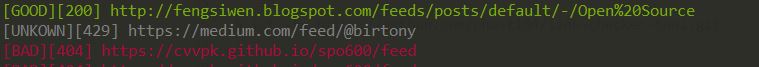This tool is used to check whether an URL is available or not.
- Offline support
- Check all valid URLs in a file
- Read multiple files at once
- Check if an URL is available
- Optimize code for header requests
- Check archived versions of a website
- Output json format result
- Only display good/bad urls from a file
- Exclude URLs from our check based on a URL pattern file.
$ npm -i link-checker-toolor to install globally
$ npm install -g link-checker-tool$ lct -f foo.js$ lct -u https://github.com/phast184/link-checker-tool.git
$ lct --url https://github.com/phast184/link-checker-tool.git
$ lct -a https://www.google.com/
$ lct --archived https://www.google.com/
$ lct -f index2.html test1.txt test.txt$ lct -g foo.js
$ lct --good foo.js$ lct -g foo.js foo1.js
$ lct --good foo.js foo1.js$ lct -b foo.js
$ lct --bad foo.js$ lct -b foo.js foo1.js
$ lct --bad foo.js foo1.js$ lct -j https://github.com/phast184/link-checker-tool
$ lct --json https://github.com/phast184/link-checker-tool$ lct -i ingonre-urls.txt -f test.txtNote: i option can be used with any other available options : -f-,-g, -b, -a
MIT © [Thanh Tien Phat Nguyen]