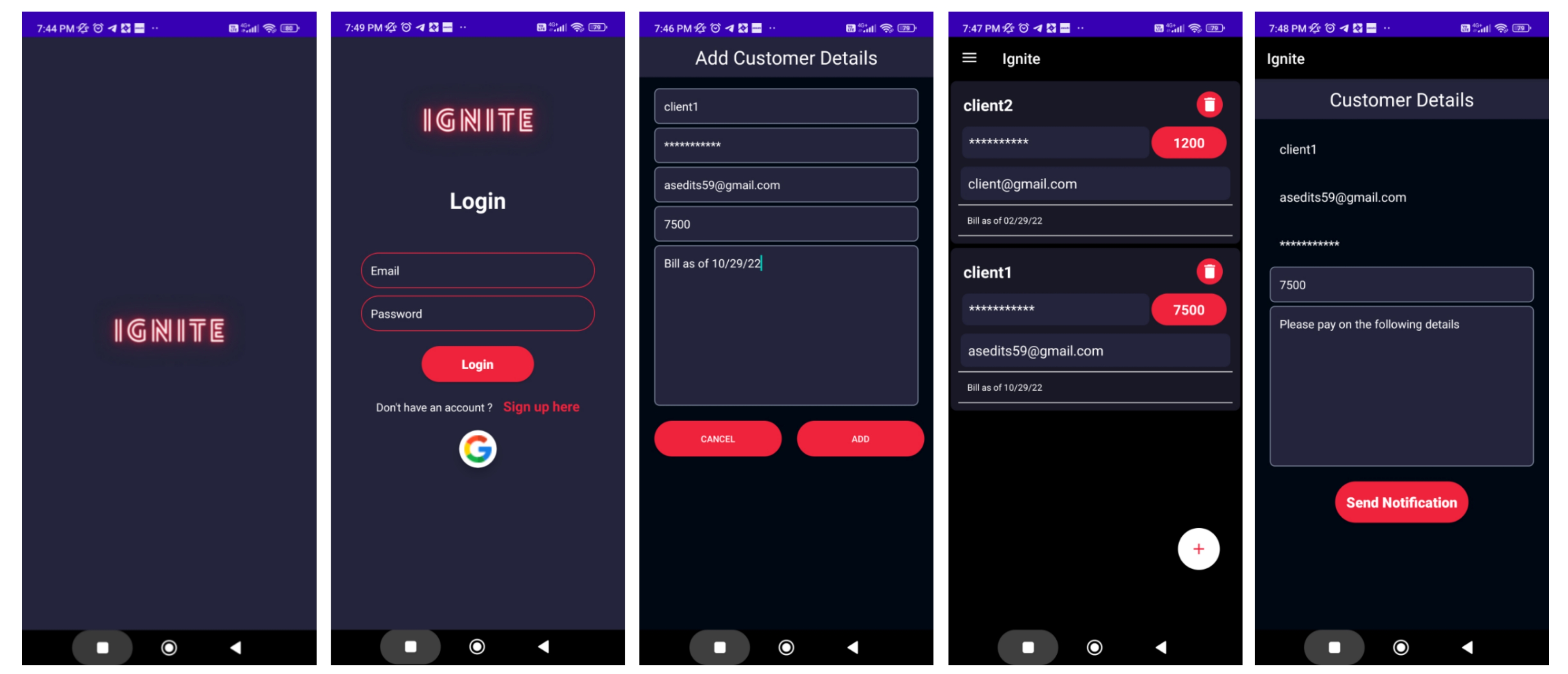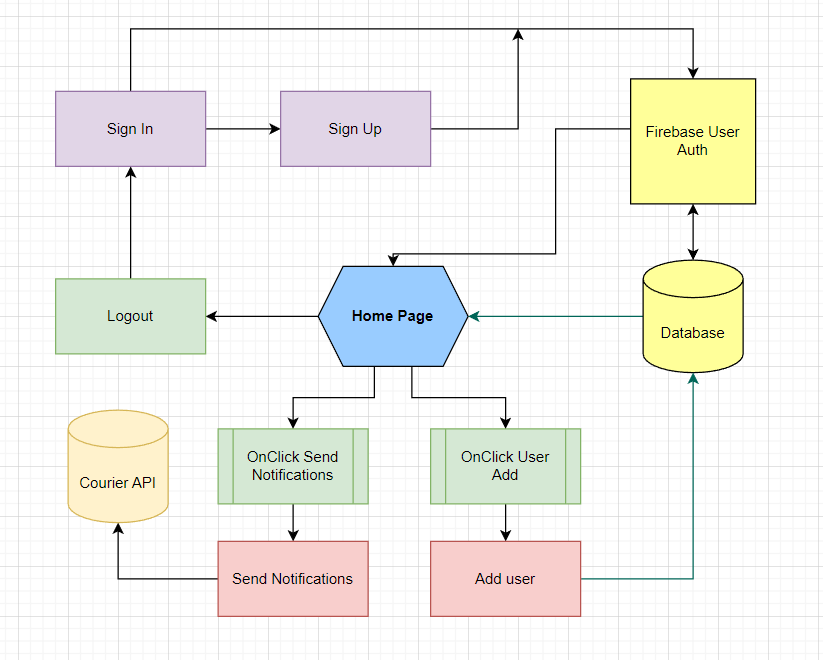Tierd of keeping a track of sending notifications to your clients? You've arrived exactly where you need to be. Ignite helps in setting intelligent notification infrastructure so you can give your users the experience they deserve.
Ignite uses the Courier api to provide smart notifications to your clients.
Start by cloning
git clone https://github.com/HubGenixx/Ignite.git- Firebase
Ignite uses Firebase as Backend Storage and Authentication
Enable Sign-in with Email and password and Google Sign-in
- For Sending Email and Sms Ignite uses Courier Api
- To know about Courier go through their doc
Post /api/send| Parameter | Type | Description |
|---|---|---|
message |
string |
Required. Your API key |
to |
string |
Required. Your API key |
content |
string |
Required. Your API key |
body |
string |
Required. Your API key |
title |
string |
Required. Your API key |
routing |
string |
Required. Your API key |
methods |
string |
Required. Your API key |
channels |
string |
Required. Your API key |
"message": {
"routing": {
"method": "all",
"channels": [
"sms",
"email"
]
},
"content": {
"body": Hi how are you",
"title": "Api Testing "
},
"to": {
"email": "riteshsonawane1372@gmail.com",
"phone_number": "+91 55654"
},
}Do you think you can improve our app in any means? You can add any kind of value, fix bugs or point out issues. Please read contributing guide and code of conduct before proceeding.
Ignite comes with MIT LICENSE
updated as of 10/21/2022 (For android).
For support or feedback, email us at :