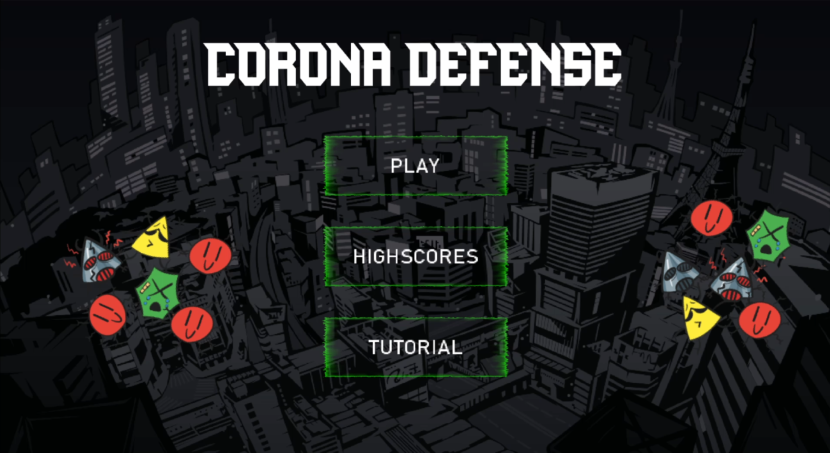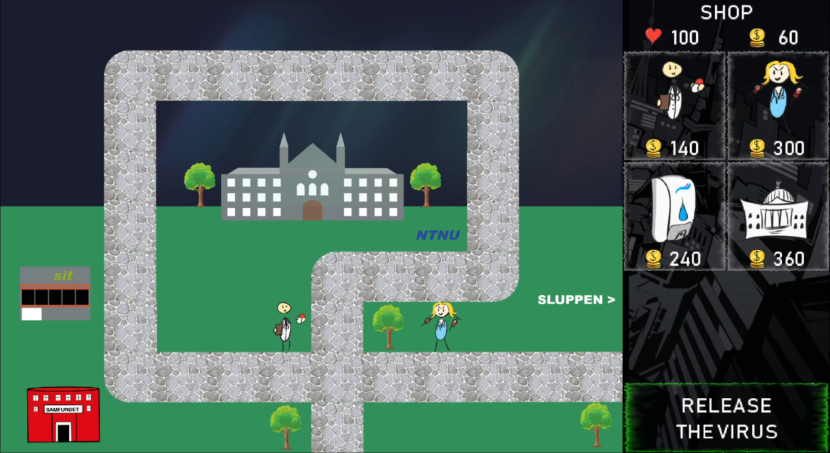Client for the Corona Defense game, an online multiplayer variation of the classic tower defense genre. Written in Kotlin, using the libGDX game development framework. Server implemented at swa-group1/corona-defense-server.
Contents
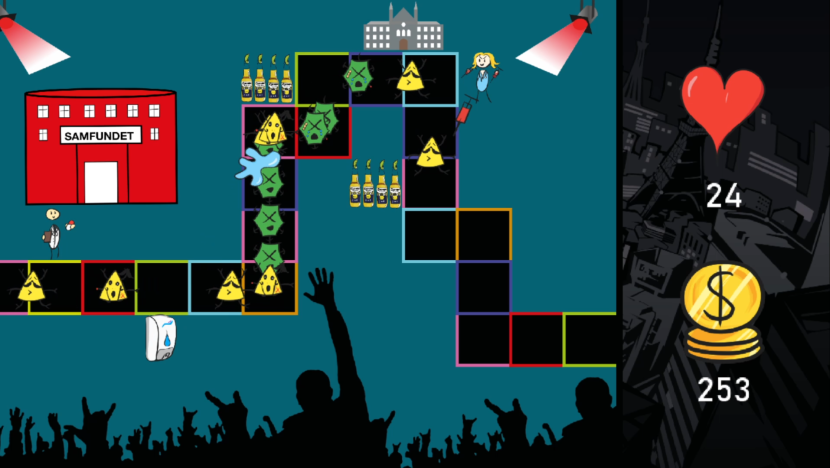
"Samfundet" map, in the attack phase
In core/src/com/coronadefense:
apicommunicates with the server.receiverrecieves messages from the server broadcaster about game events.statescontains the different game states (menus, play states, etc.).typescontains type definitions for various game objects.utilsprovides utility classes.Constantscontains global constants for the game client.
- Download the .jar file from https://github.com/swa-group1/corona-defense-client/releases/tag/desktop-1.0
- Run it (your system must have Java configured to run the .jar file)
- Download the .apk file from https://github.com/swa-group1/corona-defense-client/releases/tag/android-1.0
- Connect your device to your computer by USB, and turn on “File transfer” (should be a pop-up in your device’s notification list)
- Transfer the file to your device’s Internal Storage (your device should be visible under “This PC” on Windows)
- On your device, navigate to the internal storage (on modern Android devices, there should be an app called “Files”, where you can scroll down to “Internal Storage”)
- Click the .apk file there, and click Install
- Click “Install anyway” at the warning from Play Protect
- Click “Don’t send” at Android’s second warning
- Now there should be an app on your device called “Corona Defense”, ready to play!