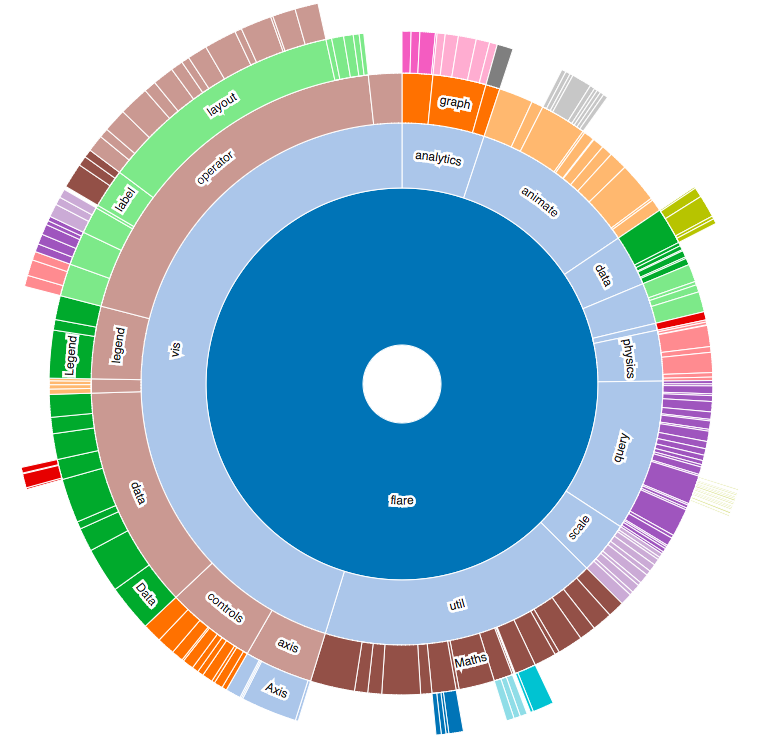An interactive sunburst chart for representing hierarchical data, where each data node of a tree is represented by an annular segment within multi-layered rings.
Clicking on an arc focuses the view on the associated sub-tree, enabling a gradual exploration of the data. Clicking in the chart's center zooms out one level, while clicking on the canvas resets the zoom level to the root view. The chart also responds to data changes by animating the arcs of each of the nodes into their new positions.
By default the arcs areas are linearly proportional to their data values, resulting in a decrease of the thickness of the outer layers in a quadratic fashion. This can however be customized using the radiusScaleExponent method.
For improved performance, arcs smaller than a given threshold (minSliceAngle) are excluded from the DOM, allowing for representation of large data sets while maintaining a smooth interaction. See here for an example of a randomly generated large data structure.
See also the Icicle, Circle Pack and Treemap charts.
import Sunburst from 'sunburst-chart';or using a script tag
<script src="//unpkg.com/sunburst-chart"></script>then
const myChart = new Sunburst(<myDOMElement>);
.data(<myData>);| Method | Description | Default |
|---|---|---|
| data([object]) | Getter/setter for chart data (see below for syntax details). | |
| width([number]) | Getter/setter for the chart width in px. | <window width> |
| height([number]) | Getter/setter for the chart height in px. | <window height> |
| children([string or fn]) | Getter/setter for a data node's children accessor, used to establish the hierarchical relationship between nodes. Supports either a string indicating the object's property name, or a function(node) which should return an array of nodes. |
children |
| label([string or fn]) | Getter/setter for a node object label accessor, used to display labels on the arcs and their tooltips. | name |
| size([string or fn]) | Getter/setter for a node object size accessor, used to compute the angles of the arcs. | value |
| color([string or fn]) | Getter/setter for a node object color accessor, used to color fill the arcs. | grey |
| strokeColor([string or fn]) | Getter/setter for a node object stroke color accessor, used to color the contour of the arcs. | white |
| nodeClassName([string or fn]) | Getter/setter for a node object classname accessor. Determines the CSS class(es) to apply to each slice node. | - |
| minSliceAngle([number]) | Getter/setter for the minimum angle of an arc (in degrees) required for it to be rendered in the DOM. | 0.2 |
| maxLevels([number]) | Getter/setter for the maximum number of layers to show at any given time. | - |
| excludeRoot([boolean]) | Getter/setter for whether to exclude the root node from the top level representation, to maximize the available radial space. | false |
| centerRadius([number]) | Getter/setter for the relative radius of the center circle. The value should be proportional to the whole chart radius. Only values between <0, 1> are permitted. |
0.1 |
| radiusScaleExponent([number]) | Getter/setter for the exponent of the power scale used to calculate the thickness of the multi-layered rings. The default is 0.5 (square-root) which ensures the area of every segment remains proportional to their value, by decreasing the radius outwards in a quadratic fashion. For a linear scale, use 1. Negatives values are not permitted. |
0.5 |
| sort([fn]) | Getter/setter for the compare method used to sort sibling arcs. A value of null (default) maintains the existing order found in the input data structure. This method is equivalent to d3-hierarchy's sort, it receives two arguments representing two sibling arcs and expects a numeric return value (-1, 0 or 1) indicating the order. Each element is an instance of d3-hierarchy node and has several useful properties to specify order: data (the corresponding data object), value (summed value of node and all its descendants) and depth (layer degree). For example, to order arcs by angular size, use: (a, b) => b.value - a.value. |
<existing order> |
| showLabels([boolean]) | Getter/setter for whether to show labels in the arcs. Regardless of this setting, labels too large to fit within an arc's boundaries are automatically hidden. | true |
| labelOrientation([angular, radial or auto]) | Getter/setter for the orientation of the labels. angular positions curved labels along the arc perimeter. radial will orient labels along the radial axis, centered on the arc's centroid. The auto mode will pick whichever of the two methods that allows the label to fit inside the arc's boundaries. If both modes fit, the method that keeps the text most horizontal is selected. |
auto |
| handleNonFittingLabel([fn(label, availablePx, node)]) | Getter/setter for how to handle labels that are too large to fit in their designated space. Expects a function that receives as arguments the label, the available space (in px) and the corresponding node object. This function should return a string to be rendered instead, or a falsy value indicating the label should be hidden (default). See here for a label truncation example. | - |
| showTooltip([fn]) | Getter/setter to specify a node object tooltip's visibility. If this function returns false for a particular node, that node's tooltip will not display at all. If unspecified, all nodes' tooltips will display. |
() => true |
| tooltipTitle([fn]) | Getter/setter for a node object tooltip title. The function should return a string to be displayed in bold in the first line of the tooltip. If unspecified, the full hierarchical name will be displayed. | |
| tooltipContent([fn]) | Getter/setter for a node object tooltip content. Use this to specify extra content in each of the arc's tooltips in addition to the title set in tooltipTitle. |
|
| focusOnNode([object]) | Getter/setter for the data node to focus the chart on. Use this method to retrieve the current node in focus, or to programmatically zoom the chart to a particular node. | |
| onHover([fn]) | Callback function for mouse hover events. The data node object (or null if hovering on background) and the event object are included as arguments onHover(node, event). |
|
| onClick([fn]) | Callback function for click events. The data node object (or null if clicking on background) and the event object are included as arguments onClick(node, event). A falsy value (default) automatically focuses on clicked nodes, equivalent to myChart.onClick(myChart.focusOnNode). |
|
| onRightClick([fn]) | Callback function for right-click events. The data node object (or null if right-clicking on background) and the event object are included as arguments onRightClick(node, event). A falsy value (default) will fallback to the default browser behaviour, which is to open the context menu. |
|
| transitionDuration([number]) | Getter/setter for the animation duration of transitions between states (opening, zoom in/out) in milliseconds. Enter 0 to disable animations. |
750 |
{
name: "root",
children: [
{
name: "leafA",
value: 3
},
{
name: "nodeB",
children: [
{
name: "leafBA",
value: 5
},
{
name: "leafBB",
value: 1
}
]
}
]
}