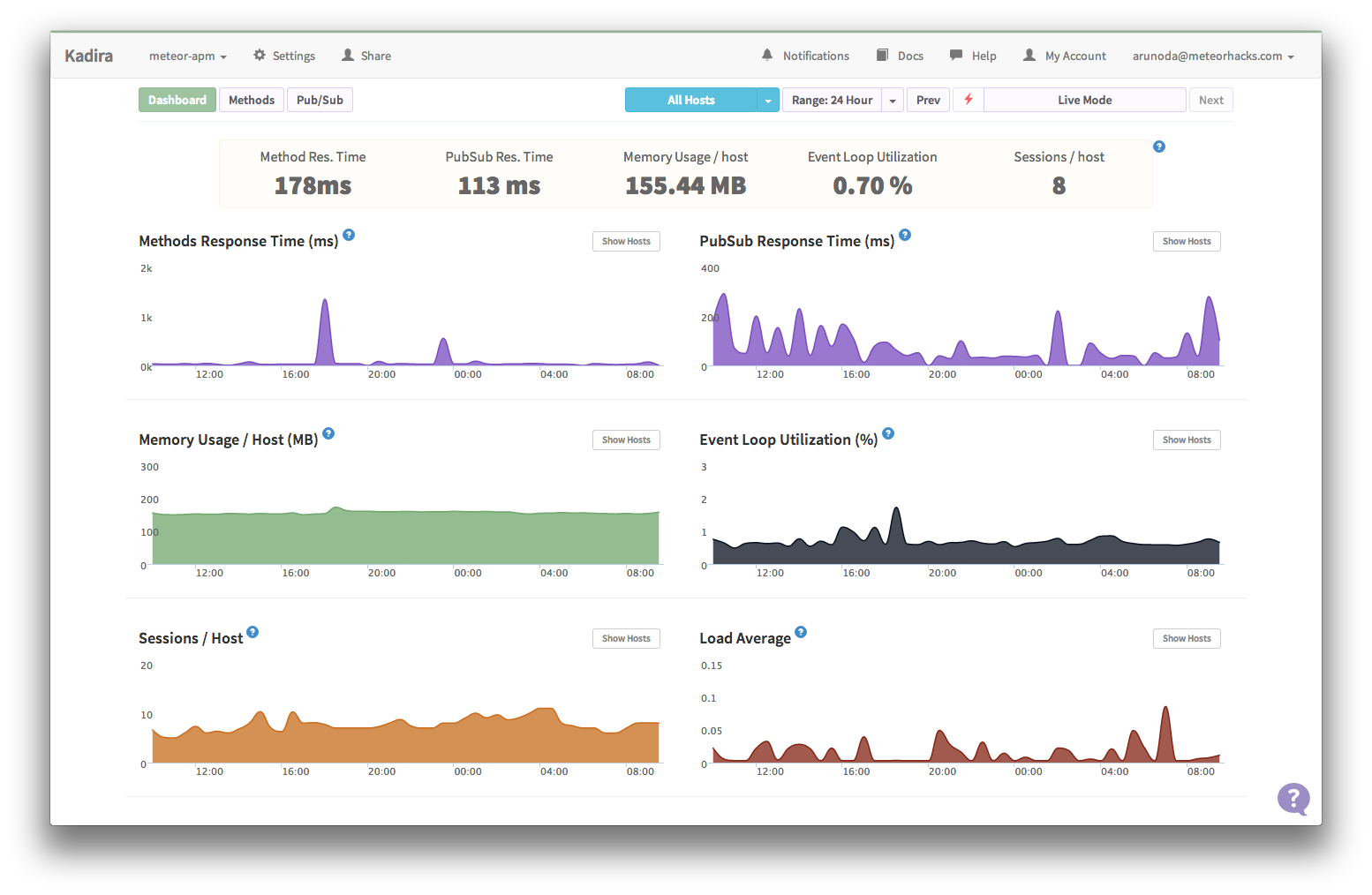- Create an account at https://kadira.io
- From the UI, create an app. You'll get an
AppIdand anAppSecret. - Run
mrt add kadirain your project - Configure your Meteor app with the
AppIdandAppSecretby adding the following code snippet to aserver/kadira.jsfile:
Meteor.startup(function() {
Kadira.connect('<AppId>', '<AppSecret>');
});Now you can deploy your application and it will send information to Kadira. Wait upto one minute and you'll see, data appeared on the Kadira Dashboard.
It is possible to automatically connect to Kadira using Environment Variables or using Meteor.settings.
use followng settings.json file with your app.
{
...
"kadira": {
"appId": "<appId>",
"appSecret": "<appSecret>"
}
...
}expose following environemnt variables before when you are runnign or deploying your app.
export KADIRA_APP_ID=<appId>
export KADIRA_APP_SECRET=<appSecret>
Check out Kadira Academy for more information.