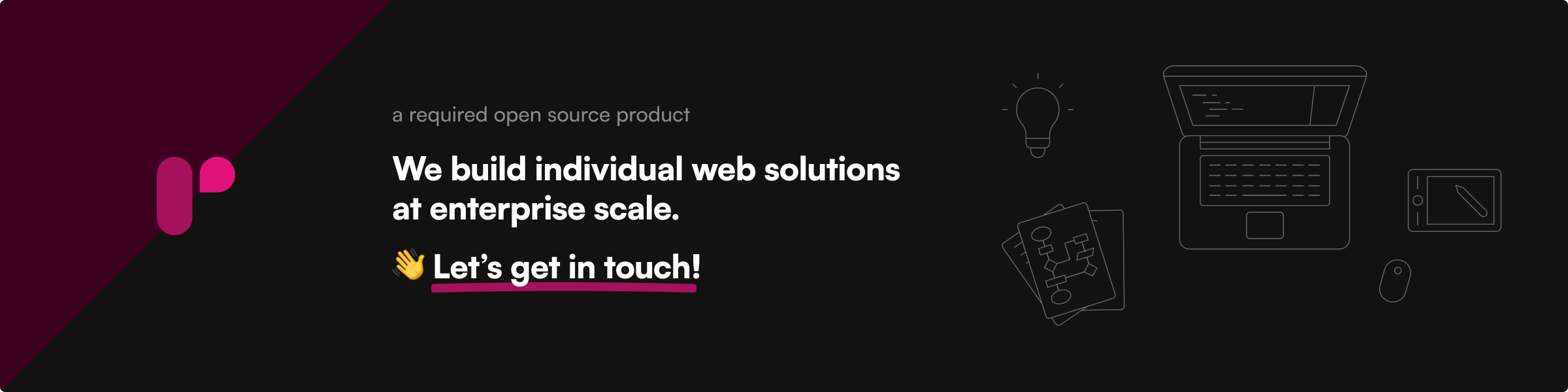Allows loading translation files from a custom GlotPress site running Traduttore.
If you're using Composer to manage dependencies, you can use the following command to add the plugin to your site:
composer require wearerequired/traduttore-registryAfter that, you can use \Required\Traduttore_Registry\add_project( $type, $slug, $api_url ) in your theme or plugin.
Parameters:
$type: eitherpluginortheme.$slug: must match the theme/plugin directory slug.$api_url: the URL to the Traduttore project translation API.
Note: On a multisite install it's recommended to use it in a must-use plugin.
Here's an example of how you can use that function:
\Required\Traduttore_Registry\add_project(
'plugin',
'example-plugin',
'https://translate.example.com/api/translations/acme/acme-plugin/'
);
\Required\Traduttore_Registry\add_project(
'theme',
'example-theme',
'https://translate.example.com/api/translations/acme/acme-theme/'
);