-
Notifications
You must be signed in to change notification settings - Fork 668
Coloring & Styling Notes
Allan Simon edited this page Jul 9, 2018
·
2 revisions
All of the elements of a note -- its beam, stem, notehead(s), flag, and even ledger lines -- can be styled individually or together, through the various setStyle methods on a StaveNote object.
-
StaveNote.setStyle(styleObject)will style all elements of the note (except ledger lines) -
StaveNote.setKeyStyle(keyIndex, styleObject)will style a particular notehead ('key' in VexFlow terminology). Keys are always counted 0-based from the lowest to highest notehead. -
StaveNote.setStemStyle(styleObject)will style the stem. -
StaveNote.setFlagStyle(styleObject)will style the flag. andStaveNote.setLedgerLineStyle(styleObject)will style any ledger lines, if the note has them.
The styleObject is an object with any of these properties:
- fillStyle: the color of the fill (e.g. inner part of a notehead), in the form of a CSS accepted color value.
- strokeStyle: the color of the line strokes (e.g. the stem of a note)
- shadowColor: the color of a note's shadow
- shadowBlur: the blur radius of the shadow, in pixels, passed as an integer.
So, if we wanted to style all of a note we could do this:
// use StaveNote.setStyle() to color all noteheads, the stem, and flag:
var C7 = new Vex.Flow.StaveNote({ keys: ['C/4', 'E/4', 'G/4', 'Bb/4'], duration: '8'});
C7.setStyle({fillStyle: "blue", strokeStyle: "blue"});Or if we wanted to just color one notehead of a StaveNote we'd do this:
// use StaveNote.setKeyStyle(keyIndex, styleObject) to style an individual notehead.
// in this example, we use keyIndex = 2, referring to the key "A/4"
var FMaj = new Vex.Flow.StaveNote({ keys: ['C/4', 'F/4', 'A/4'], duration: '8'});
FMaj.setKeyStyle(2, {shadowColor: "yellow", shadowBlur: 3});If we wanted to be really fancy and do this:
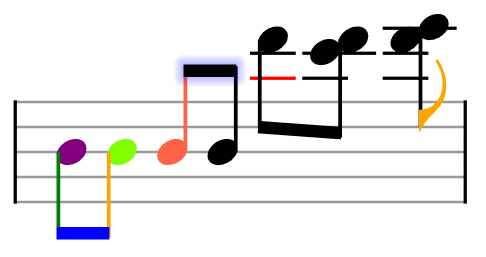
We would use this code:
var notes = [
// Beam
{ keys: ['b/4'], duration: '8', stem_direction: -1 },
{ keys: ['b/4'], duration: '8', stem_direction: -1 },
{ keys: ['b/4'], duration: '8', stem_direction: 1 },
{ keys: ['b/4'], duration: '8', stem_direction: 1 },
{ keys: ['d/6'], duration: '8', stem_direction: -1 },
{ keys: ['c/6', 'd/6'], duration: '8', stem_direction: -1 },
{ keys: ['d/6', 'e/6'], duration: '8', stem_direction: -1 },
];
var stave_notes = notes.map(function(note) { return new VF.StaveNote(note); });
stave_notes[0].setStemStyle({ strokeStyle: 'green' });
stave_notes[1].setStemStyle({ strokeStyle: 'orange' });
stave_notes[1].setKeyStyle(0, { fillStyle: 'chartreuse' });
stave_notes[2].setStyle({ fillStyle: 'tomato', strokeStyle: 'tomato' });
stave_notes[0].setKeyStyle(0, { fillStyle: 'purple' });
stave_notes[4].setLedgerLineStyle({ fillStyle: 'red', strokeStyle: 'red' });
stave_notes[6].setFlagStyle({ fillStyle: 'orange', strokeStyle: 'orante' });
var beam1 = new VF.Beam([stave_notes[0], stave_notes[1]]);
var beam2 = new VF.Beam([stave_notes[2], stave_notes[3]]);
var beam3 = new VF.Beam(stave_notes.slice(4, 6));
beam1.setStyle({
fillStyle: 'blue',
strokeStyle: 'blue',
});
beam2.setStyle({
shadowBlur: 20,
shadowColor: 'blue',
});
VF.Formatter.FormatAndDraw(ctx, stave, stave_notes, false);
beam1.setContext(ctx).draw();
beam2.setContext(ctx).draw();
beam3.setContext(ctx).draw();[ VexFlow.com ] [ API ] [ GitHub Repo ] [ Contributors ]