-
-
Notifications
You must be signed in to change notification settings - Fork 9
DIY TFT Display
Eugene Andruszczenko edited this page May 8, 2018
·
4 revisions

There are 2 variations of the screen placement.
- Pins on right side of the board (OshPark and Beta)
- Pins on left side of the board (Official Production)
These are only physical rotations of the TFT placement, no other electro mechanical differences exist

Depending on the board you have, the only impact will are
- config.txt
- /etc/modprobe.d/fbtft.conf
adjust accordingly
# PWM audio
dtoverlay=pwm,pin=18,func=2
# Rotate screen for Gameboy Pocket Zero
# 2 = TFT LCD on right, 0 = TFT LCD on left
lcd_rotate=2TFT LCD footprint on right (rotate=270)
options fbtft_device custom name=fb_ili9341 gpios=reset:25,dc:24 speed=60000000 fps=60 bgr=1 rotate=270 custom=1TFT LCD footprint on left (rotate=90)
options fbtft_device custom name=fb_ili9341 gpios=reset:25,dc:24 speed=60000000 fps=60 bgr=1 rotate=90 custom=1| LEFT | RIGHT | |
|---|---|---|
| PCB |  |
 |
| Alignment |  |
 |
| Fold | 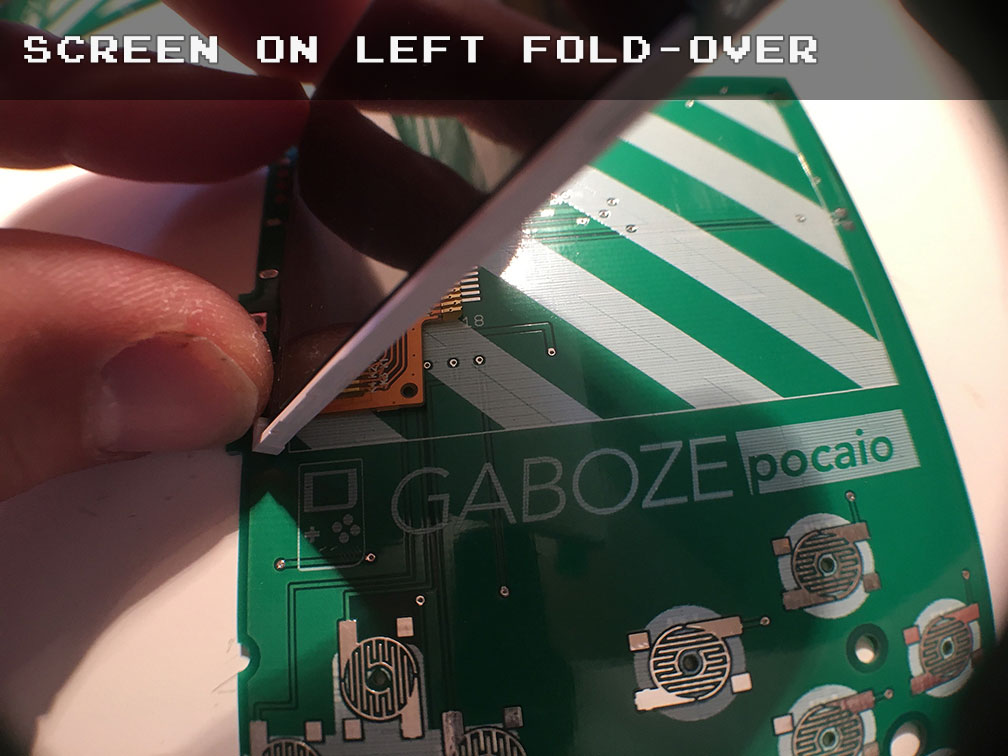 |
 |
