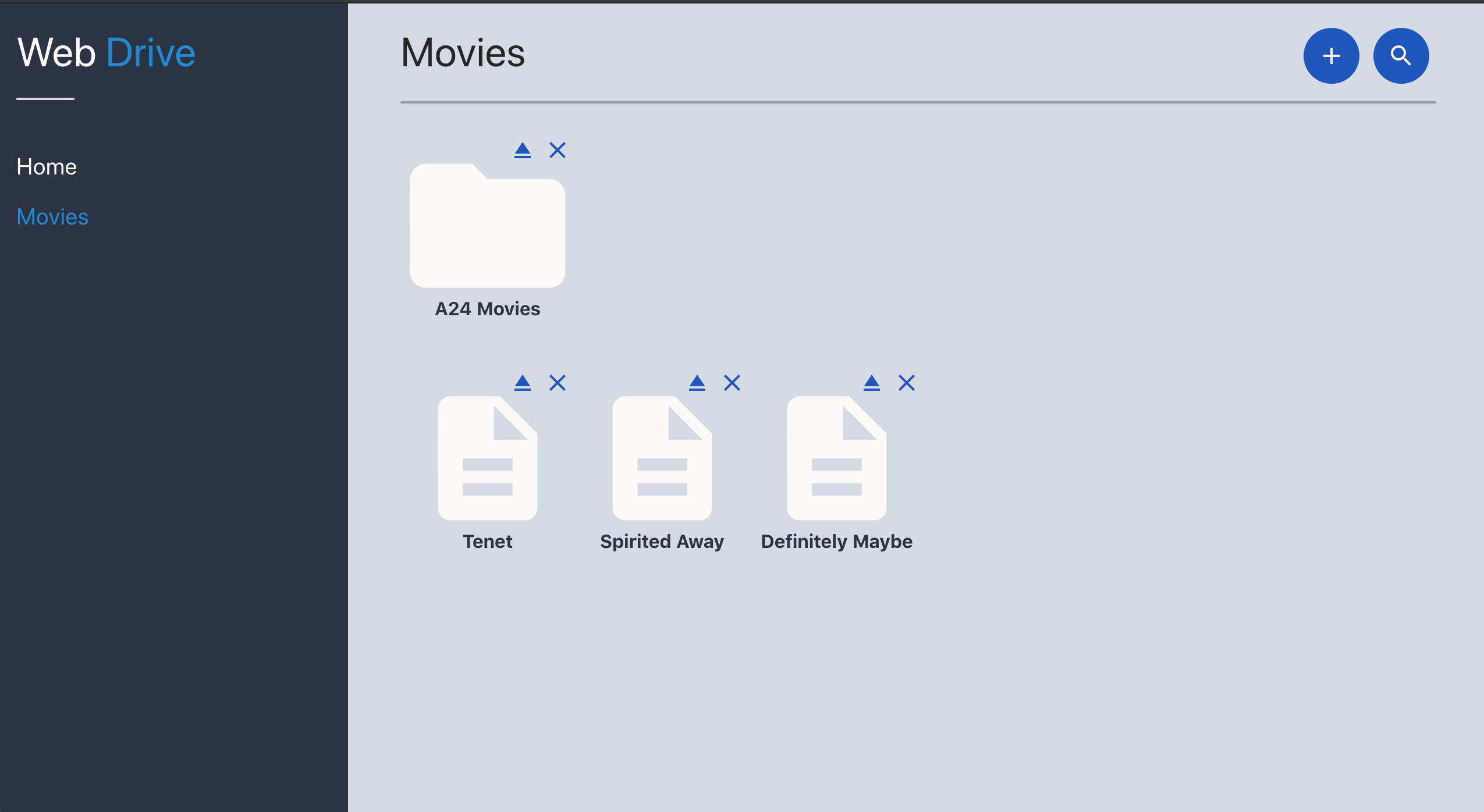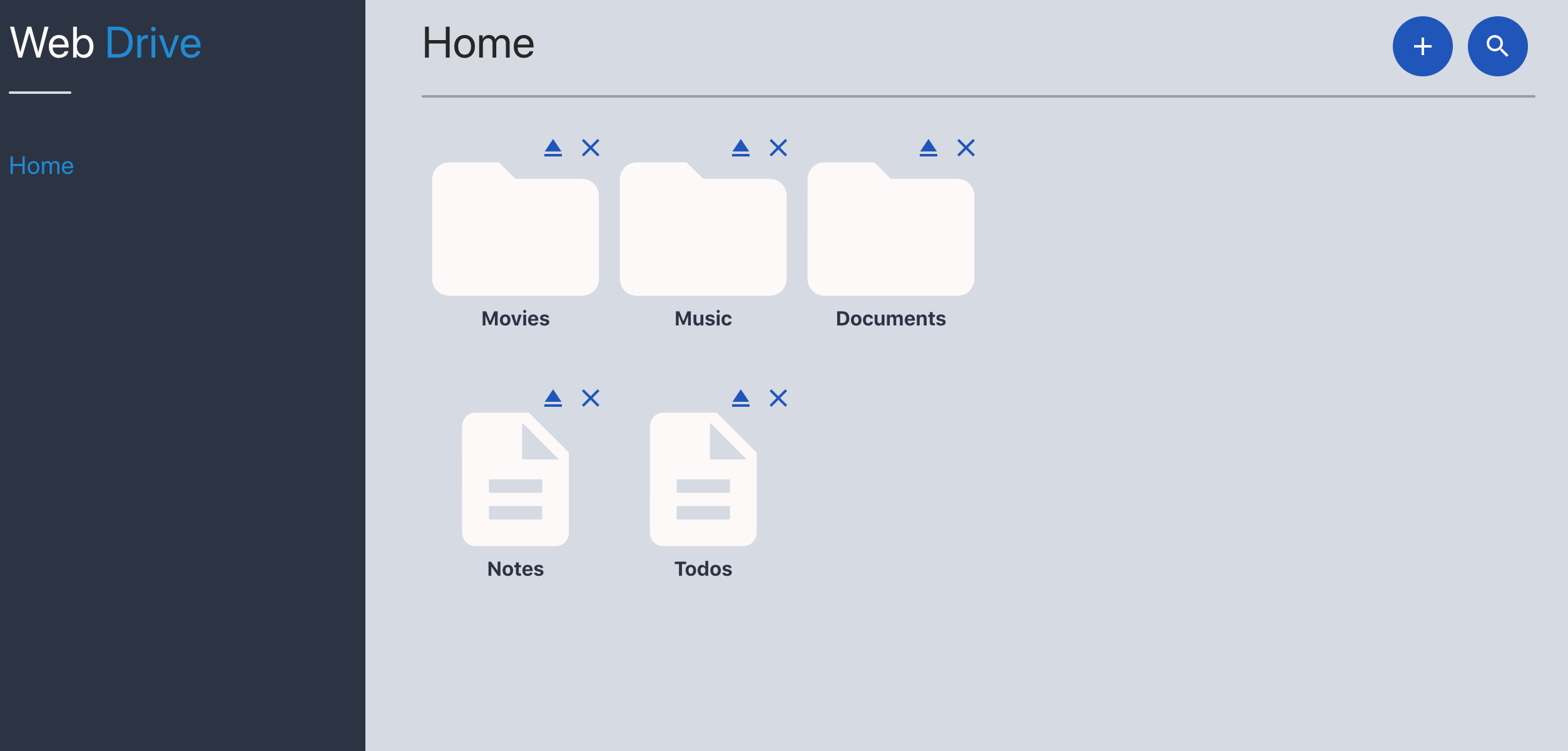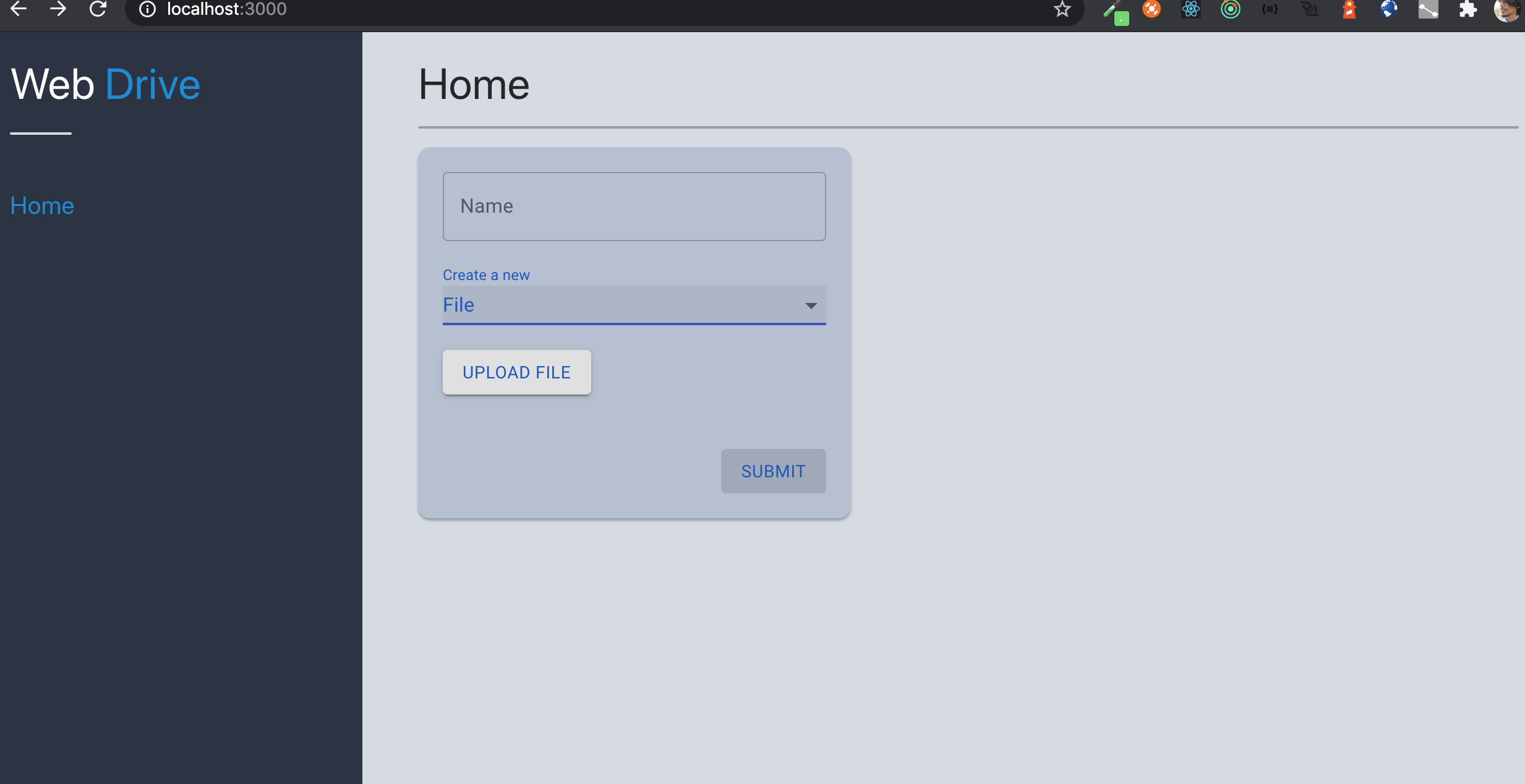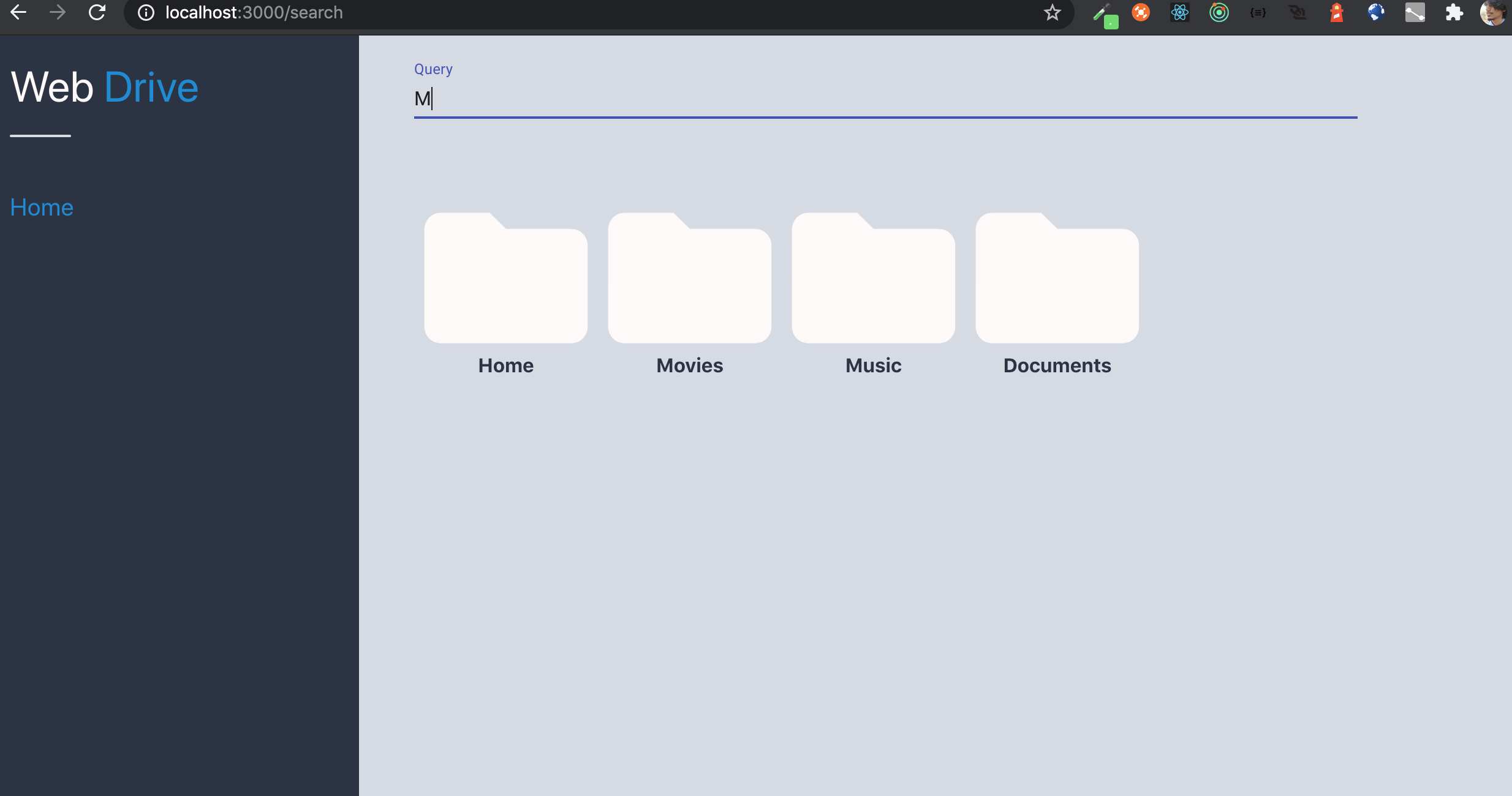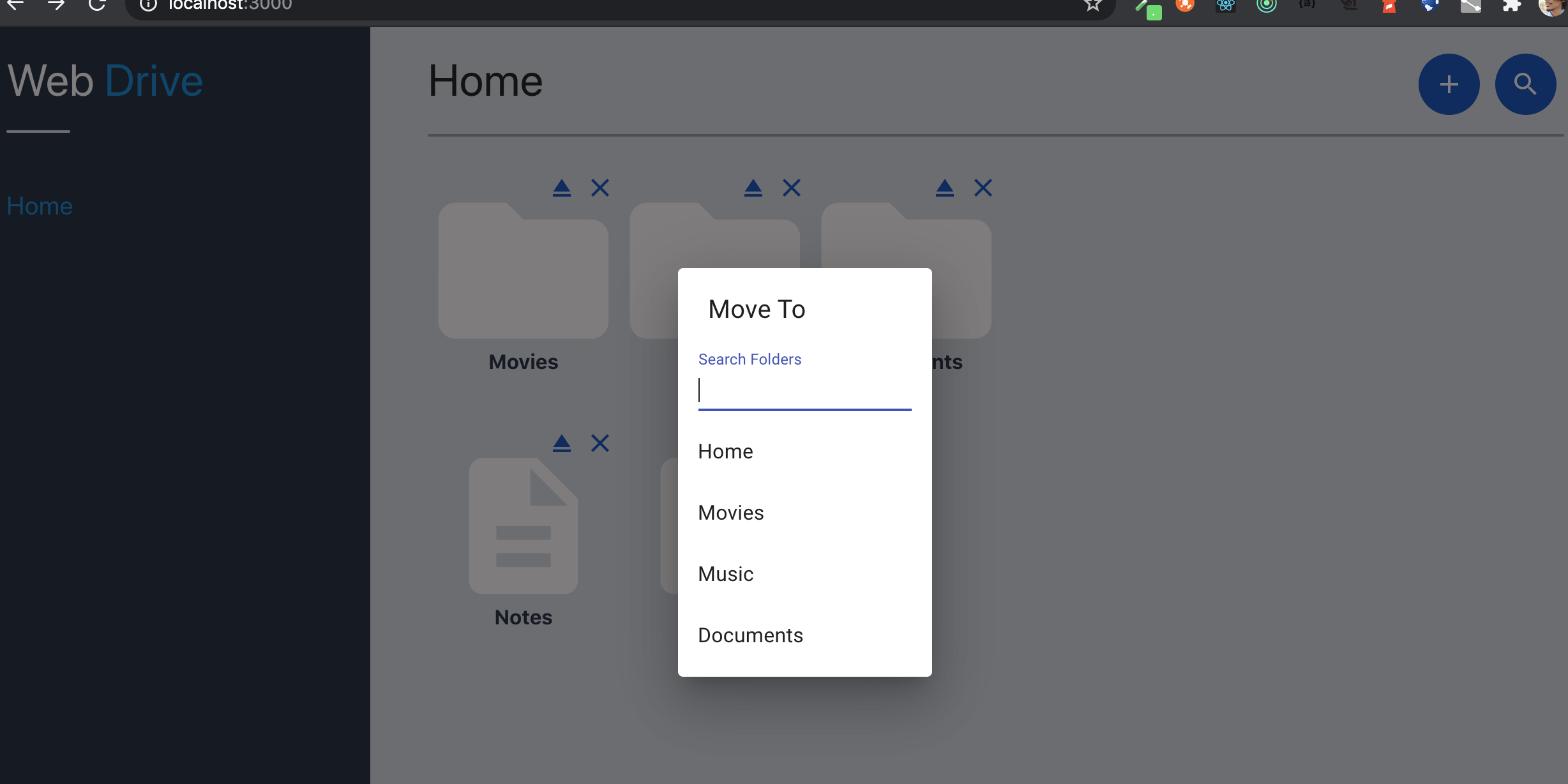A simplified Google Drive clone built on Django and React to help you maintain you personal data cloud
-
Clone this repository
-
Enter the project folder, set up python3, then run
python -m pip -r requirements.txt
- Set up postgresql, and create a database under user postgres with the database name webdrive
psql -u postgres
create database webdrive;
If you'd like to use a different user, or a different database name, make sure to make changes in settings.py
- Run migrations
python manage.py migrate
- Seed data into db
python manage.py loaddata src/fixtures/seed.json
- Start the server
python manage.py runserver
- Open another terminal session into the client folder
cd client
- If you don't have latest node (14+) then you can change directory to the client/build folder and start a static server from there and try out the application
cd build
npm install -g static-server
static-server -p 3000 . -n index.html
- Continue the installation and install dependencies in the client folder
npm install
- Run the web client in your browser using this script
npm run dev
-
Visit http://localhost:3000/ in your browser
-
WebDrive comes with a cron script that periodically clears all text files that you have uploaded in the system. To start the task, run
python manage.py runcrons
You can write to me here on github or on my email at vikramthyagarajan92@gmail.com