-
-
Notifications
You must be signed in to change notification settings - Fork 2k
New issue
Have a question about this project? Sign up for a free GitHub account to open an issue and contact its maintainers and the community.
By clicking “Sign up for GitHub”, you agree to our terms of service and privacy statement. We’ll occasionally send you account related emails.
Already on GitHub? Sign in to your account
Adjust default Colour Scheme to suit both black and white terminal backgrounds #96
Comments
|
I actually very much dislike I see that your |
|
One thing I missed is that |
|
Yeah, I am not exactly married to ag's colour scheme either. The I've adjusted it in my fork to use the normal colours rather than bright (i.e, |
|
@cetra3 Yup, we just discovered the same thing at the same time. :-) |
|
At, It would be easy to add some Otherwise I think maybe including it in as part of this issue more properly is the way to go |
|
I'd be fine with some judicious use of cfg directives if you don't want to wait. |
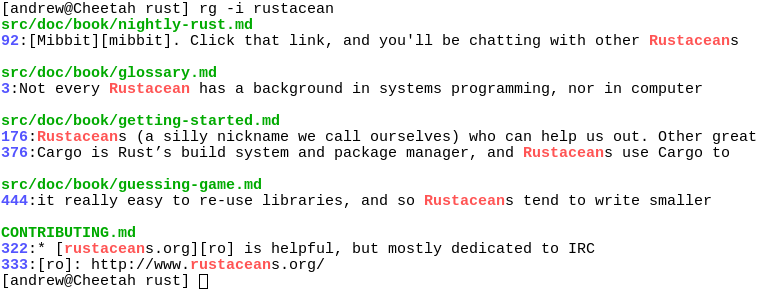

Not sure whether this can be counted as an actual issue, but it looks like the default colours are more geared towards having a black background in your terminal, which can incur some readability when using a different terminal background colour.
Compare the two outputs between
agandrg:As you can see
agis a bit more readable here, especially on file names.I'm not advocating to copy silver searcher's colour scheme exactly, but it would be nice if the defaults worked nicely with both.
The text was updated successfully, but these errors were encountered: