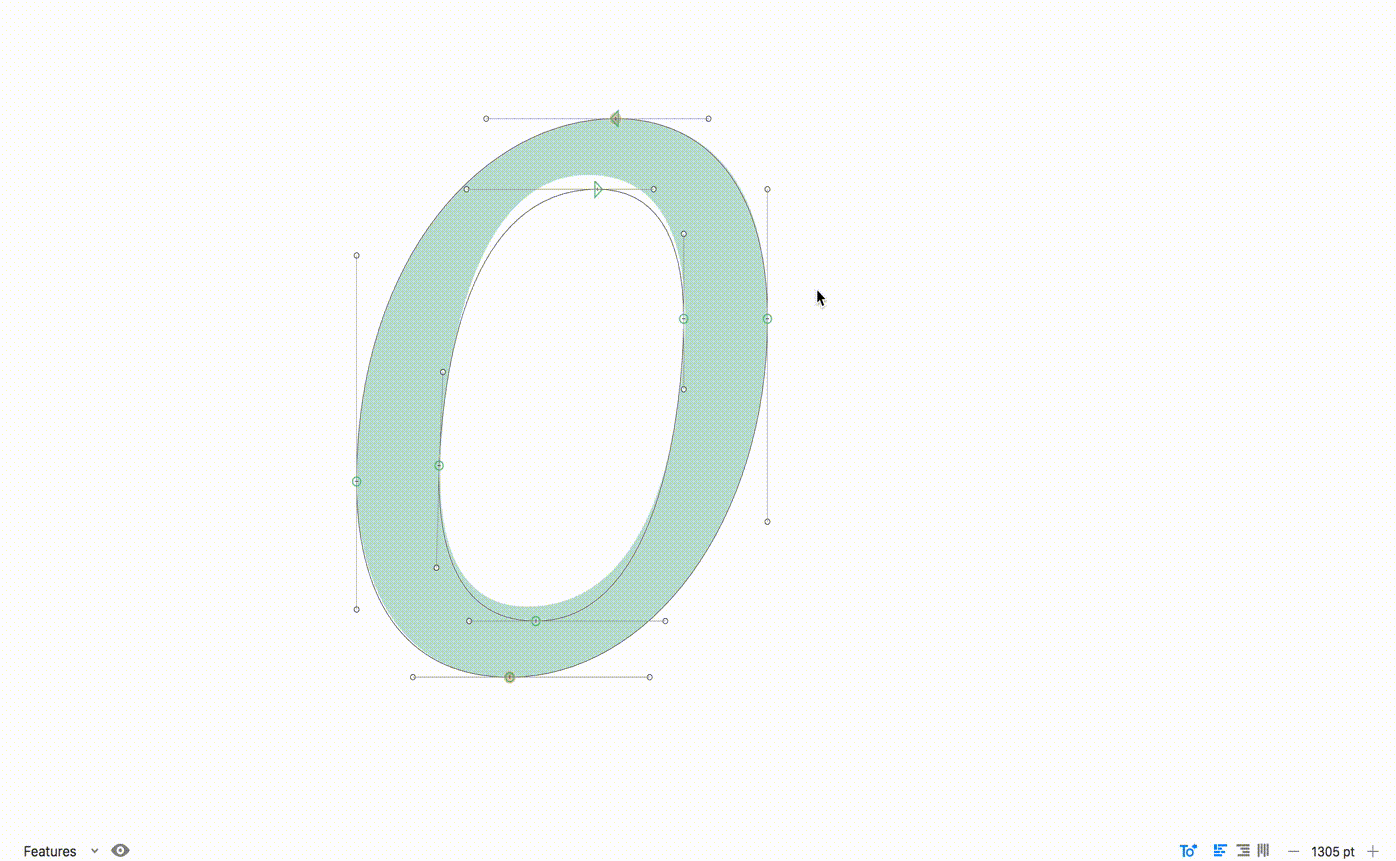This is a plugin for the Glyphs font editor.
It superimposes the current glyph as a rotated copy of itself.
This can be helpful when working on symmetric characters (e.g. 0, O, o, S, s, Z, z, X, x, …). The degree of a desired match depends on each design, of course. It is not nessessary to match the drawing with it’s rotated counterpart, but it can indeed help to balance letters in matters of weight distribution and/or optical centering.
- Install via the Plugin Manager in Glyphs.
- Restart Glyphs.
When ever you need it, toggle Show * Rotated from the view menu.
- None so far
Feel free to comment or pull requests for any improvements.
Copyright 2015 Mark Frömberg @Mark2Mark
Made possible with the GlyphsSDK by Georg Seifert (@schriftgestalt) and Rainer Erich Scheichelbauer (@mekkablue).
Licensed under the Apache License, Version 2.0 (the "License"); you may not use this file except in compliance with the License. You may obtain a copy of the License at
http://www.apache.org/licenses/LICENSE-2.0
See the License file included in this repository for further details.