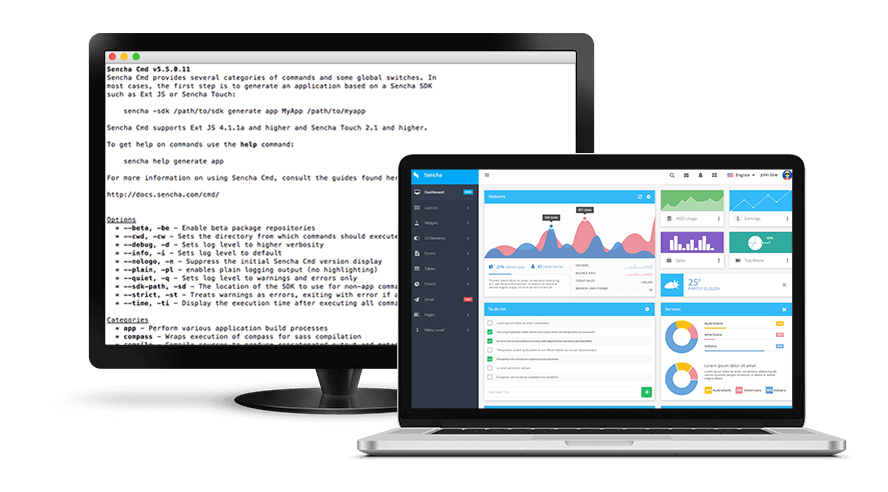Docker image to run Sencha Cmd.
Sencha Cmd is the cornerstone for building your Sencha Ext JS and Sencha Touch applications. Sencha Cmd provides a full set of lifecycle management features such as scaffolding, code minification, production build generation, and more, to complement your Sencha projects.
For more information about the changes in this version please check the release notes. This image is updated automatically on each generally available release of Sencha Cmd.
This image is based on OpenJDK's image (openjdk:8-jre-alpine), so it is based on an Alpine Linux distribution.
- OpenJDK 8 JRE
- Ruby 2.6
- Sencha Cmd 7.2. with Compass extensions
- Compass 1.0.3
- JsDuck 5.3.4
Standalone applications are those where workspace.json is at the root of the app (a single-application workspace).
To run any command over your codebase, just mount it over at /code:
docker run --rm -it -v /your/local/path:/code devvault/senchamcd sencha [<options>]For example, to generate new ExtJS application MyApp on current directory:
docker run --rm -it -v "$(pwd)":/code devvault/senchamcd sencha -sdk "$(pwd)/ext-6.2.0" generate app MyApp .Besides mounting your workspace at /code you'll need to specify the application directory to work on. This is done using the --workdir parameter. For example, to build an application located in the myapp directory inside the mounted workspace, you'd need to run this command:
docker run --rm -it -v /some/local/workspace:/code --workdir=/code/myap devvault/senchamcd sencha app buildYou can include this image in your Dockerfile:
FROM devvault/senchamcd:latest
COPY . /code
CMD ['app', 'build']Or, you can use Docker Compose's docker-compose.yml
sencha:
image: devvault/senchamcd
volumes:
- /local/path/to/project:/codeAnd run it via
docker-compose run sencha [<options>]Sencha Cmd is licensed commercially for free.
See http://www.sencha.com/legal/sencha-tools-software-license-agreement for license terms.
If you have any problems with or questions about Sencha Cmd, please use our Forums or Support Portal.
If you have any problems with or questions about this image, please contact us through a GitHub issue.
You are invited to contribute new features, fixes, or updates. We'll do our best to process your pull requests as fast as we can.
Before you start to code, we recommend discussing your plans through a GitHub issue, especially for more ambitious contributions. This gives other contributors a chance to point you in the right direction, give you feedback on your design, and help you find out if someone else is working on the same thing.
- Docker