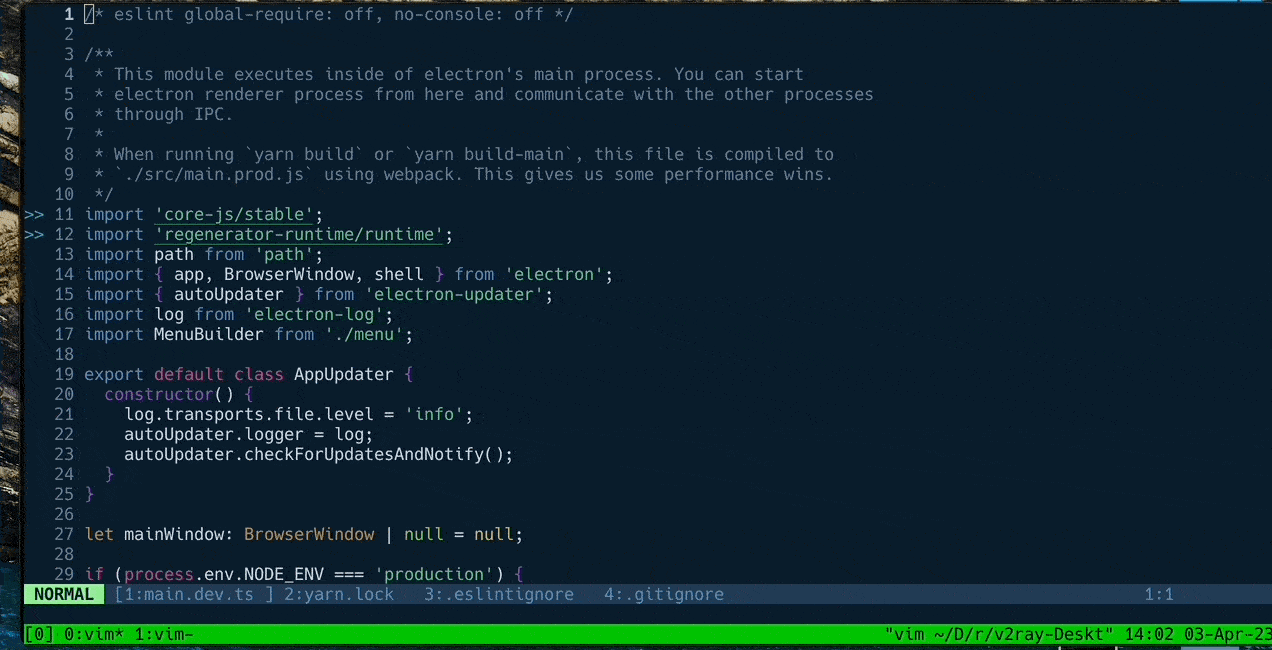A plugin implements a global statusline(like the one in neovim) in vim.
(needs vim9 with patch 9.0.0036 to work perfectly, check using :echo has('patch36'). For other vim version the characters at win split positions on statusline will be blocked)
Using any plugin manager
" for vim-plug
Plug 'Donaldttt/vim-global-statusline'or put it in vim's run time path.
" highlight of horizontal window split
let g:stl_nonbtbg = 'folded'
" default global statusline backgroud
let g:stl_bg = 'FoldColumn'
To add extensions to status line, you need to call g:StlSetPart(start_column, content, highlight, extension_name),
extension_name are used to identify the extensions internaly. And then call g:StlRefresh() to update statusline.
Currently this function only accept raw string as content.
you can use autocmd to update the content of statusline in real time.
" a simple extension display the buffer name of current buffer
function! s:fnstr()
call g:StlSetPart(10, 'filename: '.bufname(), '', 'filename')
call g:StlRefresh()
endfunction
" extension that adds mode information"
function! s:modestr()
let m = mode()
if m == 'n'
call g:StlSetPart(0, ' NORMAL ', 'StatusLineTerm', 'mode')
elseif m == 'i'
call g:StlSetPart(0, ' INSERT ', 'SpellRare', 'mode')
elseif m == 'v'
call g:StlSetPart(0, ' VISUAL ', 'SpellCap', 'mode')
elseif m == 'V'
call g:StlSetPart(0, ' V-LINE ', 'Visual', 'mode')
elseif m == '^V'
call g:StlSetPart(0, ' V-BLOCK ', 'CurSearch', 'mode')
endif
call g:StlRefresh()
endfunction
" extension adds line column information
function! s:lncol()
let col = virtcol(".")
let ln = line('.')
call g:StlSetPart(float2nr(&co * 0.9), ln.':'.col, '', 'linenr')
call g:StlRefresh()
endfunction
augroup GlobalStl
autocmd!
autocmd VimEnter,ModeChanged * call s:modestr()
autocmd BufEnter * call s:fnstr()
autocmd CursorHold * call s:lncol()
augroup END