You signed in with another tab or window. Reload to refresh your session.You signed out in another tab or window. Reload to refresh your session.You switched accounts on another tab or window. Reload to refresh your session.Dismiss alert
6. In the Your Frontify Domain field, try the subdomain that we want to take. In the case of our example, we should change company-165332.frontify.com for subdomain.frontify.com.
Upload any file in your project or create a guideline.
Test the result. https://example.com/{path of the file that we have uploaded or guideline} Reminder: the file must have the public view enabled
I just found a case where I couldn't take the subdomain:
;; ANSWER SECTION:
example.com. 900 IN CNAME domains.frontify.com.
domains.frontify.com. 60 IN A 1.1.1.1
domains.frontify.com. 60 IN A 1.1.1.2
domains.frontify.com. 60 IN A 1.1.1.3
Service name
Frontify
Proof
dig example.com:Previous ip addresses and domains have been invented to show example
Enter the subdomain adress in the web browser. Example
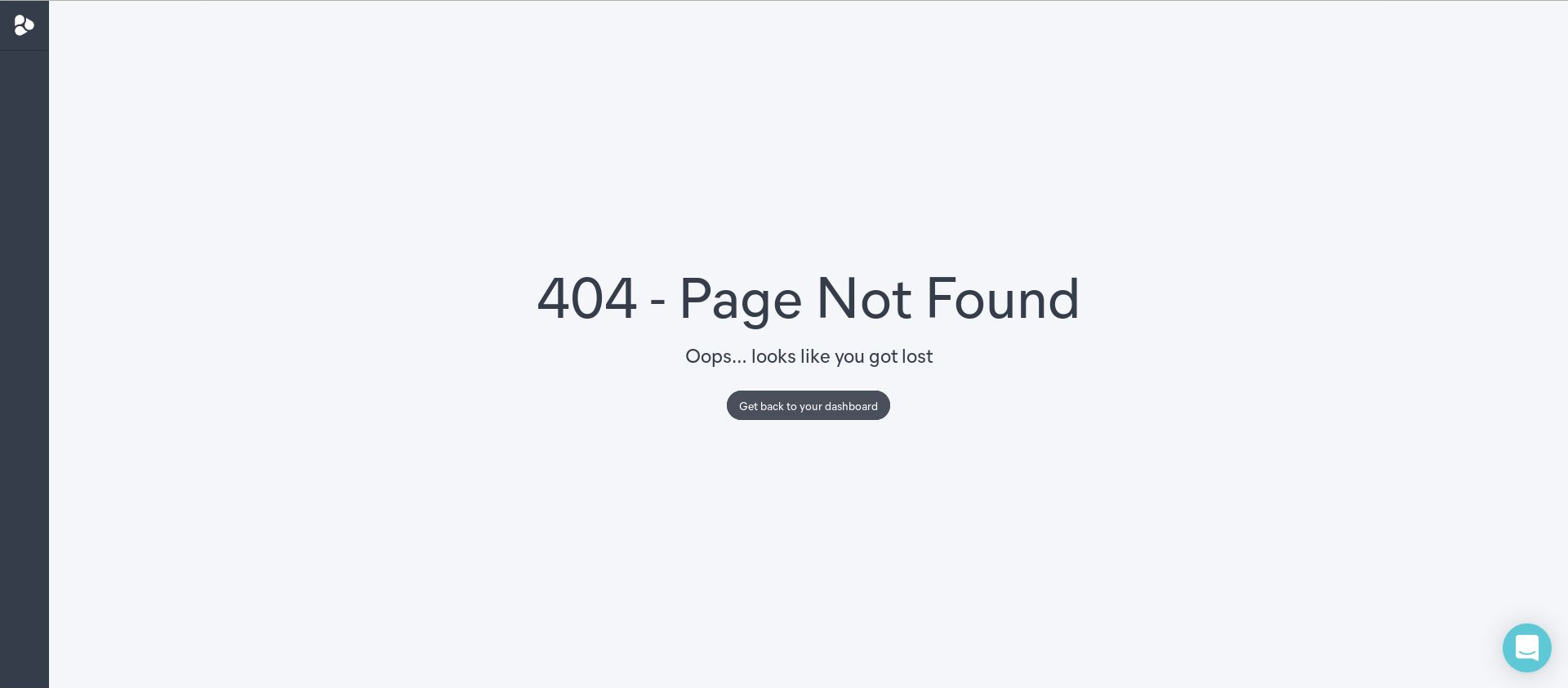
subdomain.frontify.com. Check if it appears Error 404 like in the image.Create a free account: Free Trial
Create one project.
Enter to
Account Settingsmenu.6. In the
Your Frontify Domainfield, try the subdomain that we want to take. In the case of our example, we should changecompany-165332.frontify.comforsubdomain.frontify.com.https://example.com/{path of the file that we have uploaded or guideline}Reminder: the file must have the public view enabled
Documentation
https://help.frontify.com/en/
The text was updated successfully, but these errors were encountered: