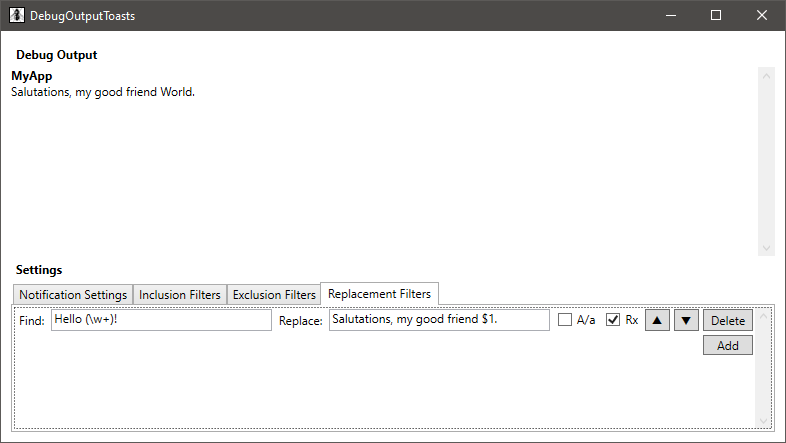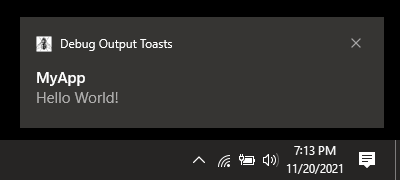This is a simple WPF application which captures Kernel32.dll OutputDebugString messages, and allows conditional modification and forwarding of messages to Windows 10 Toast notifications.
- Notification Settings
- Show Notifications - Show Toast notifications on receiving a message.
- Play Sound - Play the default sound on notification.
- Throttle - After queuing a toast notification, skip following notifications for a short duration.
- Debounce - Wait before queuing a toast notification. Skip the preceding notifications if a following message is given.
- Filter Settings
- A/a - Match the capitalization of the input.
- Rx - Use Regualr Expression for pattern matching.
- Inclusion Filters - Show only messages which match at least one of these filters
- Exclusion Filters - Show only messages which match none of these filters
- Replacement Filters - Replace part of a message with a given replacement.
Notification Settings
This configuration will silently display Toast notifications, skipping following notifications for 5 seconds.
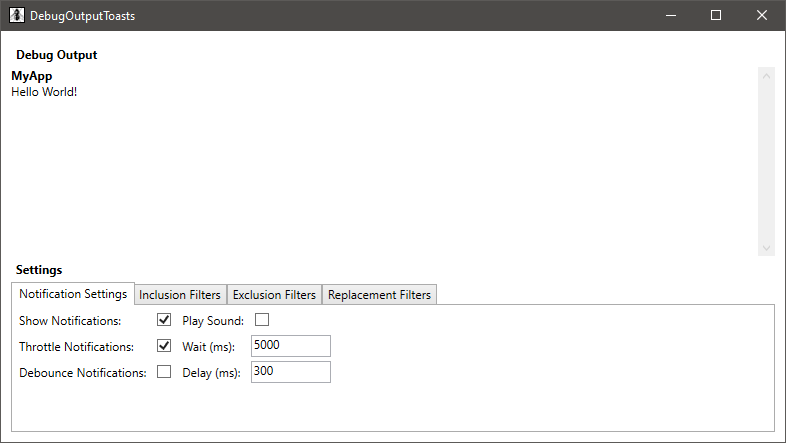
Inclusion Filter
This filter forces only messages containing 'hello' (case-insensitive) to be shown or notified.
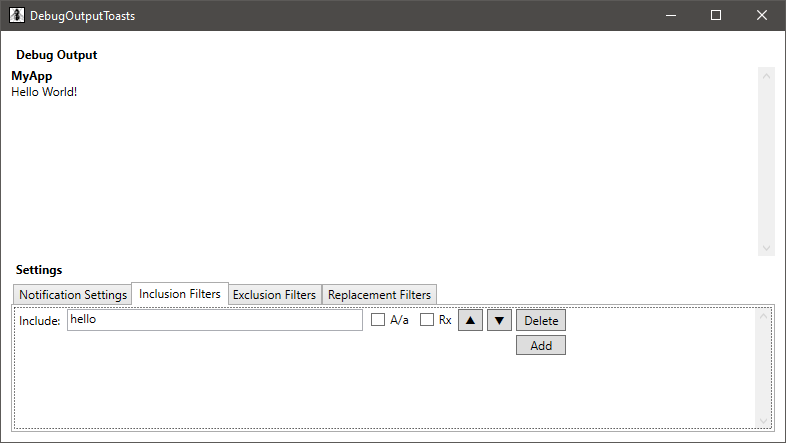
Exclusion Filter
This filter forces messages containing 'Hello' (case-sensitive) to be hidden.
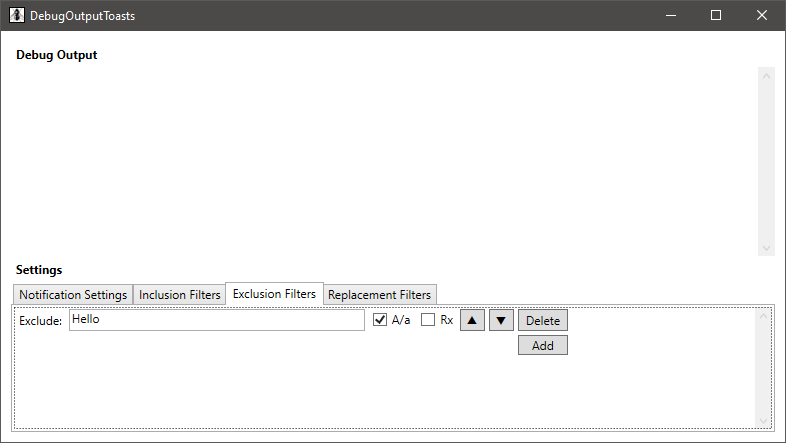
Replacement Filter
This filter uses Regular Expression to replace parts of a matching message with new content.