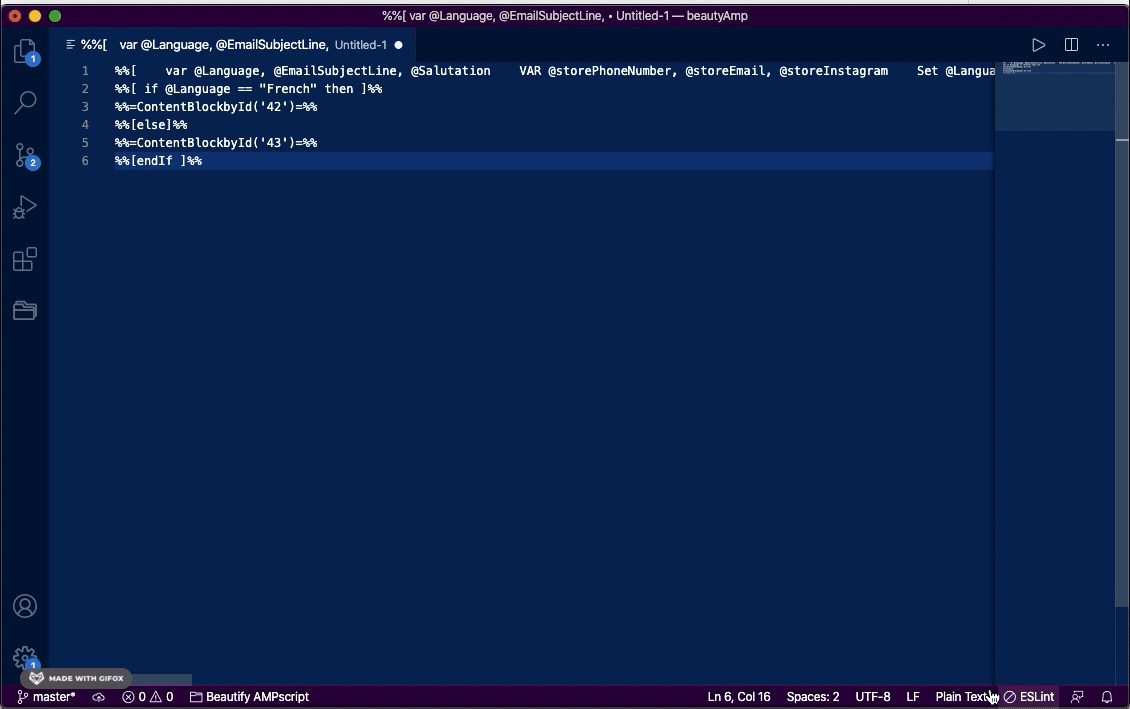Format (Beautify/Prettify) your SFMC AMPscript with this extension.
- Automatic formatting (indentation, methods, etc.).
- Setting of Case-sensitivity of the keywords.
- Mark your file as AMPscript (save as
.ampor using theLanguage Modeselector) - Run
Format Documentcommand.
The format command can also run automatically if your settings allow for it (settings: editor.formatOnSave).
This extension contributes the following settings:
-
beautyAmp.maxParametersPerLine: How many method parameters can be located on one line? -
beautyAmp.capitalizeVar: Use upper case characters for 'VAR' keywords (false for lowercase). -
beautyAmp.capitalizeSet: Use upper case characters for 'SET' keywords (false for lowercase). -
beautyAmp.capitalizeAndOrNot: Use upper case characters for 'AND', 'OR', 'NOT' keywords (false for lowercase). -
beautyAmp.capitalizeIfFor: Use upper case characters for 'IF' and 'FOR' blocks keywords (false for lowercase).
Default values can be found in Features Contributions.
Originally developed with Merkle DACH (former Isobar Switzerland) and now available to the developer community.
This extension is collecting some telemetry in order to allow for future improvements and bugfixes.
This extension respects your privacy: no personal information, API Keys nor script content is collected. Telemetry can be disabled on the VSCode level.
- Statements and For iterations are not fully formatted,
- NOT is not formatted