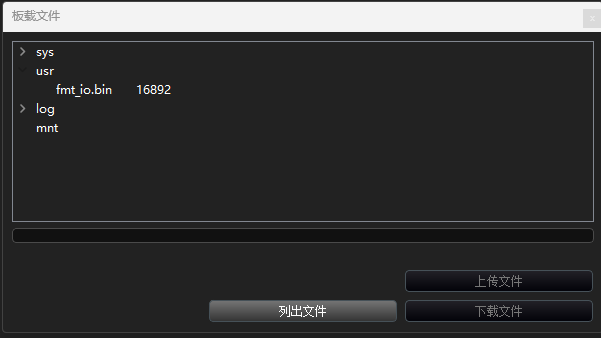The CUAV v5 Plus is an advanced STM32F765 autopilot designed and made by CUAV. It is a variant of the CUAV V5, updated to use Pixhawk standard pinouts. The modular design allows the users to customize their own carrier board. The Carrier Board design reference is here
- Processor
- 32-bit ARM Cortex M7 core with DPFPU
- 216 Mhz/512 KB RAM/2 MB Flash
- 32 bit IOMCU co-processor
- Sensors
- InvenSense ICM20689 accelerometer / gyroscope
- InvenSense ICM20602 : accelerometer / gyroscope
- Bosch BMI055 accelerometer / gyroscope
- MS5611 barometer
- IST8310 magnetometer
- Power
- Operating power: 4.3~5.4V
- USB Input: 4.75~5.25V
- High-power servo rail, up to 36V (servo rail does not power the autopilot)
- Dual voltage and current monitor inputs
- CUAV v5 Plus can be triple redundant if power is provided to both battery monitor inputs and the USB port
- Interfaces
- 8 - 14 PWM servo outputs (6 IOMCU, 8 FMU)
- 3 dedicated PWM/Capture inputs on FMU
- S.Bus servo output
- PPM connector supports only PPM
- SBUS/DSM/RSSI connector supports all RC protocols (including SBUS, DSM, ST24, SRXL and PPM)
- Analog / PWM RSSI input
- 5x general purpose serial ports
- 4x I2C ports
- 4x SPI bus
- 2x CAN Bus ports
- 2x analog battery monitor ports
- Other
- Weight: 90g
- Dimensions: 85.5mm x 42mm x 33mm
- Operating temperature: -20 ~ 80°c(Measured value)
CUAV V5 Plus Overview — Copter documentation (ardupilot.org)
Order from here. Official retailers are listed here.
Build fmu firmware for quadcopter
cd FMT-Firmware/taget/cuav/v5_plus
scons -j4
-jN allows N jobs at once which makes your build process quicker.
For other vehicle, such as fixwing, using
scons -j4 --vehicle=Fixwing
CUAV V5+ has an io (co-processor) processor onboard. Use the following command to build io firmware.
cd FMT-Firmware/target/pixhawk/fmt-io/project
scons -j4
Currently there are 3 ways to download fmu firmware to hardware.
- Donwload Script: Enter
python3 uploader.pyin the V5+ directory. Then connect your hardware via usb.
PS D:\ws\FMT\FMT-Firmware\target\cuav\v5_plus> python .\uploader.py
waiting for the bootloader...
Error: no serial connection found
wait for connect fmt-fmu...
Error: no serial connection found
wait for connect fmt-fmu...
Found board id: 50,0 bootloader version: 5 on COM3
sn: 0027003a5931500620333539
chip: 10016451
family: b'STM32F7[6|7]x'
revision: b'Z'
flash: 2064384 bytes
Windowed mode: False
Erase : [====================] 100.0%
Program: [====================] 100.0%
Verify : [====================] 100.0%
Rebooting. Elapsed Time 11.289
If the
"ModuleNotFoundError: No module named 'serial'"error occurs, indicating that the pyserial component is missing, enterpip3 install pyserialto install.
-
QGC: Go to Firmware Setup page,then connect your hardware to PC with a usb cable. In pop-up diaglog,select Advanced Settings->Custom firmware file with FMT firmware to download.
-
J-Link: If you have a JLink, you can connect it to board debug port download the firmware. For more information, please check the Debug section.
Be careful do not override the bootloader!
When system is up and running, the system banner is output via serial0 or you can view it by entering boot_log in QGC Mavlink Console.
_____ __
/ __(_)_____ _ ___ ___ _ ___ ___ / /_
/ _// / __/ ' \/ _ `/ ' \/ -_) _ \/ __/
/_/ /_/_/ /_/_/_/\_,_/_/_/_/\__/_//_/\__/
Firmware.....................FMT FW v0.3.0
Kernel....................RT-Thread v4.0.3
RAM.................................512 KB
Target............................CUAV V5+
Vehicle.........................Multicopter
INS Model..................Base INS v0.3.1
FMS Model..................Base FMS v0.4.0
Control Model.......Base Controller v0.2.4
Task Initialize:
comm..................................OK
logger................................OK
fmtio.................................OK
status................................OK
vehicle...............................OK
The next step is to upload the io firmware which is downloaded through the fmu. First copy the io firmware target/pixhawk/fmt-io/project/build/fmt_io.bin to the on board sd card. You can do that via QGC onboard files page (QGC version 3.5.6 only) or a sd card reader.
Then enter the following command in FMT console to upload the firmware to io processor.
msh /usr>fmtio upload /usr/fmt_io.bin
[312785] I/Uploader: sync success
[312793] I/Uploader: found bootloader revision: 5
[312803] I/Uploader: io firmaware:/usr/fmt_io.bin
[312818] I/Uploader: erase...
[314151] I/Uploader: program...
[316275] I/Uploader: CRC check ok, received: 8a27ed4f, expected: 8a27ed4f
For the first time to download the io firmware, you need connect GPS module and hold the safety button to power up, which would lead io processor to stay in bootloader.
| UART | Device | Port |
|---|---|---|
| UART7 | serial0 | DSU7 (DEBUG) |
| USART2 | serial1 | TELEM1 |
| USART3 | serial2 | TELEM2 |
| USART1 | serial3 | GPS |
| UART4 | serial4 | UART |
Josh Zou zoujiachi666@163.com