
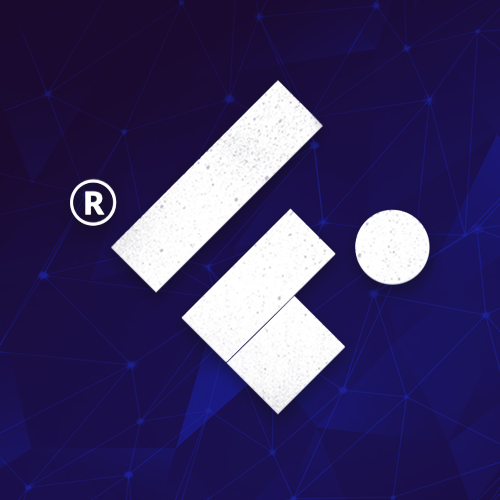
A Flutterando style README template for the community's projects and packages. It is open and free to use in your projects too!
View Example
·
Report Bug
·
Request Feature
Table of Contents
From the many great README templates available on GitHub we chose Othneildrew's template as a base for the Readme used on the Flutterando community projects, because of it's layout and it being easy to implement. We modified it to be more in tune with the packages and projects of our community and to have a go-to readme when we start something new.
Othneildrews's said this in his project, and we feel it apllies for us too when it comes to writing your Readme for a project:
- Your time should be focused on creating something amazing. A project that solves a problem and helps others
- You shouldn't be doing the same tasks over and over like creating a README from scratch
- You should implement DRY principles to the rest of your life 😊
Of course, one template will never fit all projects, but we hope that this one can be of help to yours as it was to the Flutterando community packages. We also, as always, accept suggestions, send yours by forking this repo and creating a pull request of it.
This project is distributed under the MIT License. See LICENSE.txt for more information.
Use the BLANK_README.md to get started. Copy it, modify it for your project and use the EXAMPLE_README.md to also guide you.
Contributions are what make the open source community such an amazing place to learn, inspire, and create. Any contributions you make are greatly appreciated. Just create a pull request with your suggestions and changes or be in contact with us through Discord or any other of the links below.
In addition to writing code, there are many ways for you to contribue.
You can contribute as following:
- Join and modify translations in our Crowdin Translation Project
- Create Issues
- Create Documentation
- Contributing Code
You can read this repository’s Contributing Guidelines to learn how to contribute.
Here's a quick guide to help you contribute to Flutterando.
Learn how to set up your local environment, go to our Developer Guide.
Here's a general APITable git workflow:
- Create an issue and describe features you want -> flutterando-readme-template issues
- Fork this project -> Fork flutterando-readme project
- Create your feature branch (
git checkout -b my-new-feature) - Commit your changes (
git commit -am 'Add some features') - Publish the branch (
git push origin my-new-feature) - Create a new Pull Request -> Create pull request across forks
APITable use these common conventions:
- What's our Git branching model? Gitflow
- How to collaborate on your fork projects? Github Flow
- How to write good commit message? Conventional Commits
- What's our changelog format? Keep Changelog
- How to versioning and tagging? Semantic Versioning
- What is the Dart Coding Guideline? -> Dart Style Guide | flutterando_analysis
Flutterando Community
This fork version is maintained by Flutterando.