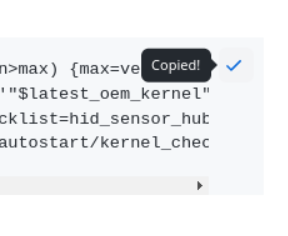- Update your Ubuntu install's packages.
- (Optional) Stop buzzing sound from headphone jack if its present.
- We are NOT recommending an OEM kernel at this time, this may change in the future. Default kernel is where you need to be.
- Browse to the upper left corner, click the horizontal line to open the menu.
- Type out the word terminal, click to open it.
- Click on the small icon shown in the image below to copy the code below in the gray box, right click/paste it into the terminal window.
- Then press the enter key, user password, enter key, reboot.
sudo apt update && sudo apt upgrade -y && sudo snap refresh
TIP: You can use the little clipboard icon to the right of the code to copy to your clipboard.
reboot.
- Browse to the horizontal line in the upper left corner, click to open it.
- Type out the word terminal, click to open it.
- Copy/paste in the following code below.
- Press the enter key, user password, enter key.
echo 0 | sudo tee /sys/module/snd_hda_intel/parameters/power_save
TIP: You can use the little clipboard icon to the right of the code to copy to your clipboard.
Then:
Reboot
We received feedback that for users coming from OS X, installing GNOME Tweaks, browsing to Fonts, and reducing the font size from 1.00 to 0.80 may be preferred.
- Goto Displays, set scaling to 200%. This will look too large, so let's fix the fonts.
- Install with:
sudo apt update && sudo apt install gnome-tweaks -y
-
Open Tweaks by using the "Super" or Windows key, search tweaks, and enter.
-
At the top, select fonts. Now in that panel, scroll all the way down. Look for Size. Change from 1.00 to 0.80. Close Tweaks.
Note: This is for the displays for the laptop only. This will look super odd on external displays and likely too large even still.