-
Notifications
You must be signed in to change notification settings - Fork 3
New issue
Have a question about this project? Sign up for a free GitHub account to open an issue and contact its maintainers and the community.
By clicking “Sign up for GitHub”, you agree to our terms of service and privacy statement. We’ll occasionally send you account related emails.
Already on GitHub? Sign in to your account
No layout shown in EndeavourOS #4
Comments
|
Good thing I checked issues, I'm having the exact issue in Fedora even before I downloaded this because I got Mate Tweak. I'm starting to think there is another package or something we're missing. I know those layouts come out of the box on Ubuntu Mate. |
|
Me too, same issue on fedora, if anyone knows how to fix, it would be cool |
|
I am searching the issue, i think that i found it, i am gonna post again soon to help |
|
@archisman-panigrahi EndeavourOS has the following layouts installed: default (which shows as gnome2), fedora, mageia, ubuntu, endeavouros, linuxmint, opensuse
The other layouts like redmond or mutiny are not part of MATE only in Ubuntu MATE and some other distros. However currently MATE Layouts only supports the Cupertino, Manjaro, Mutiny, Redmond and Gnome 2 layouts. Each of these layouts are only shown when installed and on a MATE setup with Ayatana Indicators: Endeavour OS neither installs these nor supports ayatana indicators so they are not shown. |
|
Additional information: You can check which layouts are installed with And then when looking into the file e.g. opensuse: there you can see which objects (and therefore sometimes special packages, here: MATE Menu) |
|
Yea, that was what i mean, just need to add the ubuntu mate (why ubuntu mate? bcs they have the more rich layouts) .layout files on the layout directory, before doing that make sure to have all dependencies needed by the layout (for example brisk menu), to take ubuntu mate .layout i made a vm and copied the layout files, for anyone who's lazy, here it is: |
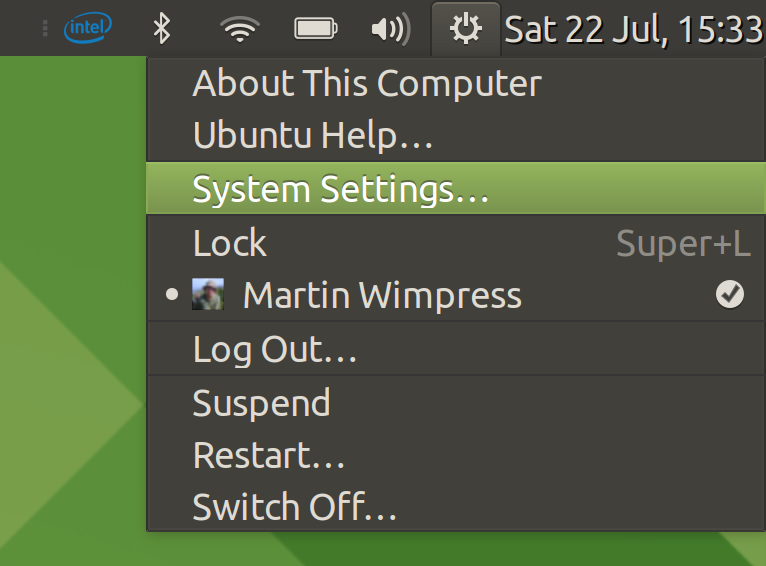
I am using EndeavourOS (a derivative of Arch with a graphical installer), and no layout is shown.
How to install the layouts? I already have
mate-tweakinstalled, but it only showsFedora,GNOME2andOpenSuse. It does not show layouts like mutiny, cupertino or redmond.The text was updated successfully, but these errors were encountered: