AMD crash defender service is still running after installation of driver. #18
Replies: 4 comments 8 replies
-
|
There's no way to prevent the service from installing. Not without a driver repack. The only way to stop it is to disable the service after the driver is installed and make sure the Issue Detection option is disabled. You might also need the Crash Defender Manager Driver disabled too. |
Beta Was this translation helpful? Give feedback.
-
|
Okay, got it. I've disabled crash defender service. It's not a big deal, however, I'm pretty sure I've unchecked HDMI audio or whatever HDMI garbage is bundled with driver, but I still have HDMI playback in sound settings. Is it normal? |
Beta Was this translation helpful? Give feedback.
-
|
@GSDragoon Is there any way to disable AMD game advisor? |
Beta Was this translation helpful? Give feedback.
-
|
Hello GSDragoon, We can't add powershell script with your software on the installer? For disabled HDMI Devices and force disabled of service. |
Beta Was this translation helpful? Give feedback.
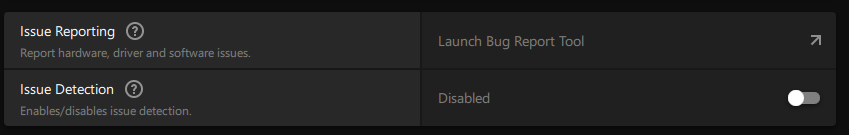


-
After modifying the driver from this tool I installed it, but AMD crash defender service is still running in services.msc even though I've unchecked the option before modifying the driver.
Beta Was this translation helpful? Give feedback.
All reactions