GSSoc'24 Extended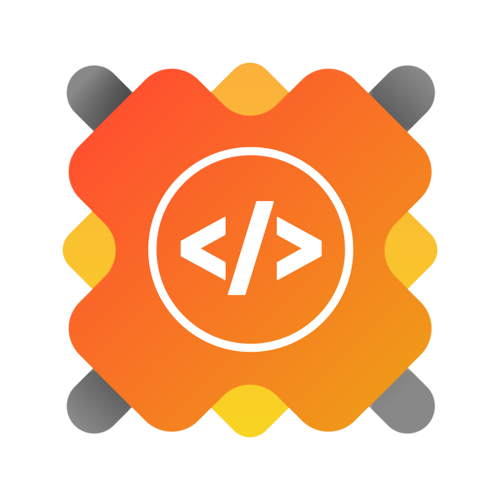
Read the description below and start contributing now! If you like the project, show some love ❤️ and star the repo! ⭐
| About Dataverse | Use Dataverse | Preview | Software Representation | Technologies Used | Make Contributions | Website |
|---|
- This software can be used to visualise data in many basic as well as advanced forms.
- It allows the user to download the generated charts.
- It can be used as a finance tracker, providing various useful outputs.
- It supports data inputs from excel sheets.
- The data can also be stored for later use.
- Uses encryption techniques to securely store your passwords.
Dataverse is currently under development. It will be available for installastion soon.
However, you can follow these steps to run the project locally on your computer:
Important
Don't forget to read the prerequisites.
-
Clone the project
git clone https://github.com/multiverseweb/Dataverse.git -
Open
softwarefolder in VSCode.cd Dataverse/software -
Go to
mainGUI.pyand run it.
Now the software should run locally with no errors, feel free to use the software and don't forget to give feedback on the website!
For Data Visualization
-
You must have a python interpreter installed on your computer.
-
You must have python packages such as
numpy, pandas, matplotlib, tkinter.pip install package_name
For Finance Tracker
- For using the Finance Tracker, you must have
MySQLinstalled on your computer. If you don't have it you can download it from here. - Go to
line no. 15underconnecting MySQLsection offinanceTracker.pyand change the values ofhost, user and passwdaccording to your MySQL account. - Also, run the command
on your MySQL workbench or commandline client.
CREATE DATABASE FINANCE;
ER Diagram for Finance Tracker

Want to show yourself on the contributions-map?
- Contribute to this project.
- Go to issues, resolve the one that you can or create a new issue.
- Go to
line no. 1in script.js. - Append the name of your city to the
citiesarray. - Create a
pull-requestso I can review and merge it.
Deployed on
You can visit the live site for Dataverse and related tools here.















