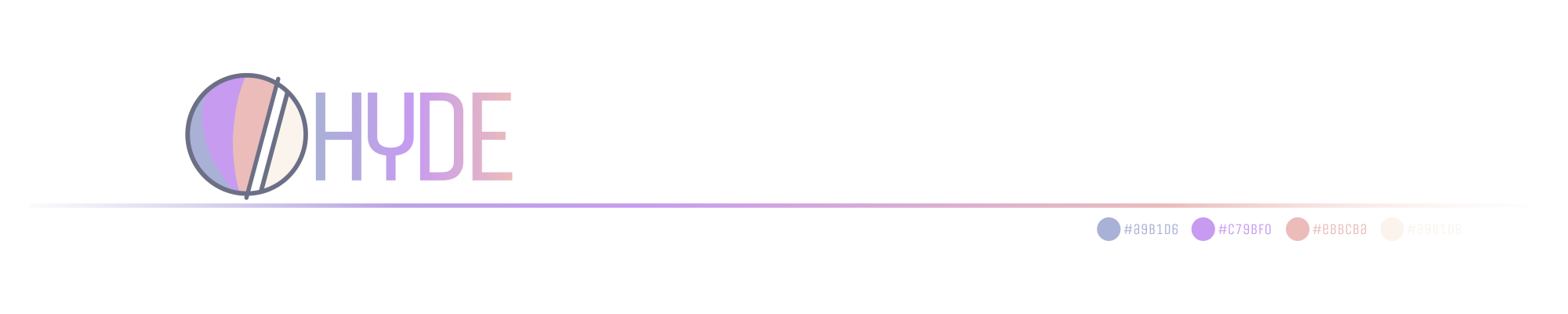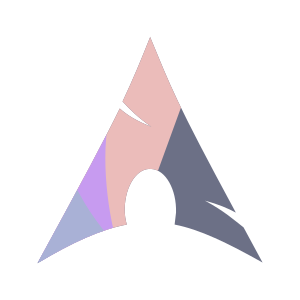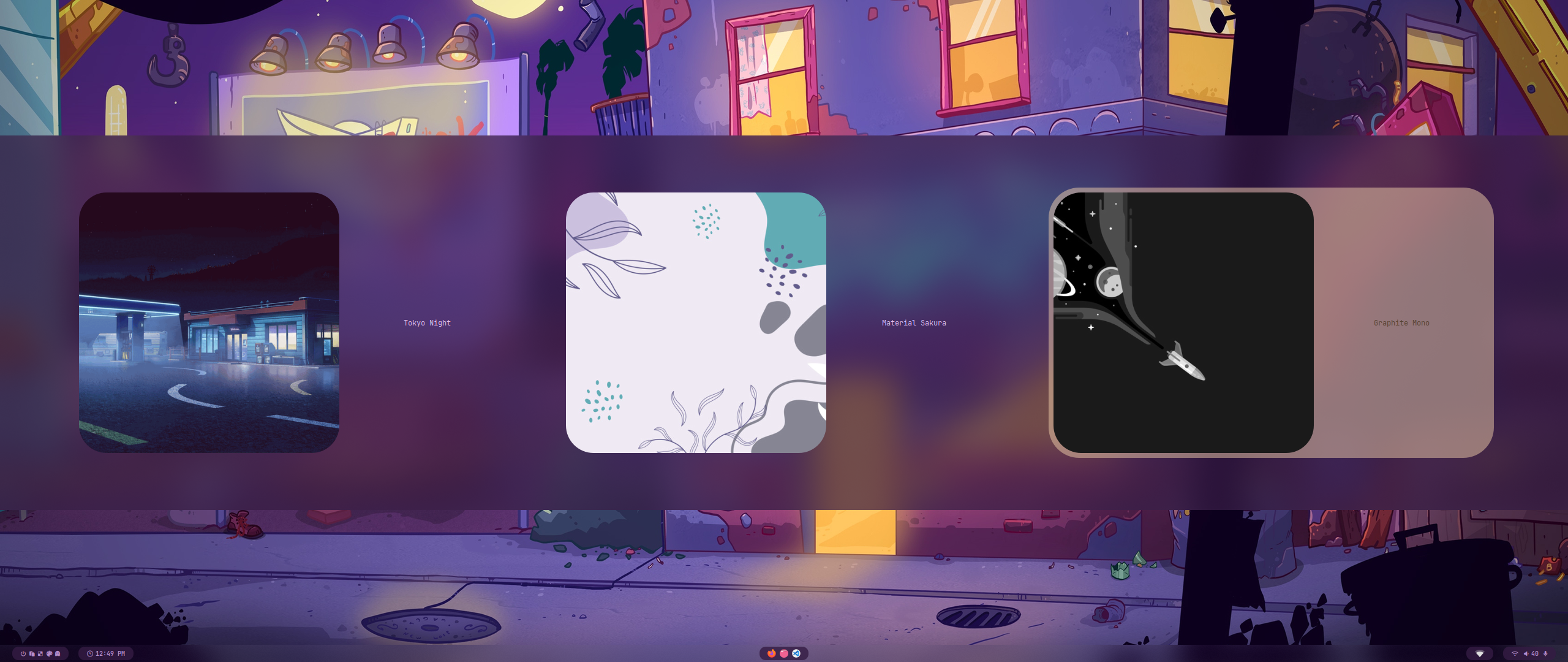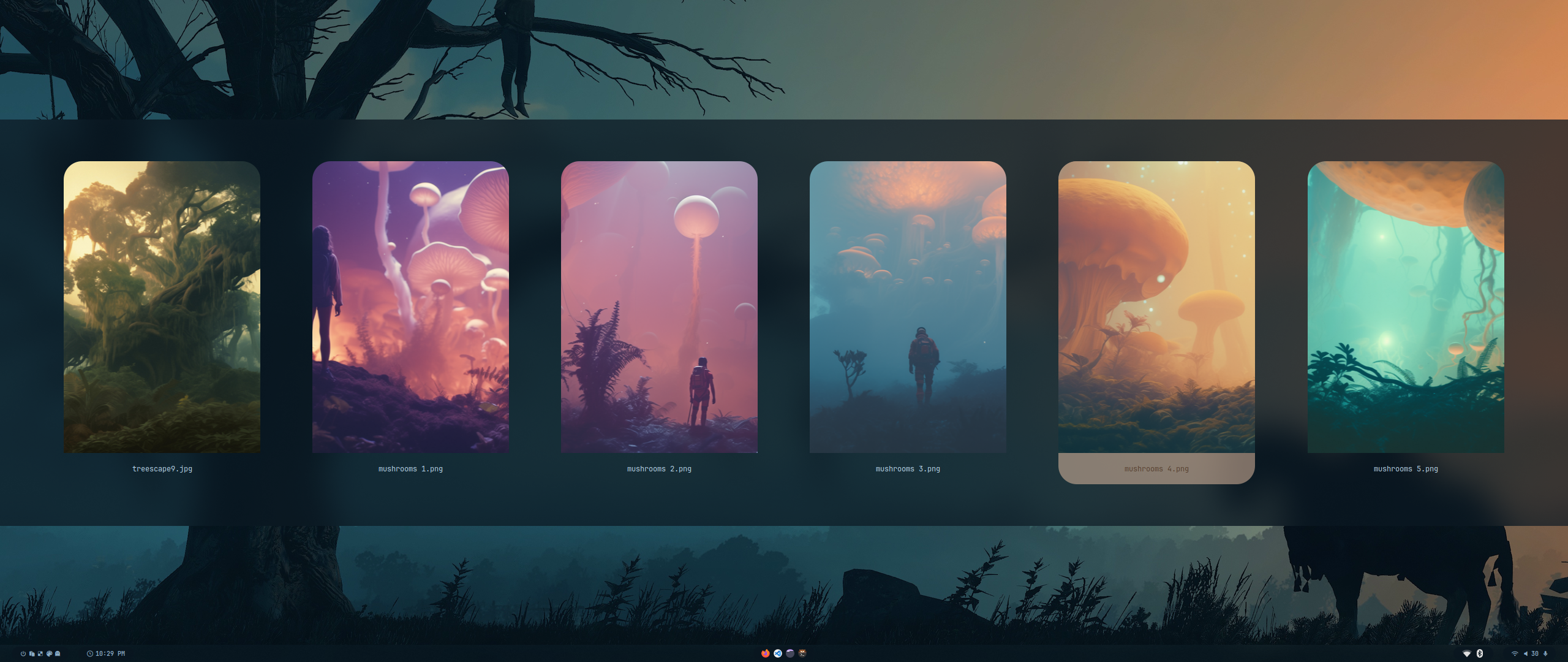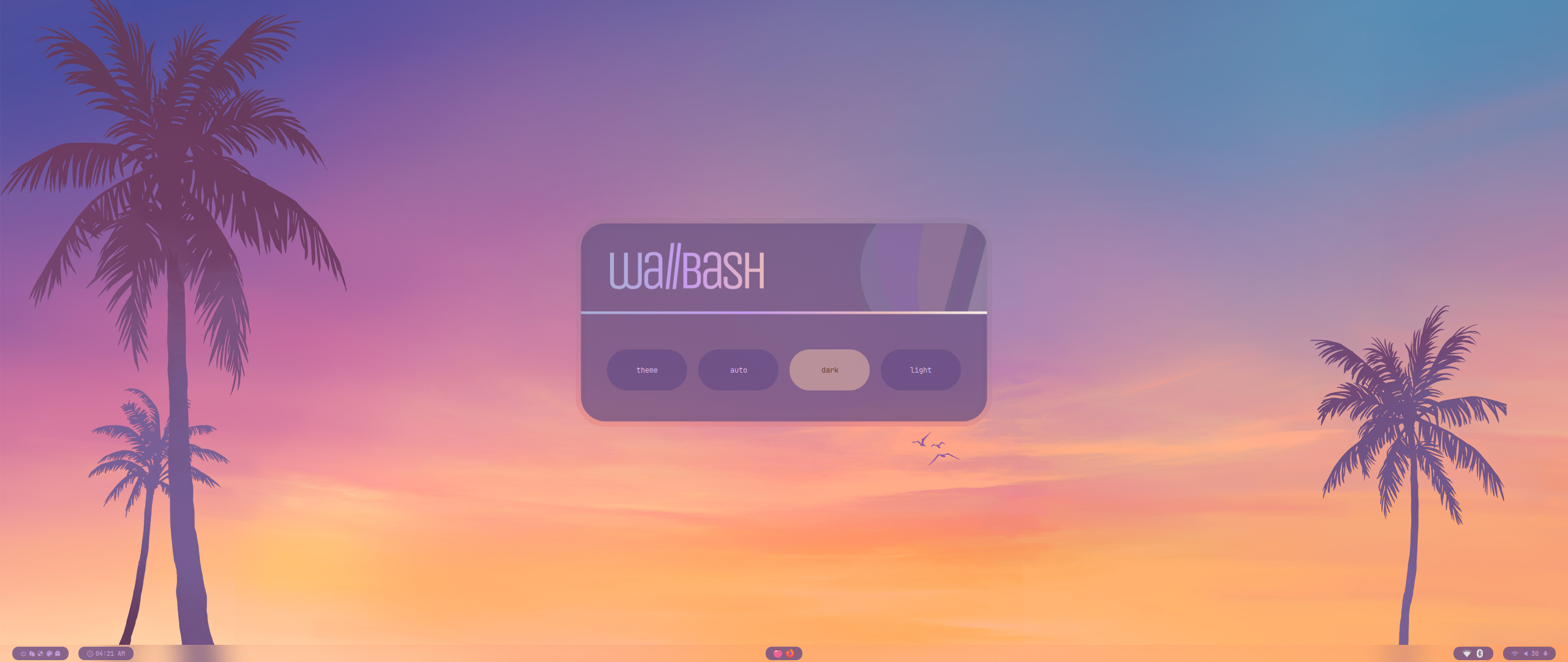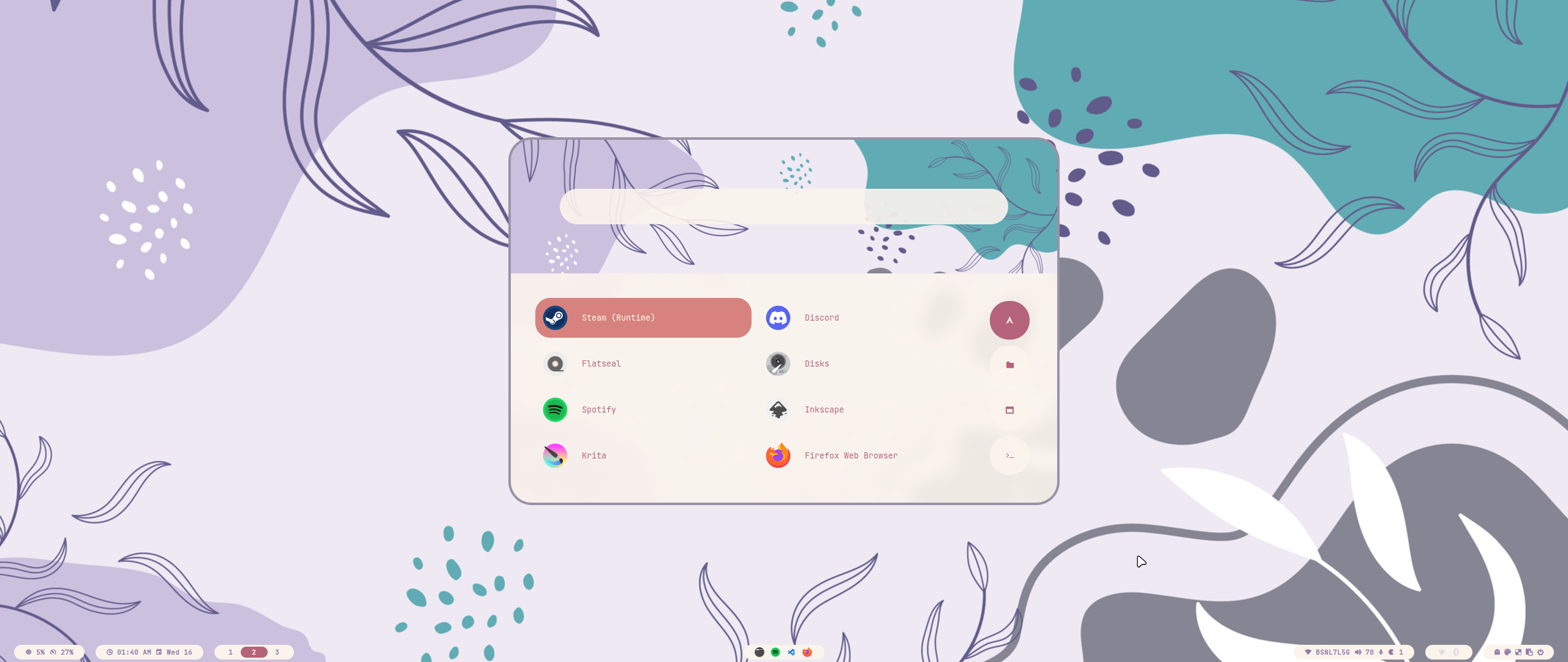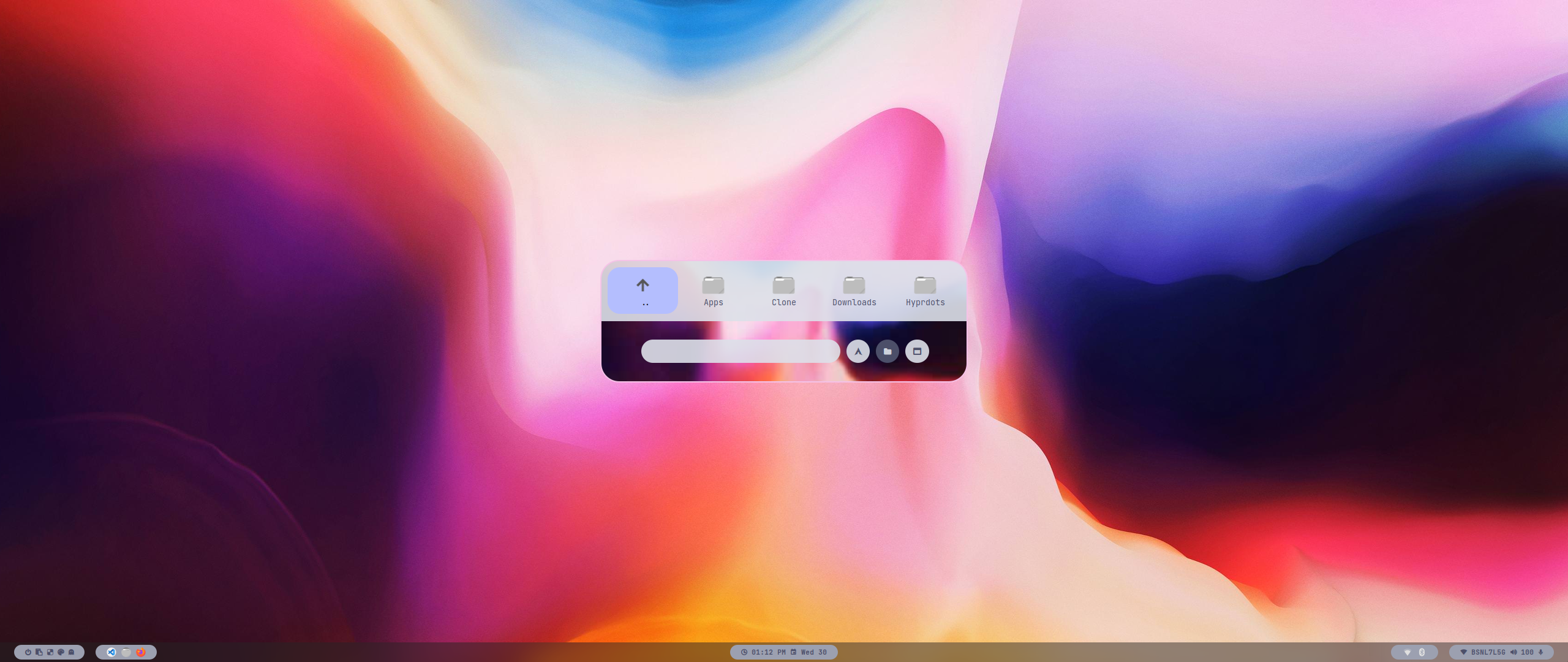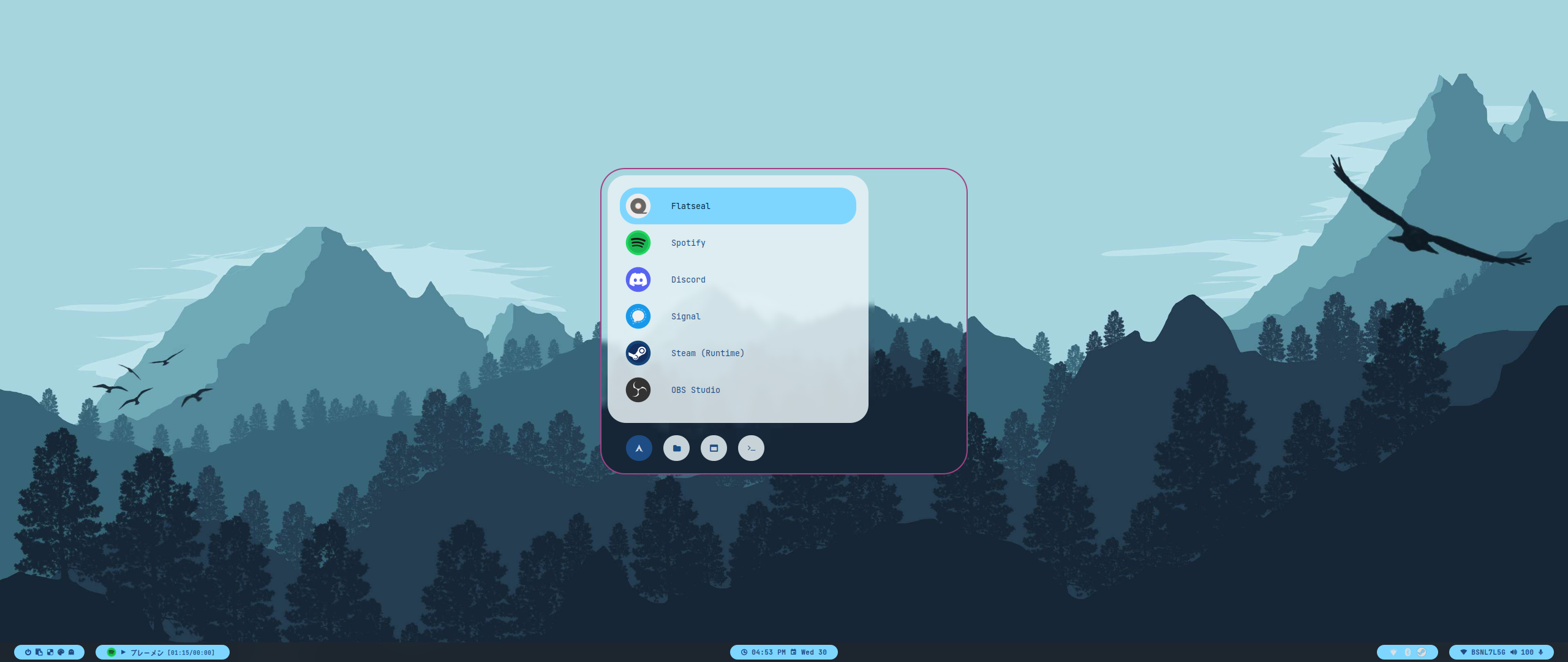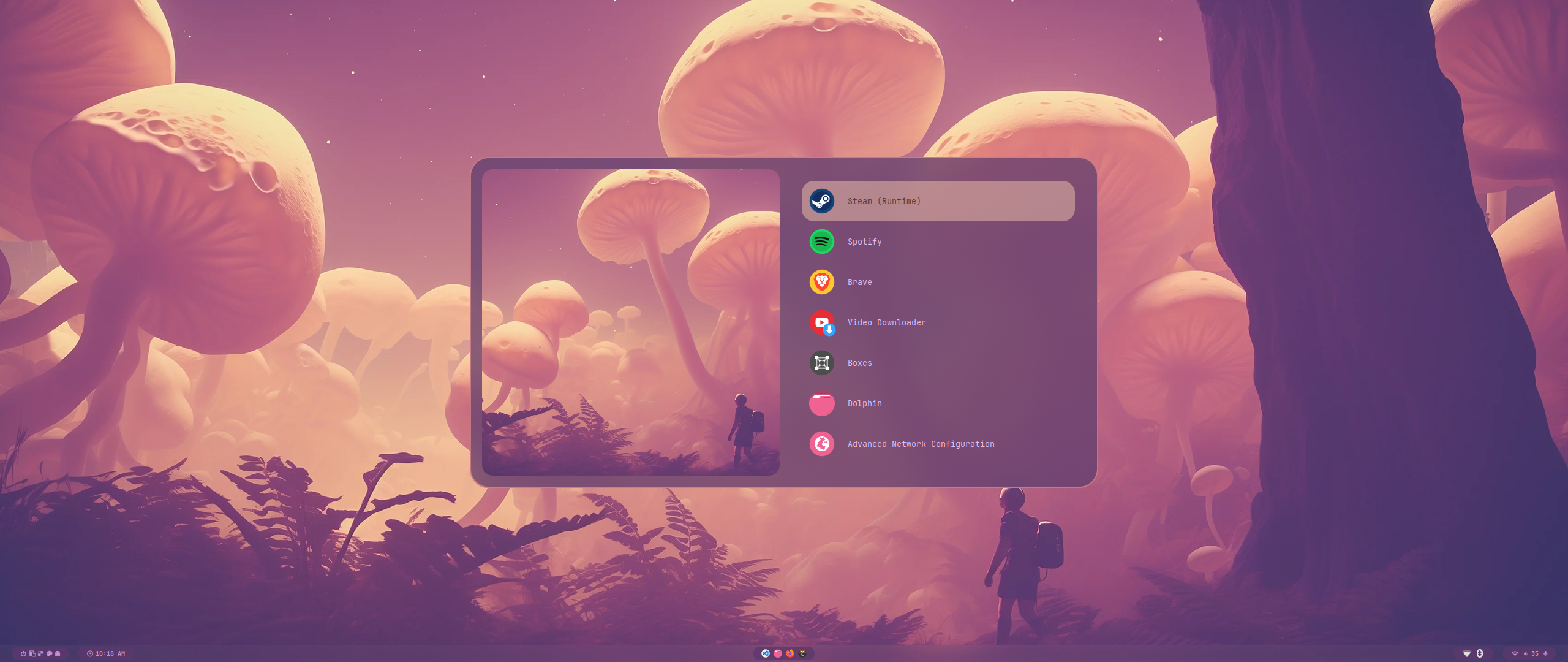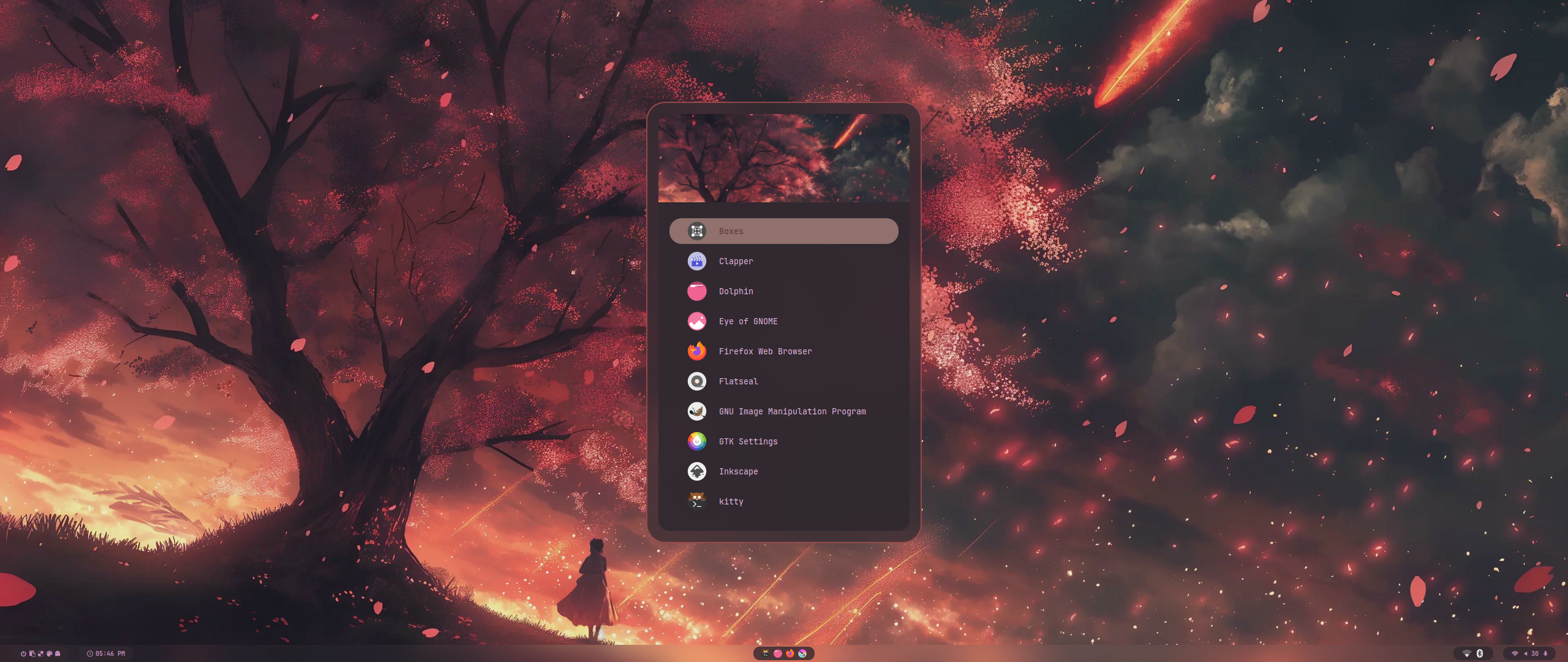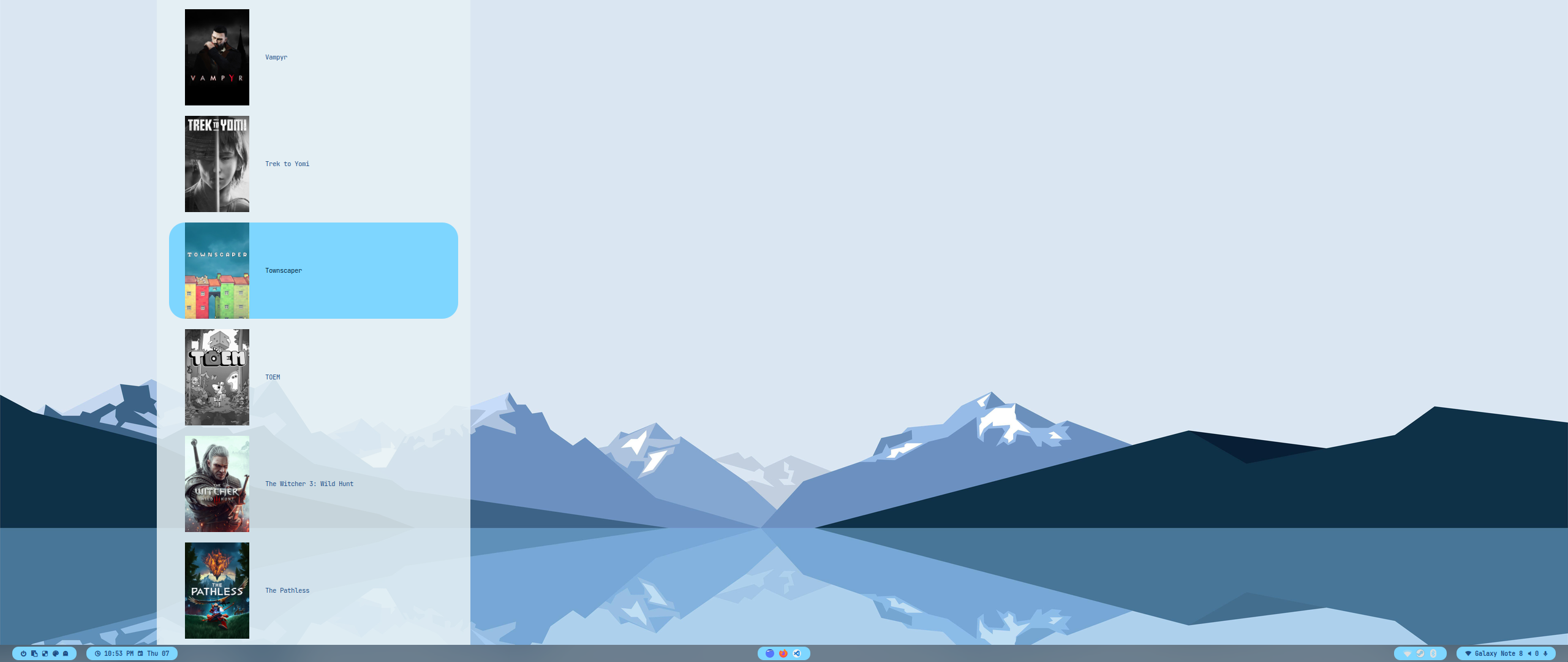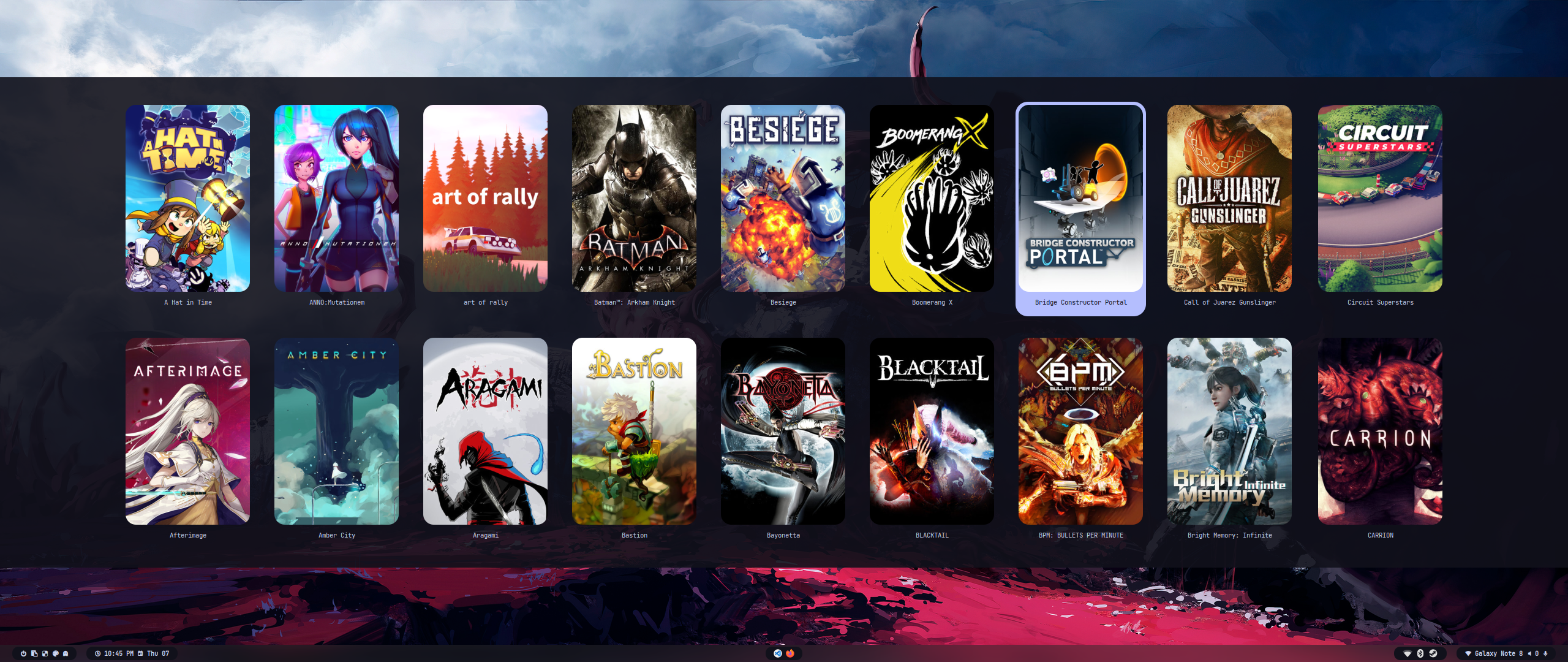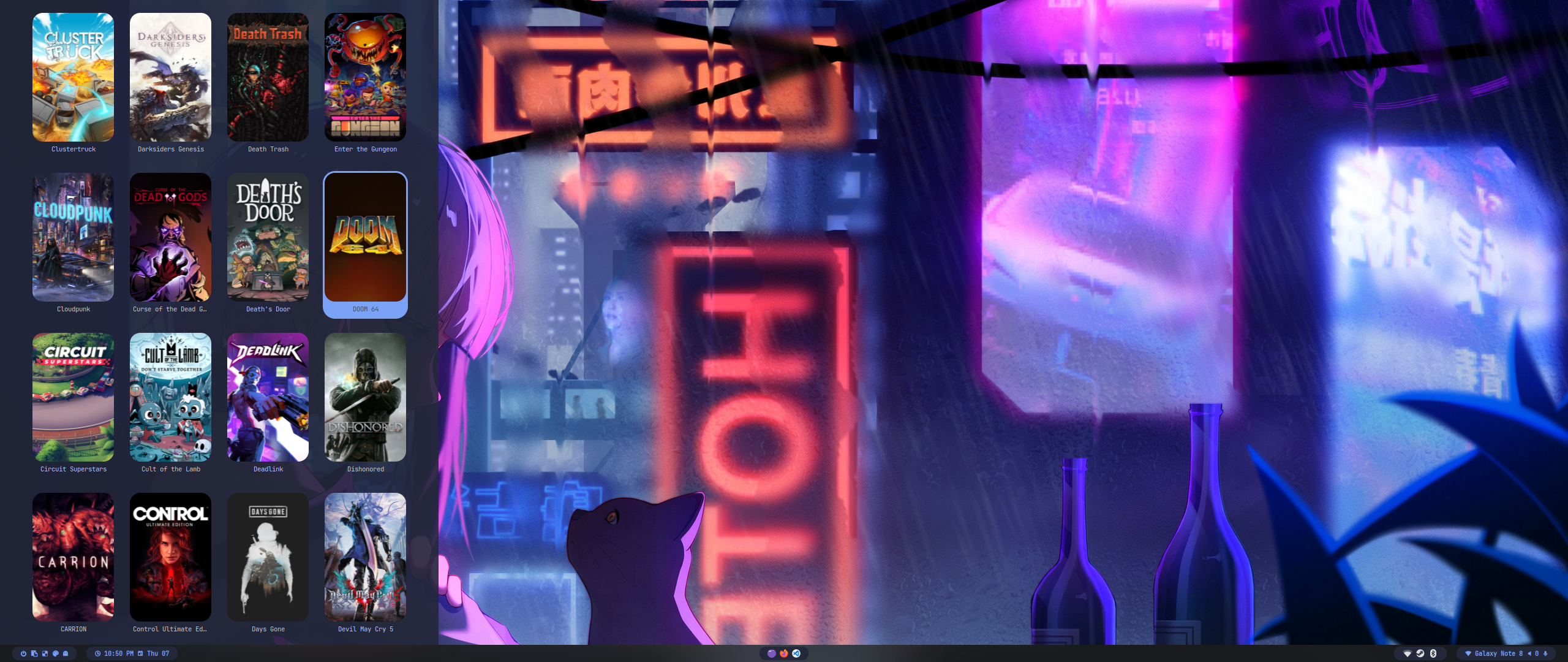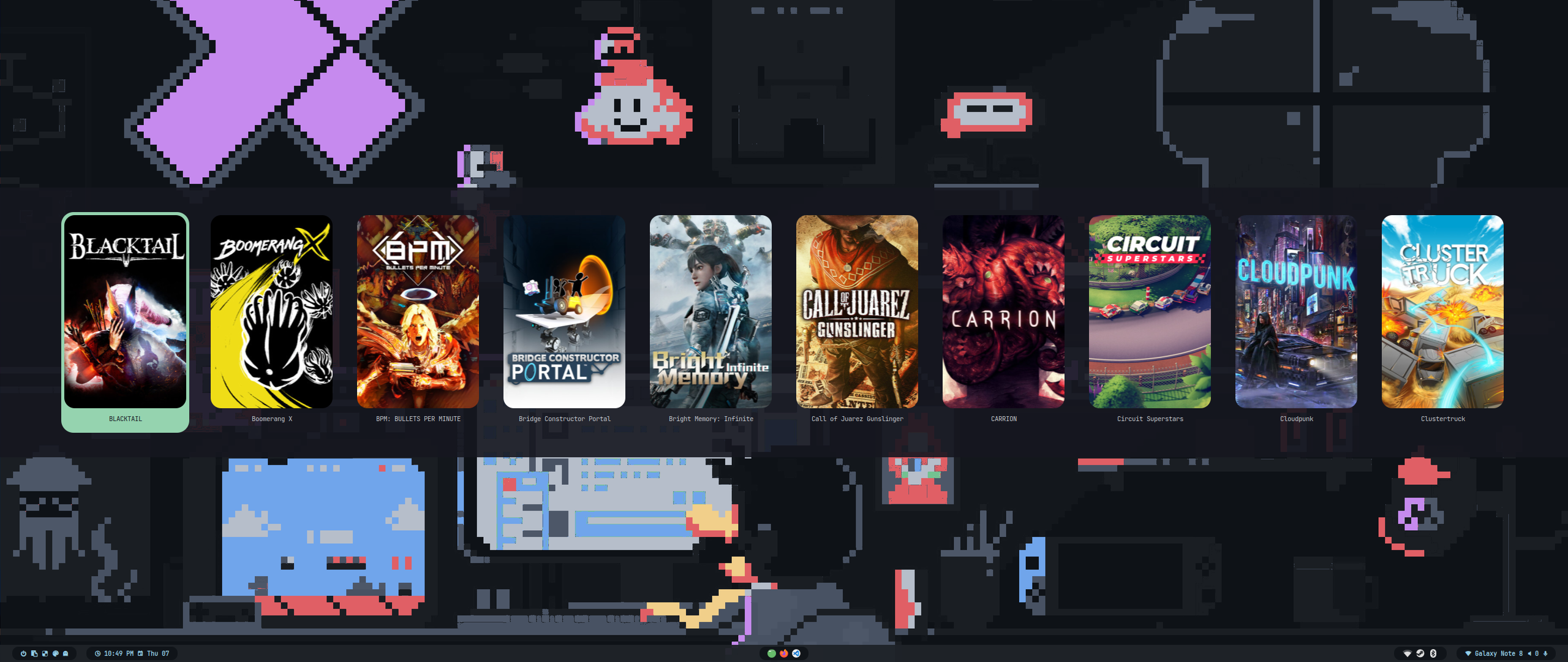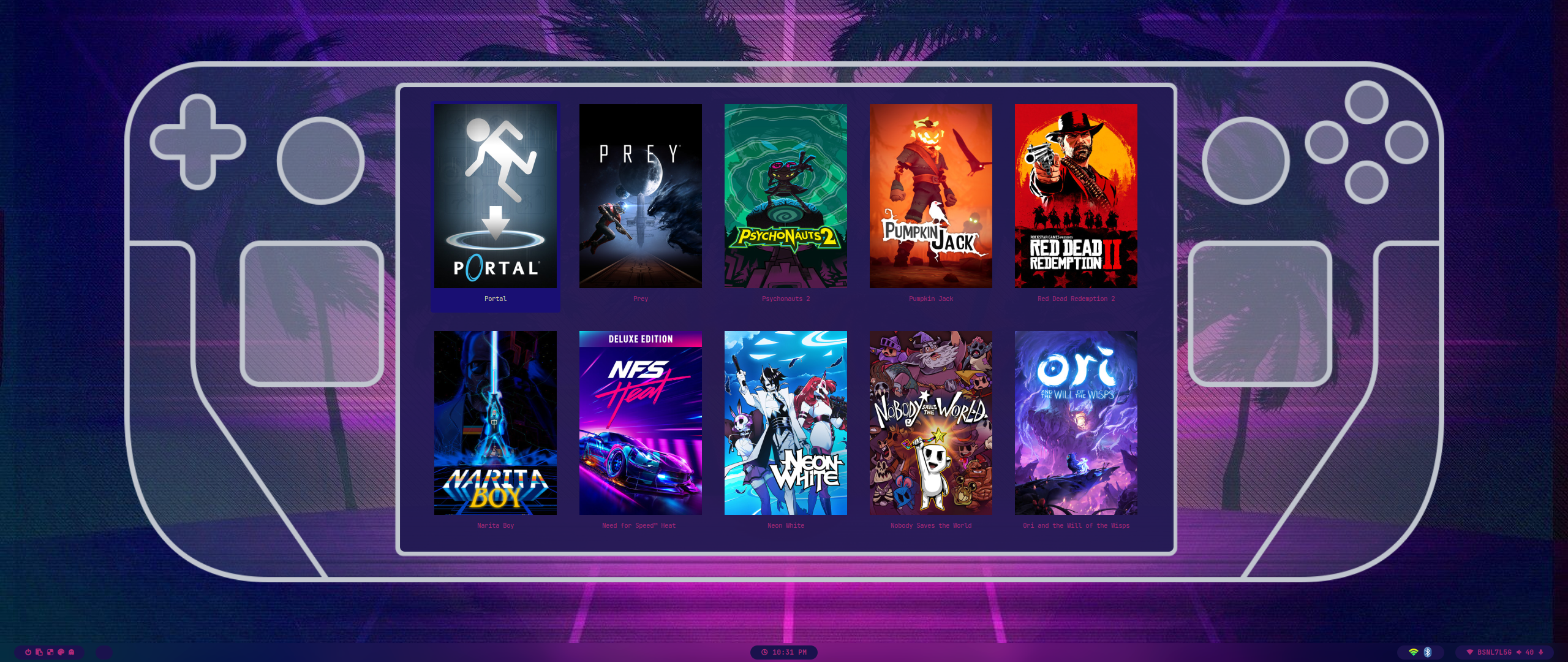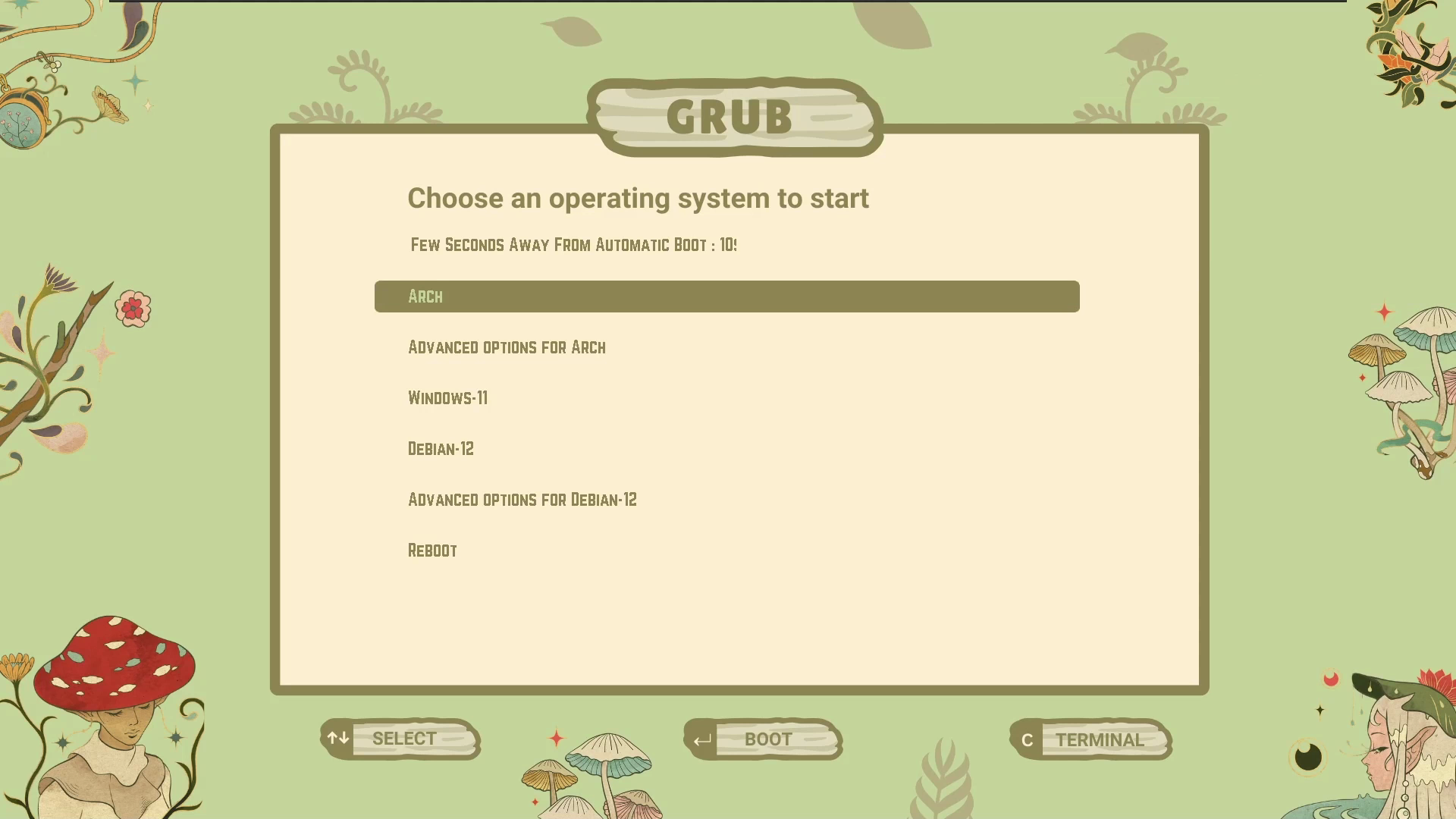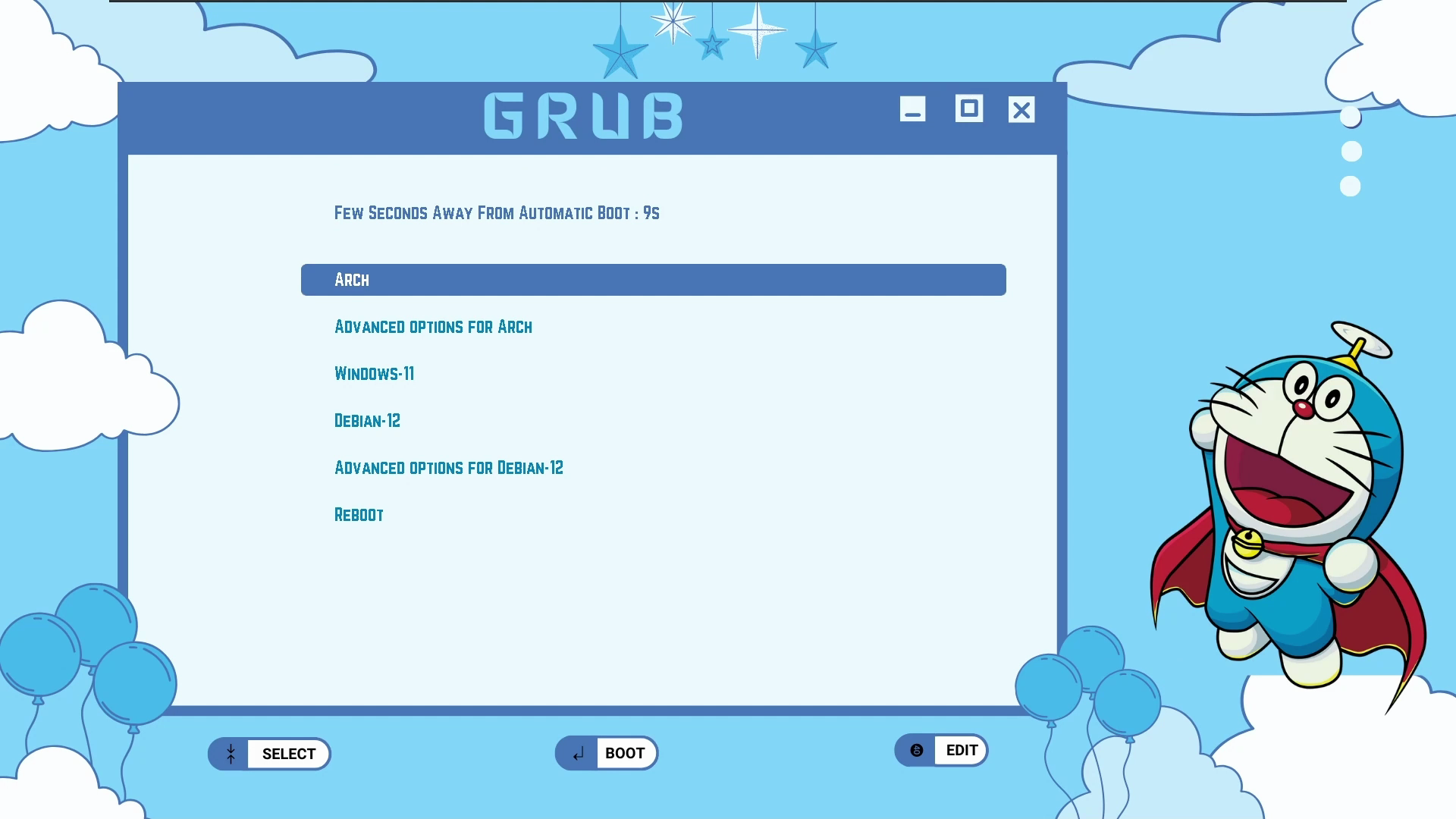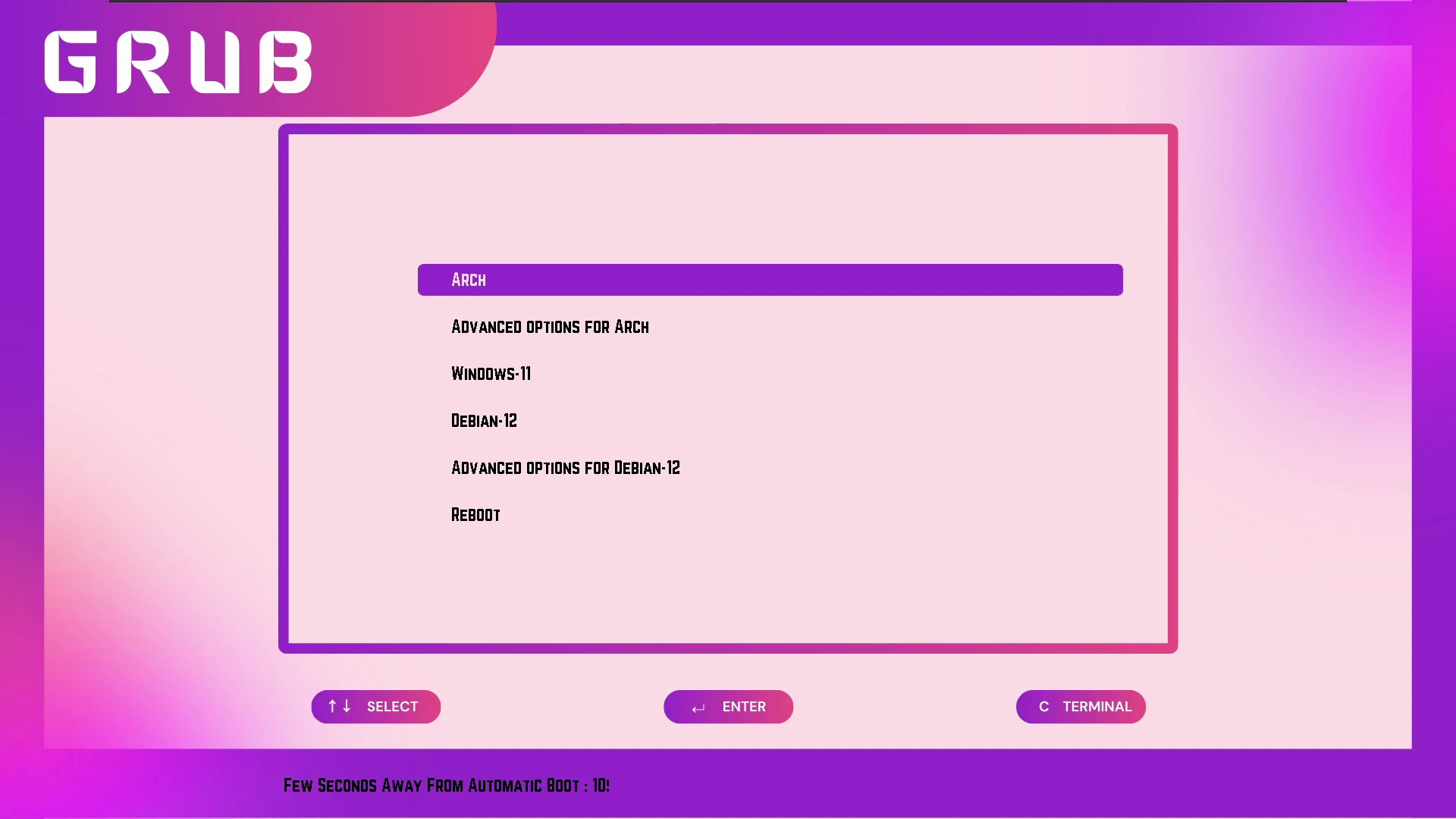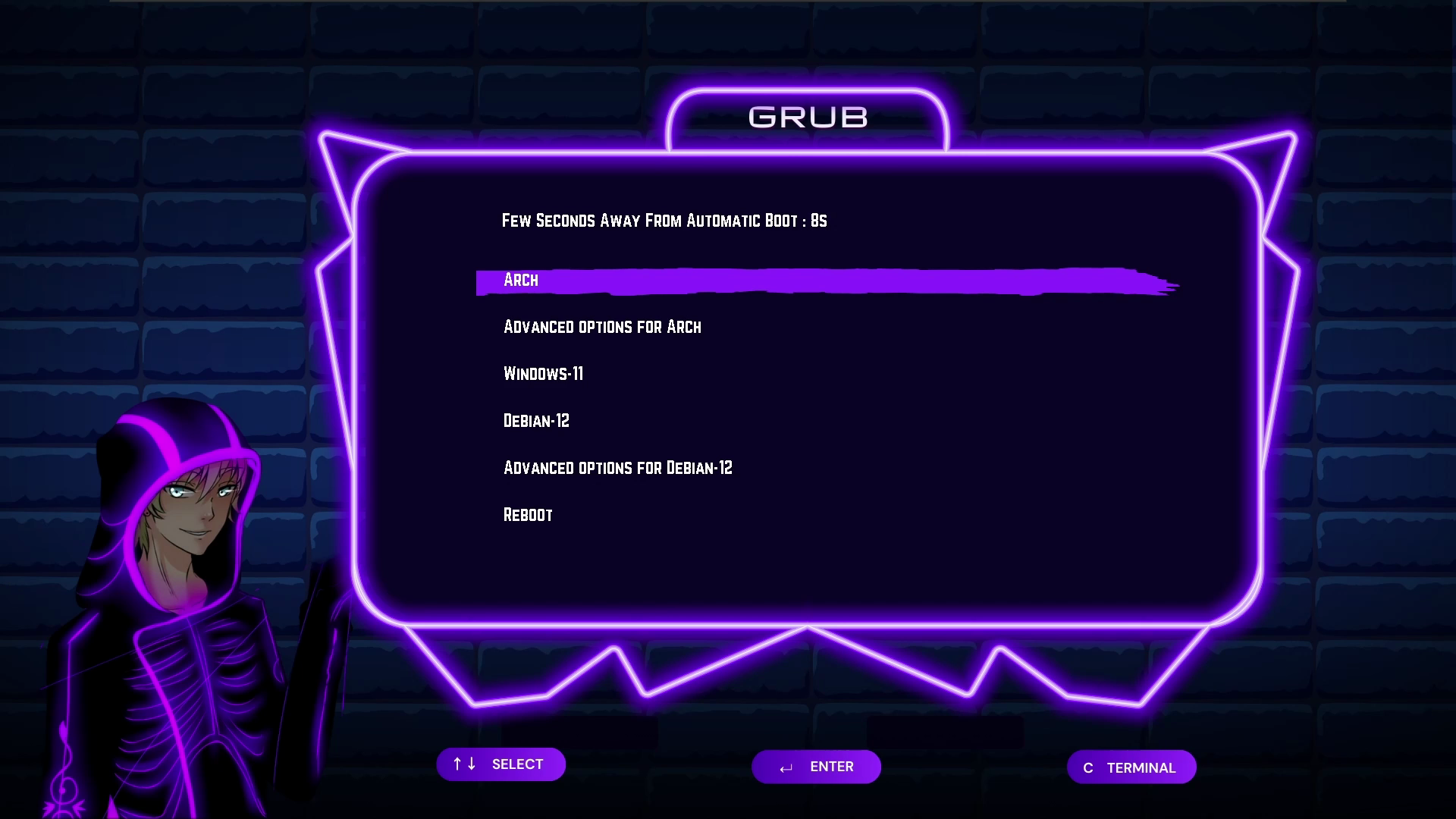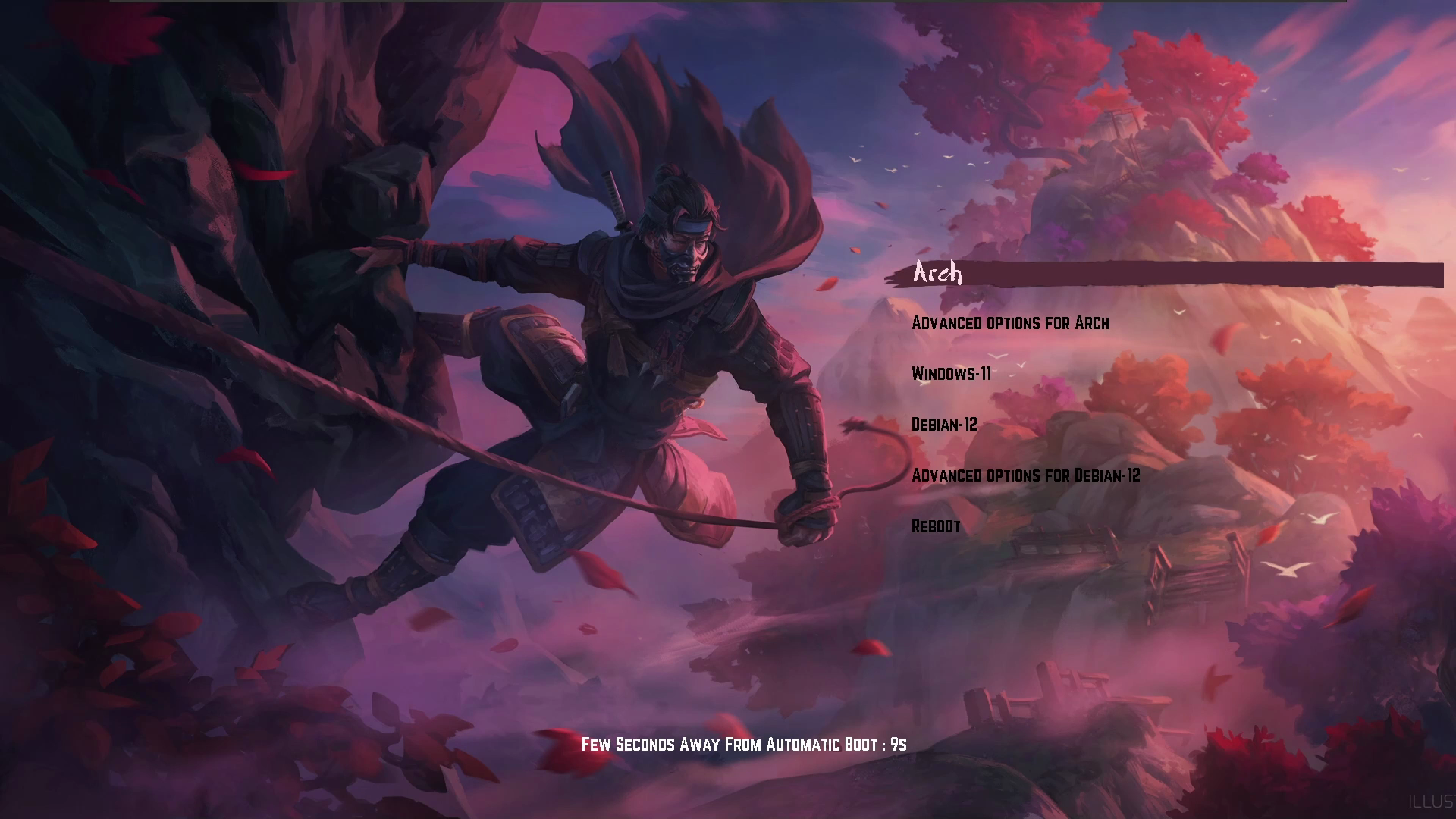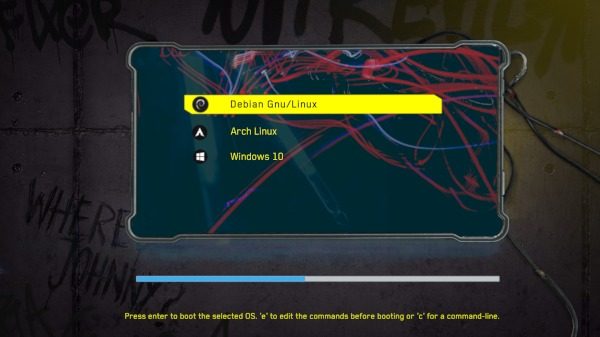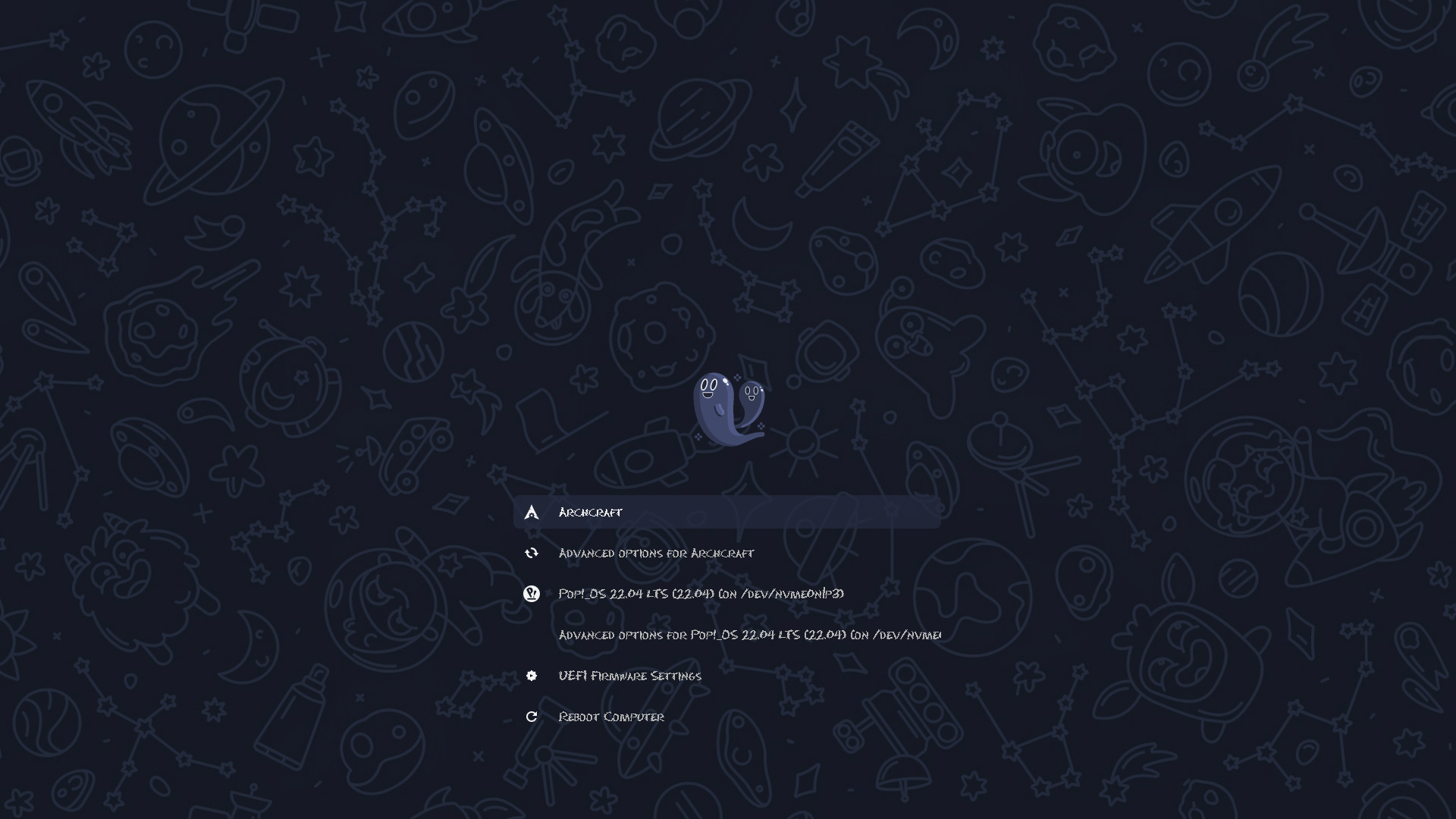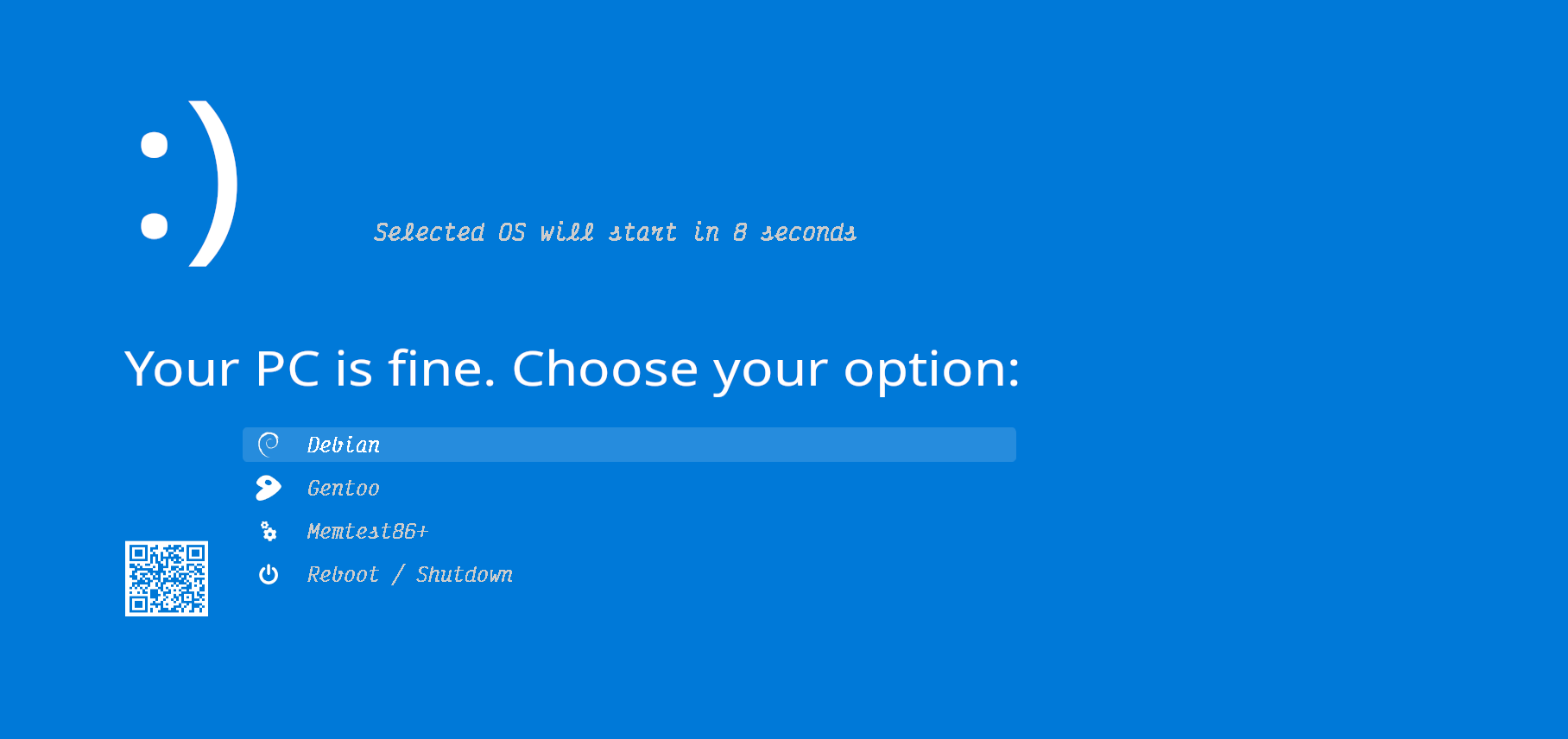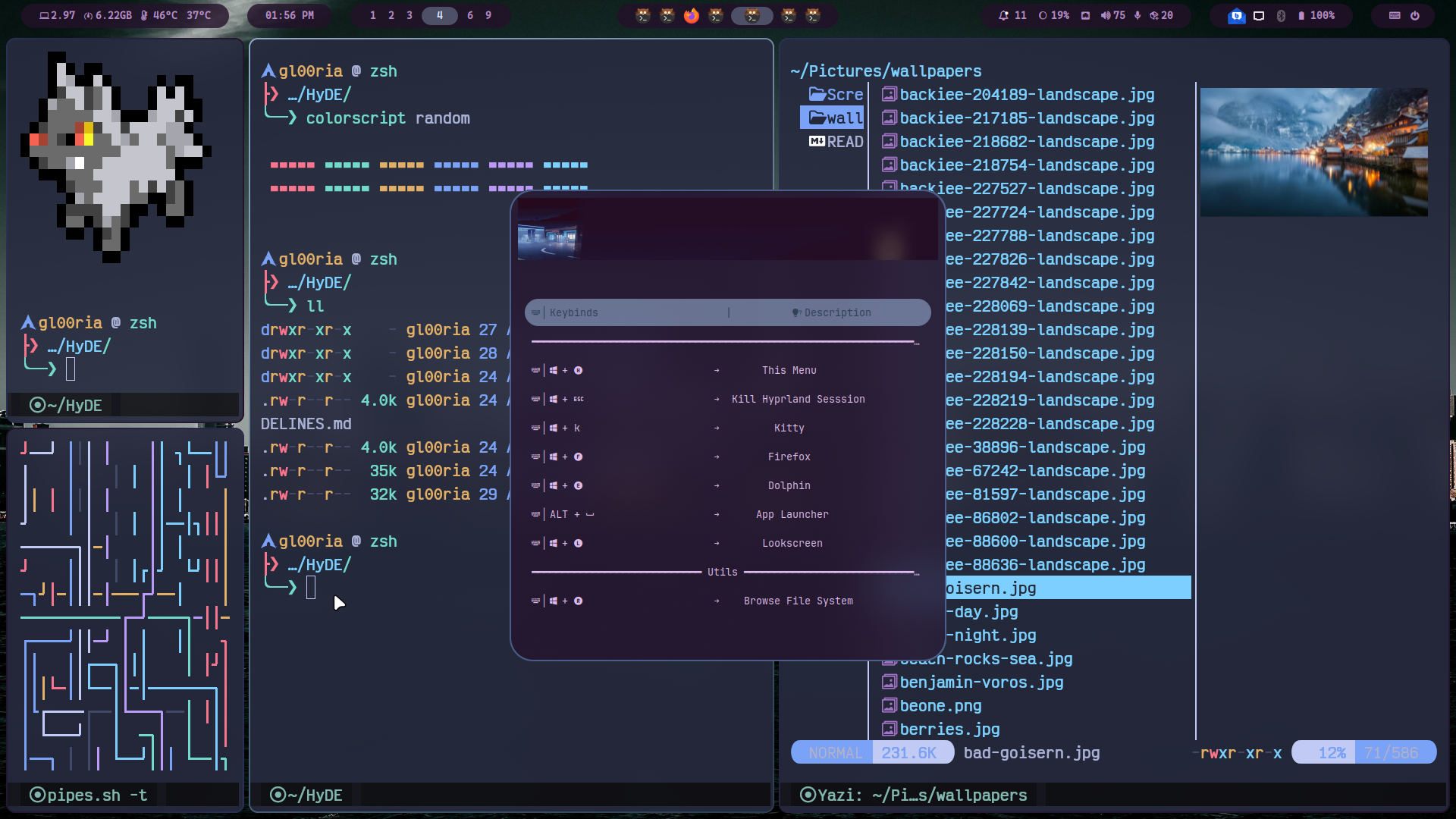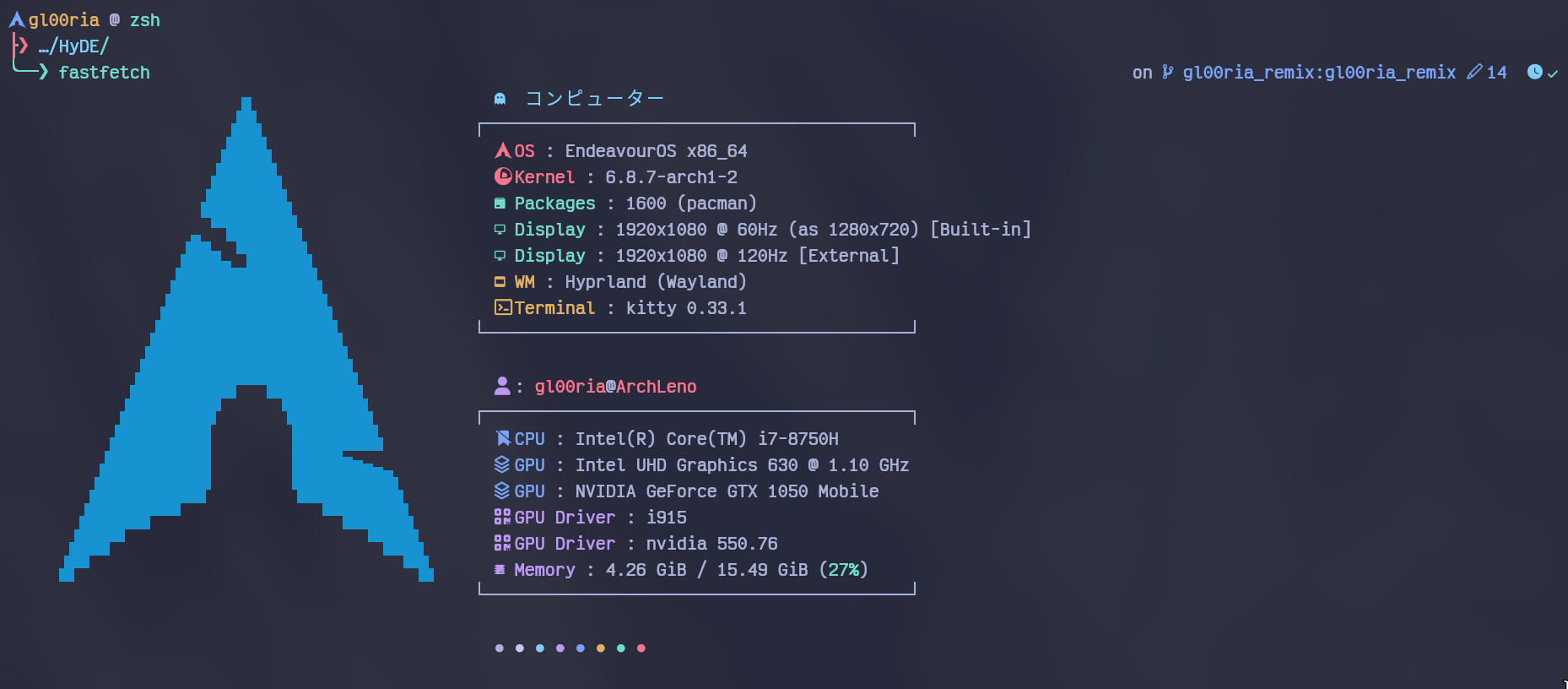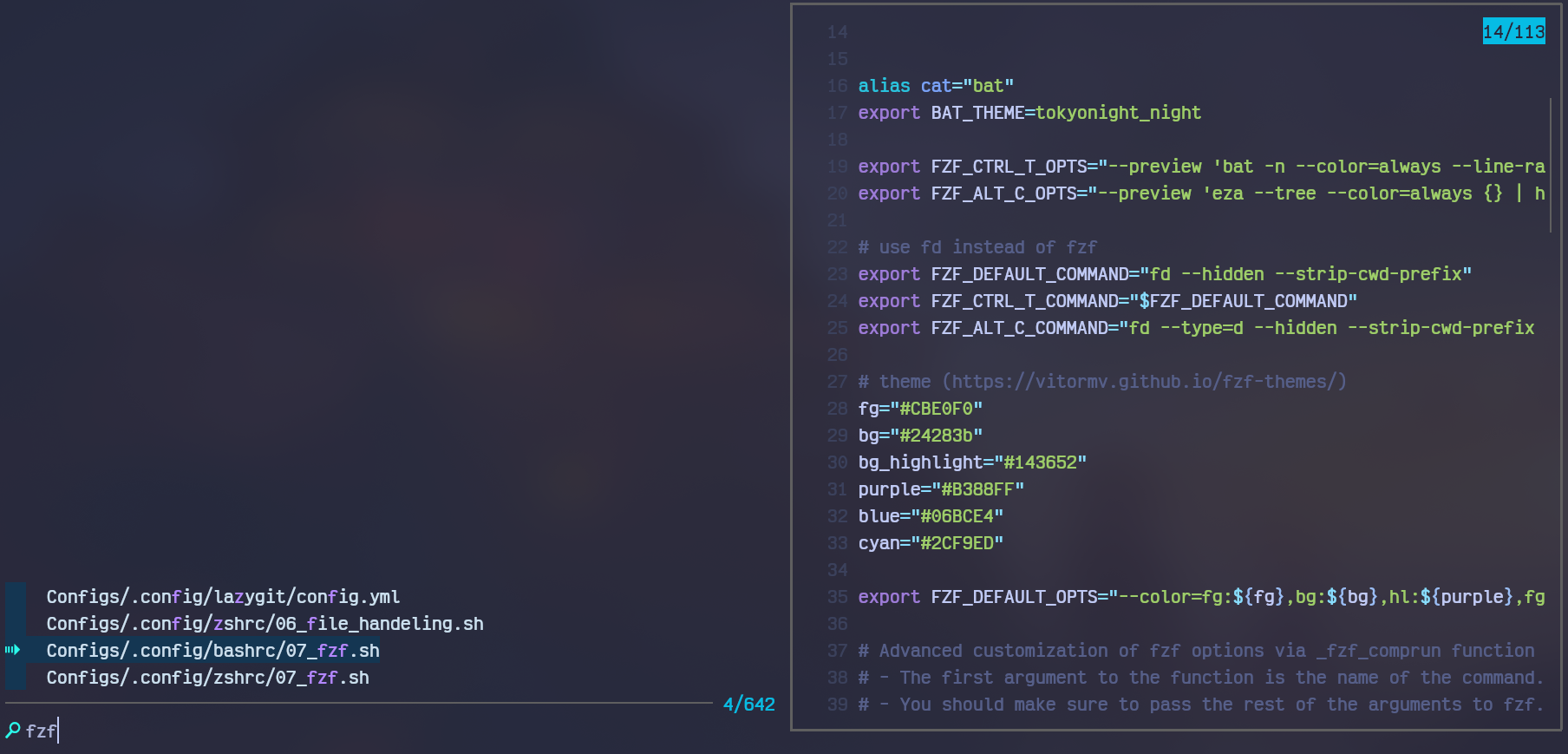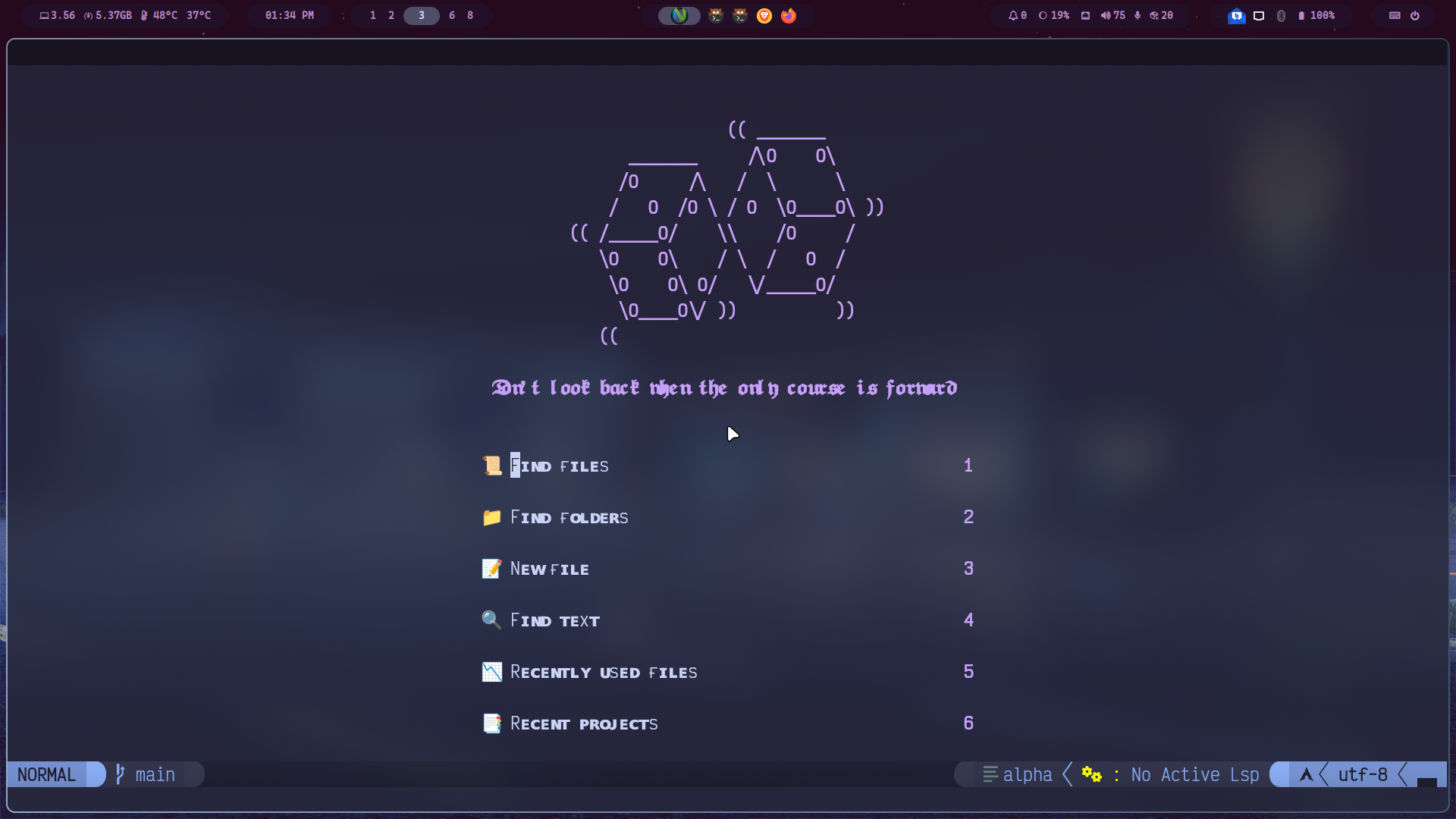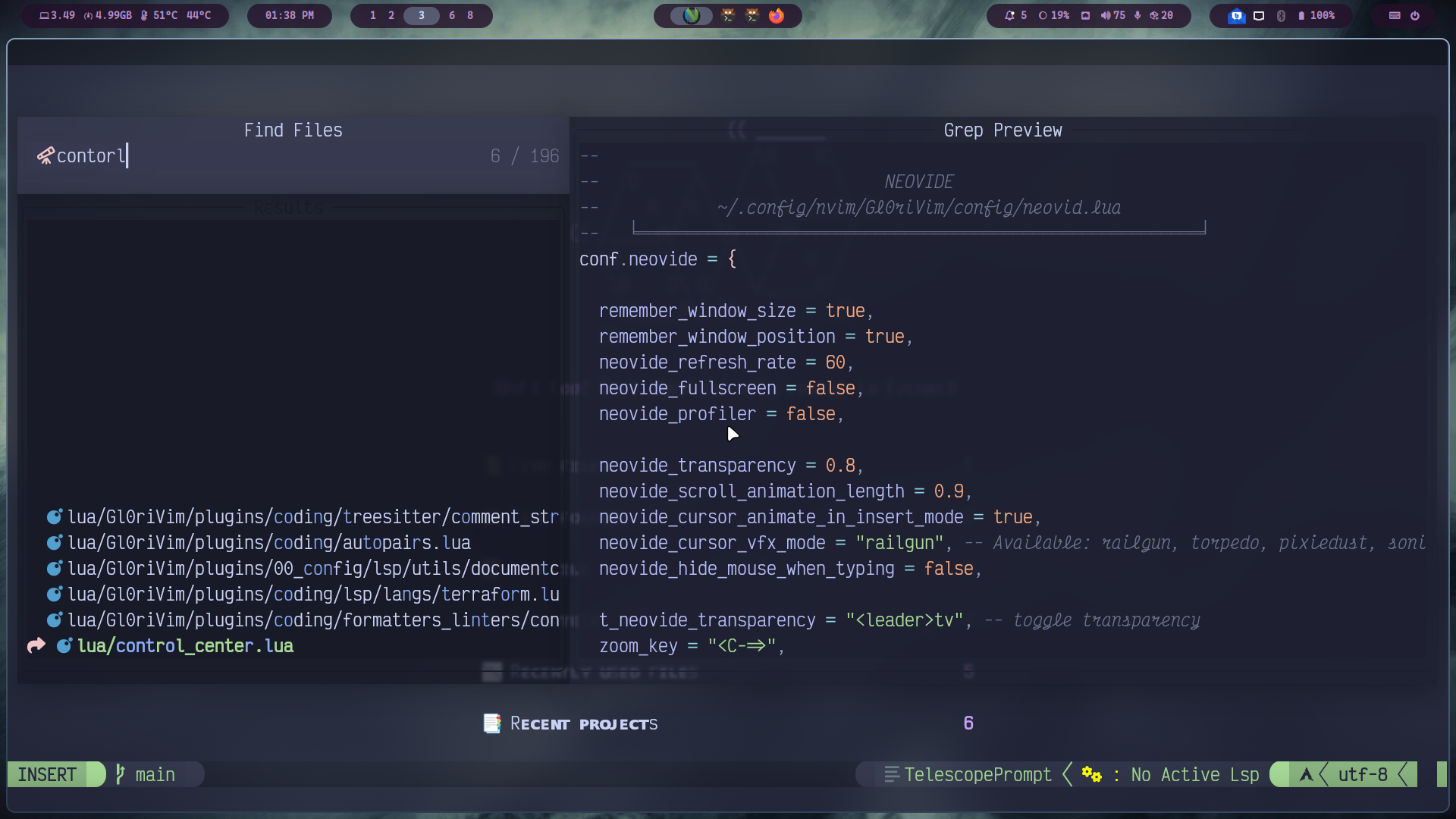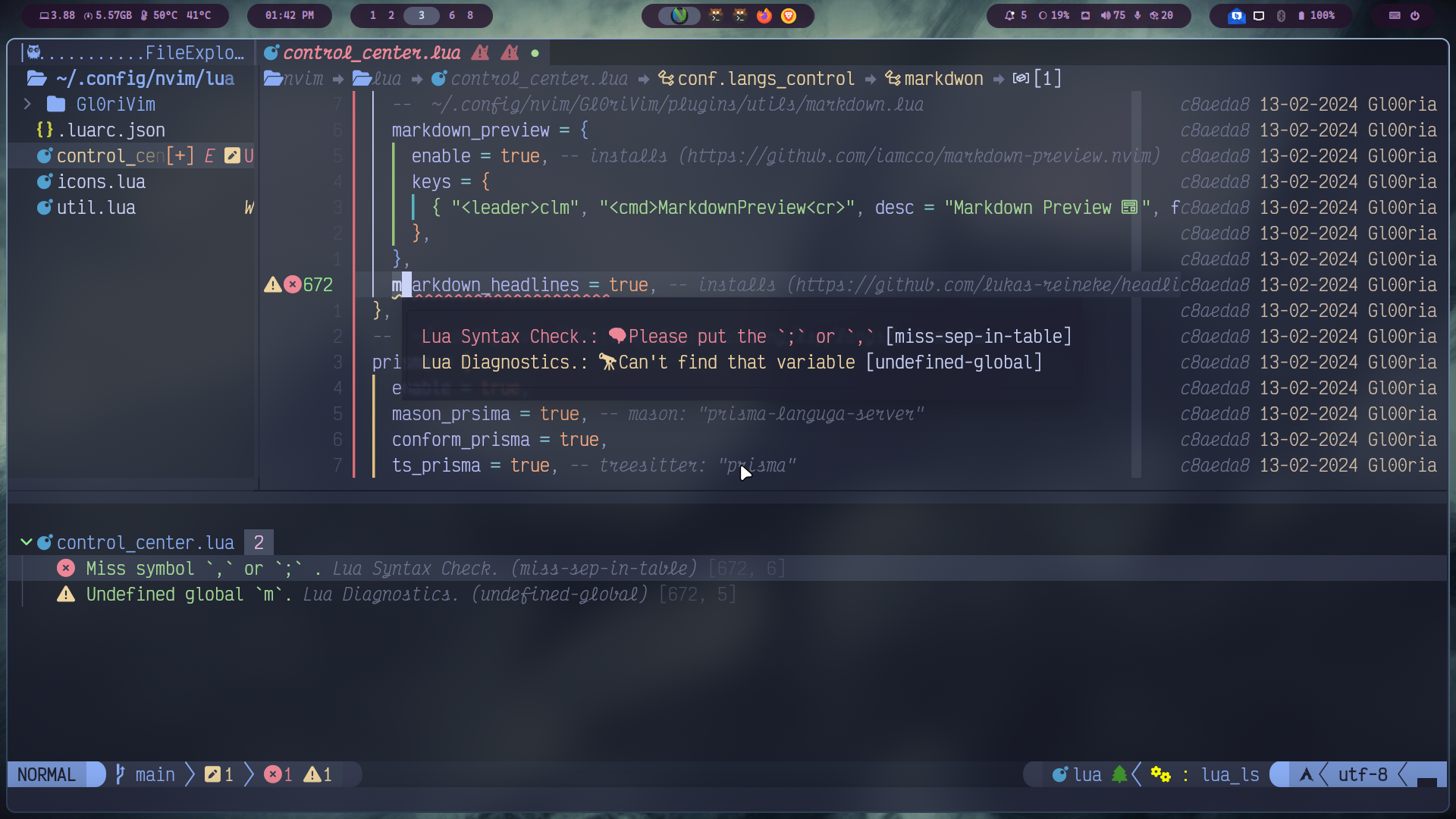wallbash_720p.mp4
The installation script is designed for a minimal Arch Linux and EndeavourOS install, but may work on some Arch-based distros. While installing HyDE alongside another DE/WM should work, due to it being a heavily customized setup, it will conflict with your GTK/Qt theming, Shell, SDDM, GRUB, etc. and is at your own risk.
Important
The install script will auto-detect an NVIDIA card and install nvidia-dkms drivers for your kernel. Please ensure that your NVIDIA card supports dkms drivers in the list provided here.
Caution
The script modifies your grub or systemd-boot config to enable NVIDIA DRM.
To install, execute the following commands:
pacman -Sy git
git clone --depth 1 https://github.com/Gl00ria/hyprdots ~/HyDE
cd ~/HyDE/Scripts
./install.shTip
You can also add any other apps you wish to install alongside HyDE to Scripts/custom_apps.lst and pass the file as a parameter to install it like so:
./install.sh custom_apps.lstAs a second install option, you can also use Hyde-install, which might be easier for some.
View installation instructions for HyDE in Hyde-cli - Usage.
Please reboot after the install script completes and takes you to the SDDM login screen (or black screen) for the first time. For more details, please refer to the installation wiki.
To update HyDE, you will need to pull the latest changes from GitHub and restore the configs by running the following commands:
cd ~/HyDE/Scripts
git pull
./install.sh -rImportant
Please note that any configurations you made will be overwritten if listed to be done so as listed by Scripts/restore_cfg.lst.
However, all replaced configs are backed up and may be recovered from in ~/.config/cfg_backups.
As a second update option, you can use Hyde restore ..., which does have a better way of managing restore and backup options.
For more details, you can refer to Hyde-cli - dots management wiki.
All our official themes are stored in a separate repository, allowing users to install them using themepatcher. For more information, visit prasanthrangan/hyde-themes.
Tip
Everyone, including you can create, maintain, and share additional themes, all of which can be installed using themepatcher! To create your own custom theme, please refer to the theming wiki. If you wish to have your hyde theme showcased, or you want to find some non-official themes, visit kRHYME7/hyde-gallery!
NOTES:
-
I have a split keyboard.... So the workflow may not be comfortable to you. I also use the keybind_hints script to display other app's keybinds.
-
The keys related to "Hyprland" are executable, which means you can run (Super + H), choose what want, then hit enter to execute the command.
-
In case you want to edit the keymaps these are the files to be edited (keybind_hints script, 08_key_apps_utils.conf, 08_keys_media.conf, 08_keys_windows.conf)
| Keys | Action |
|---|---|
| Super + H |
Keybind Hint |
| Super + Del | Kill Hyprland session |
| Super + K | Kitty |
| Super + F | Firefox |
| Super + E | Dolphin |
| ALT + Space | App Launcher |
| Super + L | Lock Screen |
| ----------------------------------------------------- | ------------------------------------ |
| UTILS | |
| ----------------------------------------------------- | ------------------------------------ |
| Super + Tab | List Oppened Apps |
| Super + R | Browse File System |
| Super + Shift + V | Open Clipboard |
| Super + M | Music Player (Rhythmbox) |
| Ctrl + Alt + Del | Open Btop |
| Screenshot (Current Monitor) | |
| Shift + Print | Screenshot (Select Region) |
| Ctrl + Alt + Print | Screenshot (All Monitors) |
| Shit + Alt + G | Game Mode, Disable Hypr Effexts |
| Shit + Alt + T | Change Keyboard Layout |
| XF86AudioMute | Toggle Mute (Speaker) |
| XF86AudioMicMute | Toggle Mute (Mic) |
| XF86AudioLowerVolume | Decrease Volume (Knob, in my case) |
| XF86AudioRaiseVolume | Increase Volume (Knob, in my case) |
| XF86AudioPlay | Play (Knob, in my case) |
| XF86AudioPause | Pause (Knob, in my case) |
| XF86AudioNext | Play-Next (Knob, in my case) |
| XF86AudioPrev | Play-Prev (Knob, in my case) |
| XF86MonBrightnessUp | Brightness UP (Knob, in my case) |
| XF86MonBrightnessDown | Brightness Down (Knob, in my case) |
| Super + N | Notification Center |
| ----------------------------------------------------- | ------------------------------------ |
| EYE-CANDY | |
| ----------------------------------------------------- | ------------------------------------ |
| Super + W | Toggle Waybar |
| Super + Shift + T | Select Theme |
| Super + Shift + B | Toggle Wallbash Mode |
| Super + Shift + M | Change Rofi's style |
| Super + Shift + W | Select Wallpaper |
| Super + Shift + R | Random Wallpaper |
| Super + Shift + N | Next Wallpaper |
| Super + Shift + P | Prev Wallpaper |
| Super + Alt + ↑ | Next Waybar Mode |
| Super + Alt + ↓ | Prev Waybar Mode |
| Shift + Alt + 1 | Toggle Shader (BlueFilter) |
| Shift + Alt + 2 | Toggle Shader (ExtraDark) |
| ----------------------------------------------------- | ------------------------------------ |
| WINDOWS | |
| ----------------------------------------------------- | ------------------------------------ |
| Alt + Q | Kill Active Window |
| Alt + Enter | Fullscreen(Keeps waybar) |
| Super + Ctlr + F | Fullscreen(Hides waybar) |
| Super + S | Toggle Scratchpad |
| Super + Ctlr + P | Toggle Pseudo |
| Super + Ctlr + S | Toggle Split |
| Super + P | Toggle Floating |
| Super + Ctlr + G | Toggle Group |
| Alt + Tab | Cycle Focus |
| Super + Ctlr + C | Center Window |
| Alt + Tab | Cycle Focus |
| Alt + Y | Move Window LEFT |
| Alt + O | Move Window RIGHT |
| Alt + I | Move Window UP |
| Alt + U | Move Window DOWN |
| Alt + K | Move Focus UP |
| Alt + J | Move Focus DOWN |
| Alt + H | Move Focus LEFT |
| Alt + L | Move Focus RIGHT |
| Super + Shift + ← | Resize Window |
| Super + Shift + → | Resize Window |
| Super + Shift + ↑ | Resize Window |
| Super + Shift + ↓ | Resize Window |
| Alt + 1 | 1st Wrokspace |
| Alt + 2 | 2nd Wrokspace |
| Alt + 3 | 3rd Wrokspace |
| Alt + 4 | 4th Wrokspace |
| Alt + 5 | 5th Wrokspace |
| Ctrl + Alt + 1 | Window To 1st Workspace |
| Ctrl + Alt + 2 | Window To 2nd Workspace |
| Ctrl + Alt + 3 | Window To 3rd Workspace |
| Ctrl + Alt + 4 | Window To 4th Workspace |
| Ctrl + Alt + 5 | Window To 5th Workspace |
| Ctrl + Alt + 6 | Window To 6th Workspace |
| Ctrl + Alt + 7 | Window To 7th Workspace |
| Ctrl + Alt + 8 | Window To 8th Workspace |
| Ctrl + Alt + 9 | Window To 9th Workspace |
- Theme 1-5: by MrVivekRajan
- Theme 6 & 7: by ChrisTitusTech
- Theme 8: by PROxZIMA
- Theme 9: by harishnkr
While this is rice is related to Hyprland only, but I also use it to install and configure my system in case of a new installation. Please see custom_hypr for the core apps & custom_apps for apps I rarely use but placed there for future reference.
-
Installation Scripts:
- install.sh:
- Banner
- Colors
- install_pkg.sh:
- Colors
- install_pre.sh:
- Colors
- Extra GRUB themes
- set
GRUB_SAVEDEFAULTto false since I use 'BTRFS' & grub cannot write on btrfs.
- install_pst.sh:
- Colors
- TLP config
- Auto-cpufreq config
- Grub-btrfs config
- Apparmor config
- Install TPM 'Tmux Plugin Manager'
- Clone my nvim config
- Clone my Wallpapers
- Add extra variables to
/etc/sudoers.d/
- restore_cfg.sh:
- Date fromat
- restore_fnt.sh:
- Colors
- restore_shl.sh:
- Colors
- Disable zsh plugin installation
- system_ctl.lst:
- Added:
- UFW service
- Apparmor service
- TLP config
- Auto-cpufreq service
- SwayOSD backend service
- Added:
- install_mod: since EndeavourOS uses Dracut for the "initramfs" the script's edited to work with both (Dracut & mkinitcopio in case of vanilla Arch)
- install.sh:
-
-
Keybinds: as mentioned above.
-
No exec-once, just an autostart.sh
-
Moved scripts from
~/.local/share/bin/ to ~/.config/hypr/scripts/. -
Placed the files to be sourced by Hyprland into
~/.config/hypr/source/. -
Added Hyprlock as the lockscreen & removed Swaylock, see hyprlock.conf.
-
Added Hypridle, see hypridle.conf.
- Notify User after 10min of inactivity.
- Set Laptop's brightness to %10 after 15min of inactivity & restore when active.
- Set HDMI-1's brightness to %10 after 15min of inactivity & restore to %60 when active.
- Hibernate after 20min of inactivity.
-
Random Wallpaper every 15min, see swwwrandom.sh & the autostart.sh.
-
-
- Changed Font to CascadiaCode.
- Edited the backlight module to control shaders & to control brightness via SwayOSD.
- Edited the battery module to control external monitor's brightness 'HDMI-1' in my case.
- Edited the pulseaudio module to control volume via SwayOSD.
- Edited the wallchange module to select random image.
- Added more vars to the window module.
- Added Disk module.
-
- Changed notification location to 'bottom right'.
- Changed Font to VictorMono.
-
Added SwayOSD as GTK based on screen display for keyboard shortcuts like caps-lock and volume.
-
Added Neovim with my custom config:
- Config Repo
- see install_pst.sh if you don't want my config.
-
Fonts: see custom_hypr
-
Added:
-
Removed:
- JetBrains NF
- Mononoki NF
-
-
Wallpapers: NOTE Hyde's wallpapers are still exists and controlled as usual, this just for random wallpapers.
- Wallpapers Repo.
- see install_pst.sh if you don't want my stolen wallpapers.
-
Kitty terminal:
- Changed font to VictorMono NF Bold
- Make custom Tokyonight theme persistent rather than changing it when selecting another HyDE theme. See kitty.conf.
-
Shells:
- Zsh:
- .zshrc file to source zshrc folder in
~/.config - Oh-My-Zsh with plugins, see zshrc/03_plugins.sh
- Custom starship prompt
- Fastfetch with ArchLinux Logo, BUT I have EndeavourOS... Who cares!
- FZF with custom preview & functions. See zshrc/07_fzf.sh.
- Bat, as a preview with FZF with Tokyo-Night theme
- Added trash-cli as a safe
rmcommand alternative, see custom_hypr.lst, zshrc/09_others.sh & and bashrc - Added zoxide as a
cdcommand alternative, see custom_hypr.lst, zshrc/07_zocide.sh & bashrc/09_zoxide.sh - Have a look at the zshrc folder for more
- .zshrc file to source zshrc folder in
- Bash: Same as ZSH but without plugins
- Have a look at the bashrc folder for more
- Zsh:
-
Other:
- .editorconfig will be placed in
$HOME - .gitconfig will be placed in
$HOME - Tmux config will be placed in
$HOME - Alacritty terminal config will be placed in
.config - Bat config will be placed in
.config - Btop config will be placed in
.config - Lazygit config will be placed in
.config - Zathura config will be placed in
.config
- .editorconfig will be placed in
App's config folder/file won't be moved to $HOME or .config unless installed, see custom_hypr.lst, custom_apps.lst & restore_cfg.lst for more