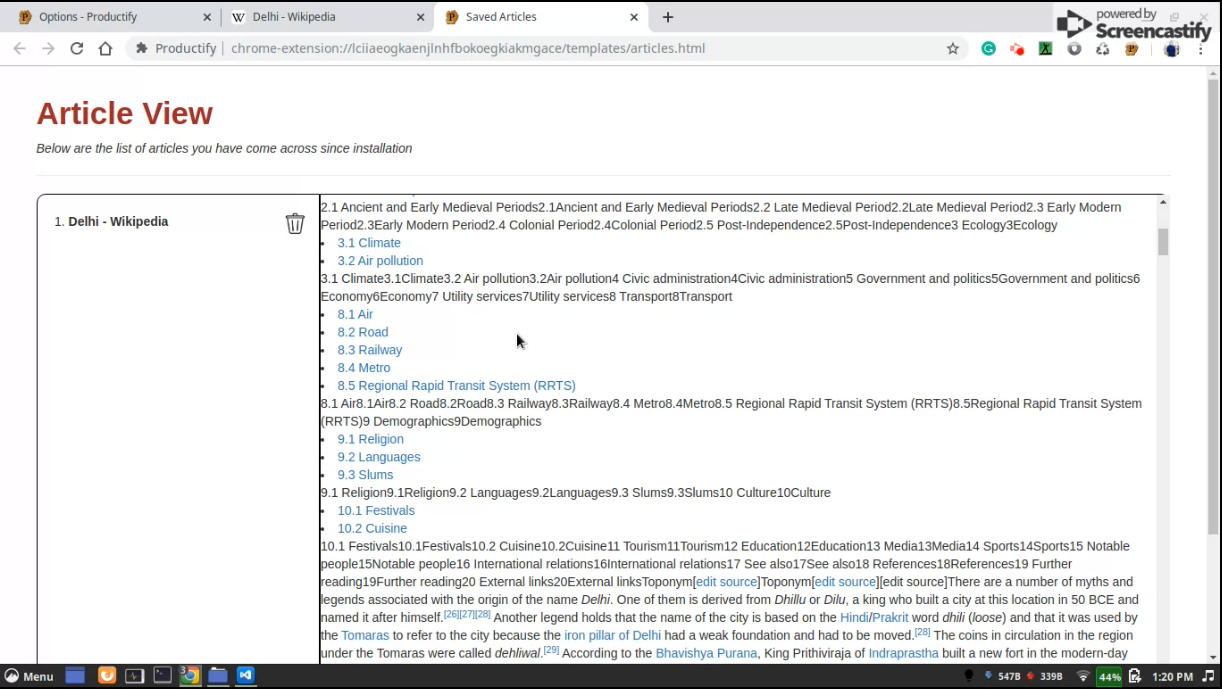What is Productify? Productify is a Chrome Extension that aims to increase the efficiency of an everyday user on the internet. In this modern age where internet addiction has become rampant, it is productify that comes to your rescue. The basic idea behind the extension is to provide users with a wholesome and productive browsing experience on the internet. This is done by providing the user with the tools to control what he/she views on the internet and various other features that will assist him/her in browsing productively. Productify allows the user to block websites that he considers to be distracting, moving it out of his way. Websites can be unblocked at the user's discretion. Users can find the meaning, translation, and pronunciation of text on a website by selecting and right-clicking it. Productify also comes with its own mobile app! Users can save articles from a website and view it on their app (offline). Words searched for- by the user are stored into a personalized dictionary which is made available on the mobile app. Simultaneously, Productify displays usage statistics (time spent on websites, number of articles saved, the number of words searched for meaning, etc) of the user that will provide a measure of his productiveness.
Productify uses a number of open source projects to work properly:
- React-Native - framework to build the Mobile Applications
- Node.js - event driven I/O for the backend
- Express - fast node.js network app framework
- MongoDB - Robust No-Sql Database
- Twitter Bootstrap - great UI boilerplate for modern web apps
- jQuery - Javascript library to make web-application interactive
And of course Productify itself is open source with a public repository on GitHub.
Using Productify is easy
Download the Productify extension from the [Chrome Web Store].
Select and right-click text for meaning, pronunciation, and translation.
Right-click the extension icon on the browser toolbar and head to the options page for the blocking and un-blocking functionality.
Also, find the articles and words you stored in the options page.
Productify is great for general users but not limited to them! Productify can be used in offices and institutions to measure the productivity of employees and more. This can be achieved by modifying the criteria for measuring productivity. Feedback can be taken from users when they first install the extension, taking into consideration their areas of interest and setting up tags for the same. Moreover, users will be asked to review their browsing history every day and tick out sites that they found useful. Over time, we would have a good idea as to what the user finds to be productive and provide suggestions based on the same.
MIT