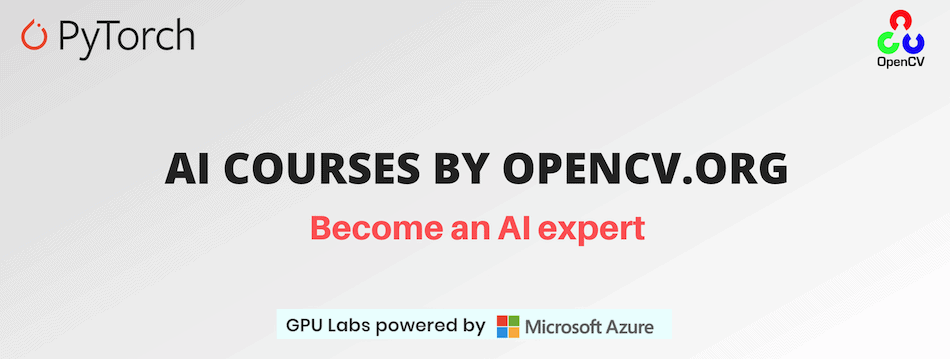This repository contains the code for Hangman game made using OpenCV library in Python.
- Use pandas library to process the IMDb database.
- Remove the columns which are not required. This has been done by removing the columns which are required from the list of all column headings. We are keeping
release_year,cast,director,keywordsandtaglineas 5 features of a movie. - All the rows having at least one missing value are removed using
dropnafunction from Pandas. - We only keep the rows which have english alpha numerical movie title.
- We remove all the rows which have
,in the movie title or any of the 5 features. This has been done to make sure that the commas are present only to separate the data across columns in CSV file. - We only keep movies with titles less than or equal to 20 and tagline length less than or equal to 30.
- Save the final database to a CSV file using
to_csvfunction from Pandas.
-
Read the dataset from the CSV file and store it in dictionary format:
movie_title:[year,list of keywords, tagline, director, list of cast]-read_from_csv -
Get a random movie from the list of movies and get all the information (5 features) for that movie -
get_movie_info -
From the 5 movie features, select any 3 features. If the features have list of keywords and/or list of cast, randomly select one from the list -
select_hints -
Read the hangman template -
get_canvas -
Get the points where each blank rectanglular box will be drawn depending on the maximum width and height among all the characters present in the movie name -
get_char_coords -
Draw the blank rectangular boxes -
draw_blank_rects -
While the number of incorrect attempts is less than 6 and the game hasn't been won or lost yet:
- Take character input from user
- If the character is invalid (not an alphabet), display
INVALID CHARACTER - Else if the character has already been entered, display
ALREADY USED - Else if the character is NOT present in movie title, display
WRONG, increment number of incorrect attempts, display another body part in Hangman, and display the character inLetters used - Else, display
CORRECT, display the letters in the blank rectangles and display the character inLetters used - If all characters in movie have been guessed, break the loop and display
YOU WON - If number of incorrect attempts are equal to or more than 6, break the loop and display
YOU LOST
-
Reveal the movie name at the end of the game.
-
Wait for the user to press a key and quit.
The entire game will run on full screen by default.
python main.py
- OpenCV 3.4
- Pandas
- Numpy
Want to become an expert in AI? AI Courses by OpenCV is a great place to start.