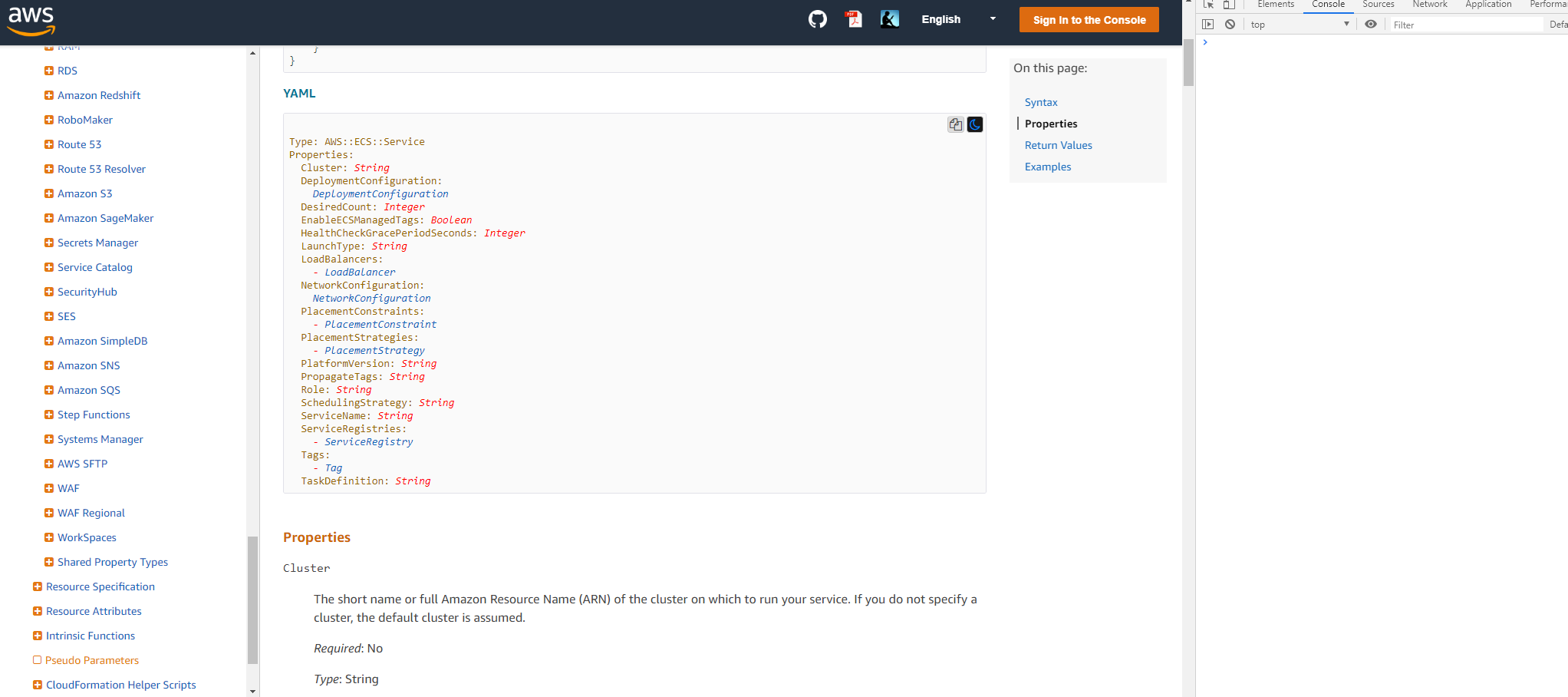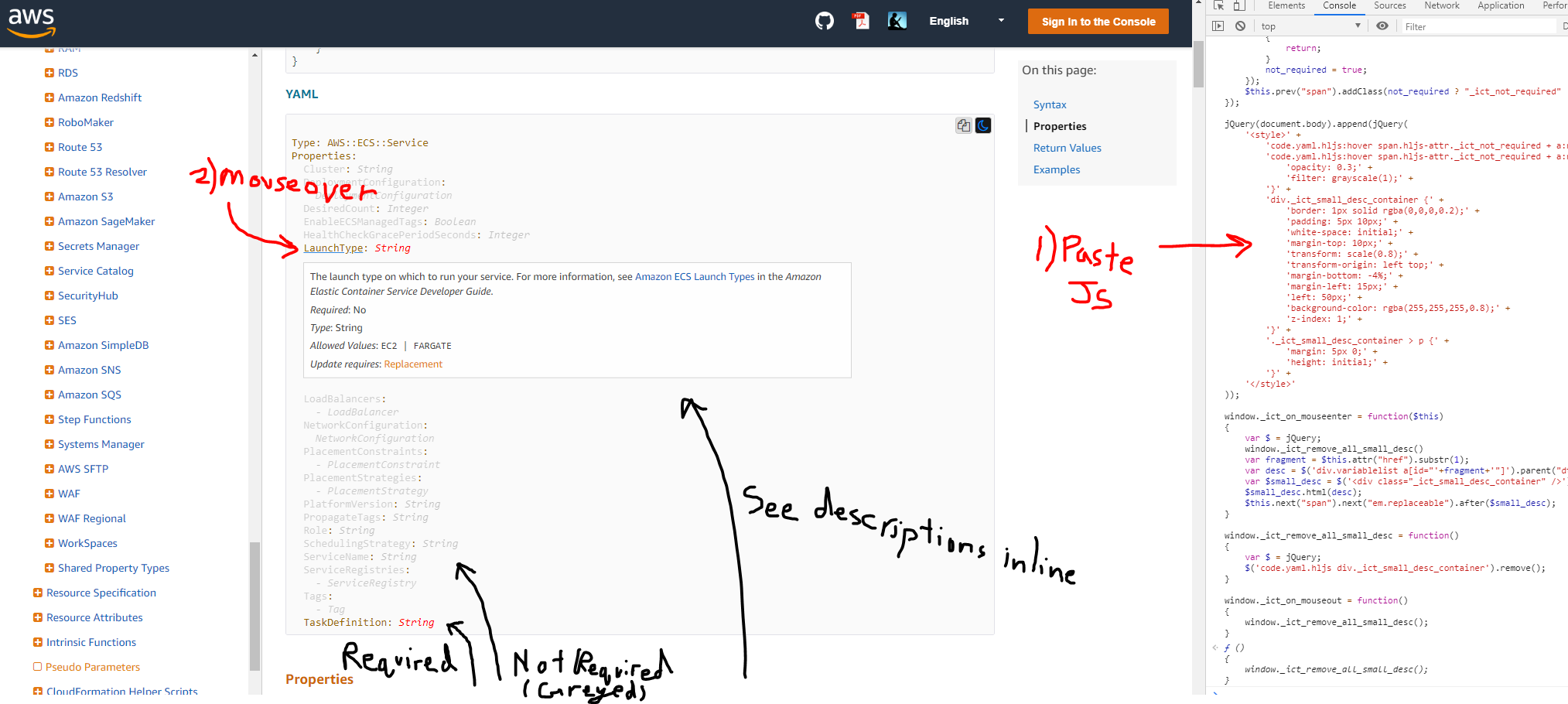A simple JavaScript that can be ran on AWS CloudFormation Documentation to make it more interactive.
The hope is that this is a building block to make an interactive template builder based on the docs.
- Visit this typical CloudFormation Documentation URL: https://docs.aws.amazon.com/AWSCloudFormation/latest/UserGuide/aws-resource-ecs-service.html
-
Open the Developers Tool JavaScript console.
-
Paste the contents of the test_script_to_paste_into_console.js file from this repository.
-
Hover over the YAML version of the "Syntax" section.
It would be great to have an interactive builder where it looks like this demo. Hover to read about it. Click to make changes to the template. When done, copy/download the finished template.
- Clicking property values that are
Objectswould pull in the YAML syntax for that specificObject. - Clicking to edit
Stringproperty values will also show a list of suggested or recent Intrinsic Functions. - When intrinsic functions like
Ref:are selected, a list of resources and parameters in the working template is listed. - When intrinsic functions like
Fn::Subare selected, the syntax for them are pulled into that location for editing.