-
Notifications
You must be signed in to change notification settings - Fork 868
New issue
Have a question about this project? Sign up for a free GitHub account to open an issue and contact its maintainers and the community.
By clicking “Sign up for GitHub”, you agree to our terms of service and privacy statement. We’ll occasionally send you account related emails.
Already on GitHub? Sign in to your account
Skip build if there's [skip ci] in the commit message. #858
Comments
|
i think as long as the commit message contains NO_CI then it will skip |
|
|
|
Aha, good to know. It worked. Thanks! |
|
Come Vote here for additional spellings. |
|
@ericsciple |
|
@chrislampley can you please point me at your account and build, I am curious why it didn't work for you? |
|
@ericsciple PM sent. |
|
Although I am not Eric, he is just a few feet away from me, we will take a look and get back to you, thanks! |
|
@chrislampley sorry I didn't see any message or I missed it |
|
|
|
@rauljmz can you provide more detail info? |
|
@TingluoHuang the DevOps account is CluedIn-io. The trigger section is picked up from the YML file and is simply trigger:
- develop
- masterThe original intention is for the pipeline to make an extra commit to the master branch during build. This should not trigger a new build, but despite the |
|
@rauljmz if you manually (not during your build) commit a change with |
|
@TingluoHuang Yes it does - I tried that too. |
|
@rauljmz i can repro myself, can you share some screenshot of how do you made the commit message? |
|
@TingluoHuang Of course. The yaml file does this: - task: Bash@3
displayName: 'Commit changes to repo'
condition: and(succeeded(), eq(variables['Build.SourceBranch'], 'refs/heads/master'))
inputs:
targetType: 'inline'
script: "git checkout master; git add docs; git commit -m '[***NO_CI***] Pushed new packaged version of helm chart';git push;"
|
|
@rauljmz - it appears you are using the Azure Pipelines GitHub app. This is currently a limitation when using the GitHub app and it is something we plan to address. If you are making commits via the script under a particular folder of in a specific file, you can use PATH filters as a workaround to avoid triggering builds for changes in the specific file or under that folder. E.g. add something like this in your yml file
https://docs.microsoft.com/en-us/azure/devops/pipelines/build/triggers?view=vsts&tabs=yaml If that workaround is not something you can apply, you can switch to using PAT or OAuth for authenticating with GitHub. One of the downsides of that is that you won't get checks but will see a status update from the Azure pipelines results. Thanks, |
|
@madhuri Thanks for looking into this. Actually I implemented your
suggested workaround excluding the /docs path two days ago and it works
well. I think it would be good to add this limitation of the GitHub app
service connection to the [documentation](
https://docs.microsoft.com/en-us/azure/devops/pipelines/repos/github?view=vsts).
Incidentally, whenever I add new projects to the organization it only
allows me to use OAuth or PAT, but the checks are still available. I will
try to capture it in another issue.
…On Fri, 14 Dec 2018 at 20:10, Madhuri Gummalla ***@***.***> wrote:
@rauljmz <https://github.com/rauljmz> - it appears you are using the
Azure Pipelines GitHub app. This is currently a limitation when using the
GitHub app and it is something we plan to address.
If you are making commits via the script under a particular folder of in a
specific file, you can use PATH filters as a workaround to avoid triggering
builds for changes in the specific file or under that folder. E.g. add
something like this in your yml file
trigger: branches: include: - master paths: exclude: - docs/*
https://docs.microsoft.com/en-us/azure/devops/pipelines/build/triggers?view=vsts&tabs=yaml
If that workaround is not something you can apply, you can switch to using
PAT or OAuth for authenticating with GitHub. One of the downsides of that
is that you won't get checks but will see a status update from the Azure
pipelines results.
Thanks,
Madhuri
—
You are receiving this because you were mentioned.
Reply to this email directly, view it on GitHub
<#858 (comment)>,
or mute the thread
<https://github.com/notifications/unsubscribe-auth/ABHHsBVIXCIyatOxpl3XQovk2MqmQ1uwks5u5AXOgaJpZM4MddVj>
.
|
|
@rauljmz - thanks for the update. We are working on improvements in the app flow and pipeline creation so the app would be the default way to create pipelines whenever possible. Thanks, |
|
Another option if you're using YAML builds: create a condition for that step to only run if steps:
- bash: echo "Run tests"
condition: not(contains(variables['Build.SourceVersionMessage'], '[skip ci]')) |
|
Vote for Add support [ci skip] and [azure skip] to Azure Pipelines on the Developer Community |
|
This is available now. You can tell Azure Pipelines to skip running a pipeline that a commit would normally trigger. Just include
|
|
Unless I'm misunderstanding something, this feature does not work for me. Here's my CI run: It was triggered by two commits, which all had Can someone help me take a look? |
|
This does not work. |
|
This does not work. Or at least in a way that would be useful to me. I want to be able to stop any build pipelines, not just certain ones. My scenario is that I commit to a branch when a pipeline runs - this pipeline is triggered by a branch policy when a PR is made to validate the build. But when pushing the commit the pipeline triggers itself and then fails because the previous run committed changes to what the pipeline itself requires. These flags are of no use to me and do not fulfil my requirement. The issue shouldn't be closed because adding |
|
FYI I think this requires the [skip ci] to be on its own commit line in the commit message. It did not work for me when it was on the same line as the release version like this: But when I tried it with commit like this it worked fine and CI was skipped: |
|
I tried what @SlasherZet has suggested, but the CI build still ran. My commit message was: |
|
FWIW |
Did you manage to sort that out? I'm running into exactly the same issue |
|
Use |
Thank you @LasithaPrabodha |
|
2022 and still doesn't work from ADO (dev.azure) In my case its the release pipeline pushing some changes to GIT with the message "[skip ci] updating package.json" but it doesn't work |
|
the same case here, I tried |
|
@ericsciple @TingluoHuang @davidstaheli @madhurig |
|
/reopen Indeed, most of the AZP checks show as skipped "due to skip command" (which is good as sign that the command is interpreted)- but those would already get skipped because of path filtering (exclude: path); |
|
Confirming it doesn't work. |
Does work ! |
|
Still doesn't work 😩
… Message ID: ***@***.***
com>
|
|
Confirmed. |
|
Still doesn't work 😩 |
- Drop auto-detection of OpenSSL 1.0.2 and earlier. Now always defaulting to OpenSSL 1.1.0 and later, LibreSSL and BoringSSL. - Drop `Invalid path to OpenSSL package` detection. OpenSSL has been using a standard file layout since 1.1.0, so this seems unnecessary now. - Drop special logic to enable Novell LDAP SDK support. - Drop special logic to enable OpenLDAP LDAP SDK support. This seems to be distinct from native OpenLDAP, with support implemented inside `lib/ldap.c` (vs. `lib/openldap.c`) back when the latter did not exist yet in curl. - Add `-lwldap32` only if there is no other LDAP library (either native OpenLDAP, or SDKs above) present. - Update `doc/INSTALL.md` accordingly. After this patch, it's necessary to make configration changes when using OpenSSL 1.0.2 or earlier, or the two LDAP SDKs. OpenSSL 1.0.2 and earlier: ``` export OPENSSL_INCLUDE = <path-to-openssl>/outinc export OPENSSL_LIBPATH = <path-to-openssl>/out export OPENSSL_LIBS = -lssl32 -leay32 -lgdi32 ``` Novell LDAP SDK, previously enabled via `USE_LDAP_NOVELL=1`: ``` export CURL_CFLAG_EXTRAS = -I<path-to-sdk>/inc -DCURL_HAS_NOVELL_LDAPSDK export CURL_LDFLAG_EXTRAS = -L<path-to-sdk>/lib/mscvc -lldapsdk -lldapssl -lldapx ``` OpenLDAP LDAP SDK, previously enabled via `USE_LDAP_OPENLDAP=1`: ``` export CURL_CFLAG_EXTRAS = -I<path-to-sdk>/include -DCURL_HAS_OPENLDAP_LDAPSDK export CURL_LDFLAG_EXTRAS = -L<path-to-sdk>/lib -lldap -llber ``` I haven't tested these scenarios, and in general we recommend using a recent OpenSSL release. Also, WinLDAP (the Windows default) and OpenLDAP (via `-DUSE_OPENLDAP`) are the LDAP options actively worked on in curl. Closes #9631
|
Would love to see this work on Release Pipelines as well 🙈 |
|
I cannot make this work for Github Pull Request pipeline builds. |
|
I think I've figured out why this sometimes doesn't work:
|
[skip ci] NO_CI requires to be on a single line, cf. microsoft/azure-pipelines-agent#858
|
@nickromano thank you for your recommendation. I had the issue on an open PR and was adding the condition on job level instead of step level like you had mentioned Thanks a bunch |

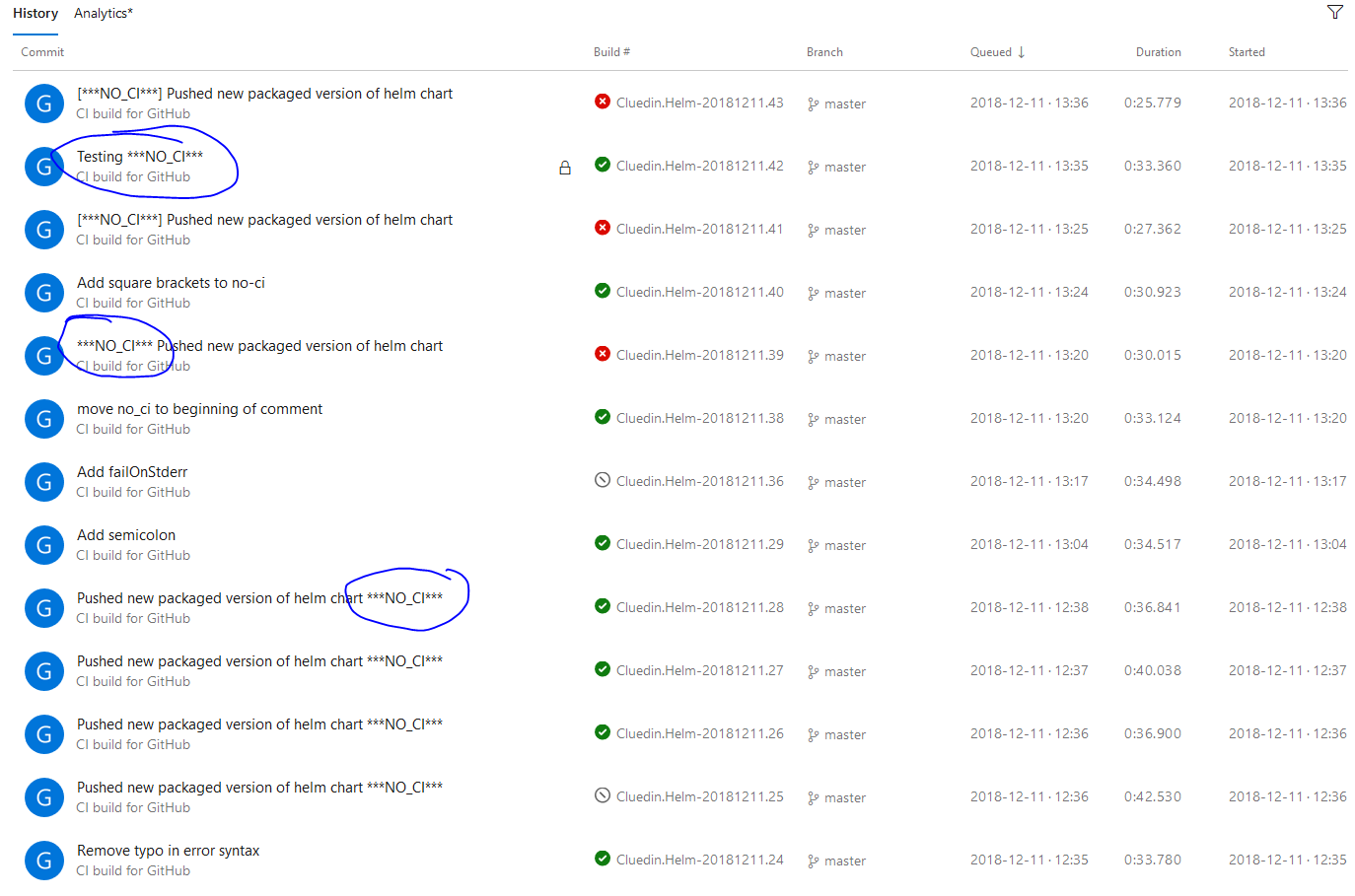
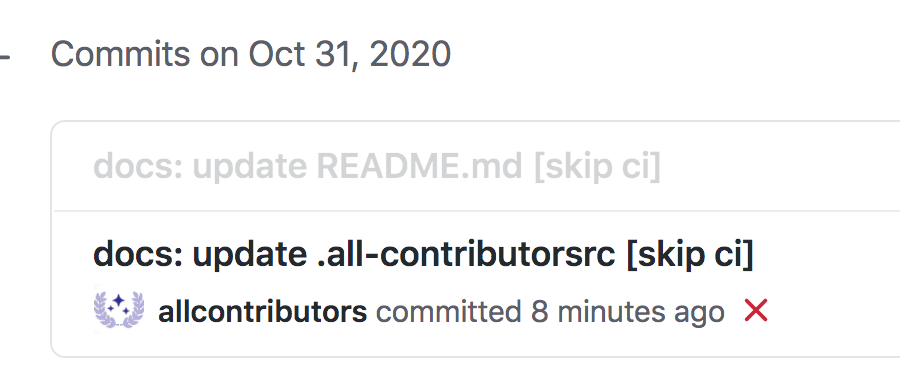


Hey, just wonder if there's a way I can skip a build if [skip ci] or something exists in the commit message. I know we have branch filters and path filters, but commit message filter would be nice to have if I just commit something really tiny.
The text was updated successfully, but these errors were encountered: