-
Notifications
You must be signed in to change notification settings - Fork 30.6k
New issue
Have a question about this project? Sign up for a free GitHub account to open an issue and contact its maintainers and the community.
By clicking “Sign up for GitHub”, you agree to our terms of service and privacy statement. We’ll occasionally send you account related emails.
Already on GitHub? Sign in to your account
Allow for floating windows #10121
Comments
|
Just adding my support to this. Quite often with the full Visual Studio I'd drag out a tab to my other monitor so that I could view two code files at once. The split pane functionality is nice but not the same. |
|
I see editor tabs as more important than the others. Really hard to utilize two monitors when you can't breakout a tab. This is important when referencing code, but also for things like Markdown Preview. |
|
How is it supposed to work...? I can't get it to work (on 1.11.0-Insider). When dragging a tab outside of the window, it either displays a 🛇 and doesn't let me drop, or, when dropped on top of a Windows Explorer window, it copies the file... |
|
@CherryDT This issue is still open and marked as Backlog. Do you have a reference that says it is supposed to be implemented in 1.11? |
|
I'd say that undocking tabs (editors more specifically) is a must have rather than eventually type of task. Would love to have it implemented. |
|
@mlewand this is no area where we expect a PR due to technical limitations. If you have an idea though, let us know. |
|
@bpasero by technical limitation do you say that it's a Electron limitation? Or is it more about VSCode one project <-> one window design? |
|
@mlewand depends, if I could open a lightweight window that shares the same JavaScript context and build some UI in it, that would certainly help. Otherwise we would end up opening a heavy browser window with own context that contains only the UI pieces we want to show, which seems like the wrong direction. |
|
Want to chime in "me-to." Specifically editor tabs. It is unfortunate that the issue author has the priorities so ass-backwards, but I can't believe nobody at Microsoft has seen this ticket at some point over the past year, recognized the immense value in being able to drag an editor tab from one window to another (your Visual Studio crowd has been doing this for decades) and made this happen by now. This is a serious deficiency with VSCode as an editor. |
|
I used Visual Studio as my primary editor for about 9 years, and then switched to VS Code after moving to a front-end-only project team. There's a lot to to love about VS Code, but the one significant missing feature for me is the lack of floating editor-tab-only windows (like I've gotten used to having in Visual Studio). FWIW, I use 4 monitors side-by-side. It feels insane to be stuck on just 1 monitor for code editing, especially when I'm working on several files simultaneously. |
|
I will have to agree with the comments above. The lack of this feature is a huge issue for those with multiple monitors (basically everyone who works with code). Obviously you can work around it by opening specific files in a separate (ctrl + shift + N) Visual Studio Code instance, but it's definitely something that should be addressed as soon as possible. |
|
I want to be able to open files into a new window (for example to put on a different monitor or a different virtual workspace). |
|
Im using a WYSIWYG viewer plugin for editing AsciiDocs. Separating windows to different monitors is a basic requirement in this case. Hopefully this feature gets prioritized soon |
|
I'm trying to move off JetBeans and this isn't an optional or nice-to-have feature. It's fundamental to multi-monitor coding. Not having it is a deal breaker. |
|
|
|
Looking for this feature. Thank you :) |
|
It's not the cleanest way of supporting multiple monitors/windows, however you can do the following:
I agree that it would be really nice to just be able to drag an existing tab to a second monitor but this is at least a pretty painless workaround until they support dragging tabs to another monitor. |
|
Adding my request for this feature as well. Nice to see others wanting the same. I love this IDE, otherwise. 😄 All the best. |
|
Highly needed functionality. |
|
+1 (BTW.: The Backlog-Link (https://github.com/Microsoft/vscode/milestone/8) here in the right panel does not work?) Any plans when this will be added to a release-circle? Thanks! |
|
Just my 2 cents |
Like others have said, opening in a new window isn't what were asking for or wanting. We are looking for the ability to pop out a window and move it where we want, basically like premire pro does with the different pallets sort of thing, |
I totally agree with you. I was just trying to help with a temporary workaround that I use while waiting for this feature. |
|
I just want to voice my opinion on this. I think about great deal of developers have more than one monitor and using them effectively is a big win for productivity. I'm not sure why this feature never gets progressed as it has massive support and given code is electron app it's perfectly doable and degradable if you ever ran outside of electron. In a word please support MDI in vscode. |
|
Until VS Code has multiple display support I do not see moving to this editor as my default. I recently, started using JetBrains tools as an alternative. I have been watching this issue for year + and still no movement on this. I am not sure why the delay? |
|
Xcode allows for multiple windows for a project. Even more, the windows are all equal, fully functional windows, meaning you can open a second window and close the original project window and you still have a full project window. This approach means multiple monitors are easily supported. It also means I don't have to babysit the window management as much as I don't have to remember which is the "real" project window. This approach would be greatly appreciated in VS Code. |
How? When I try to open the same workspace in Mac OSX it always just focuses the already open window. Since VSCode is written with Electron "floating windows" is kinda hard to accomplish, but allowing to open the project twice would help a lot, but this doesn't seem to work either. Any help is appreciated. |
|
Coming in and stating my own experience: I've successfully used VScode in the past to compile and debug a game engine project I contribute to, but since I can't do detached windows with VScode, i'm unfortunately sticking with CLion, which is slowly but surely taking on Visual Studio at large. Like others who mentioned it in this thread, multi-monitor coding kinda requires detachables. |
You can do this in Xcode by either tearing a tab off or using File-> New Window. All windows where you can navigate your project or edit code are equal. There's no such thing as a "main" window in Xcode. See the attached gif below. |
|
2 years since it was requested. Any estimates when VS code could be capable to do this? |
|
This is an OSS. You can help and contribute your skills to VSCode. If you really want VSCode featured in multiple windows, why not try to fork and make it possible by yourself? |
|
I know that it is OSS. That is why I did not have any expectations about it. I only asked if there are any estimates from people looking after this repo. 'No estimates' is also an answer. Thanks |
|
Request: Please close this issue for comments. I'm sure this issue is on the team's radar (it is the number one requested feature). |
|
👋 we are happy and excited to announce a preview of moving editors into floating windows. Refer to https://code.visualstudio.com/updates/v1_84#_floating-editor-windows for more information. People that are interested in trying out this feature and provide feedback please:
Please refer to
workbench-auxwindow
Our plan is to ship an experimental version of this feature to the next stable version. Thanks for being patient and trying this out! |
|
👋 , as we are nearing completion of our upcoming new release, expect a first functional version of floating editor windows in VS Code stable You can give floating windows a try already today, using VS Code insiders: https://code.visualstudio.com/insiders/. There are a few ways how to detach an editor:
We would like to ask everyone to try it out and provide feedback. Make sure to find existing issues before filing new ones:
workbench-auxwindow
Specifically #193267 for supporting views and panels in floating windows. Happy Coding 🙏 |

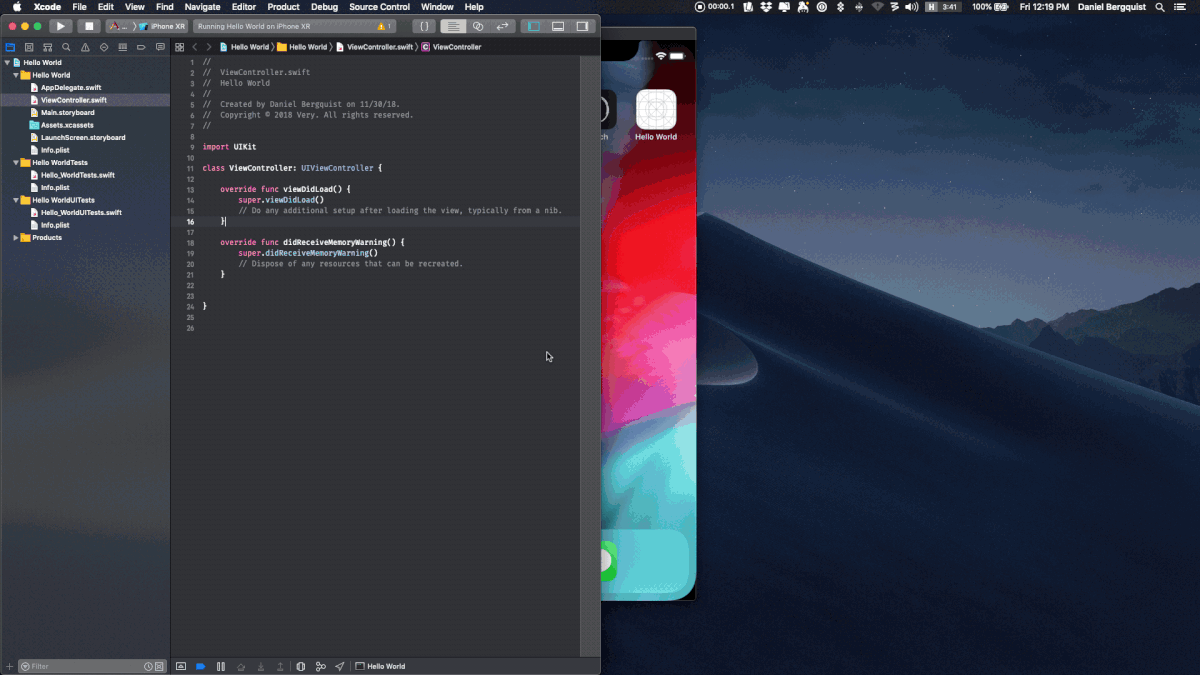



Hi,
I suggest floating windows option for:
Eventually:
This way we could take advantage of large screen space and / or multi monitors.
Having to constantly switch between the various windows is not optimum working flow.
The text was updated successfully, but these errors were encountered: