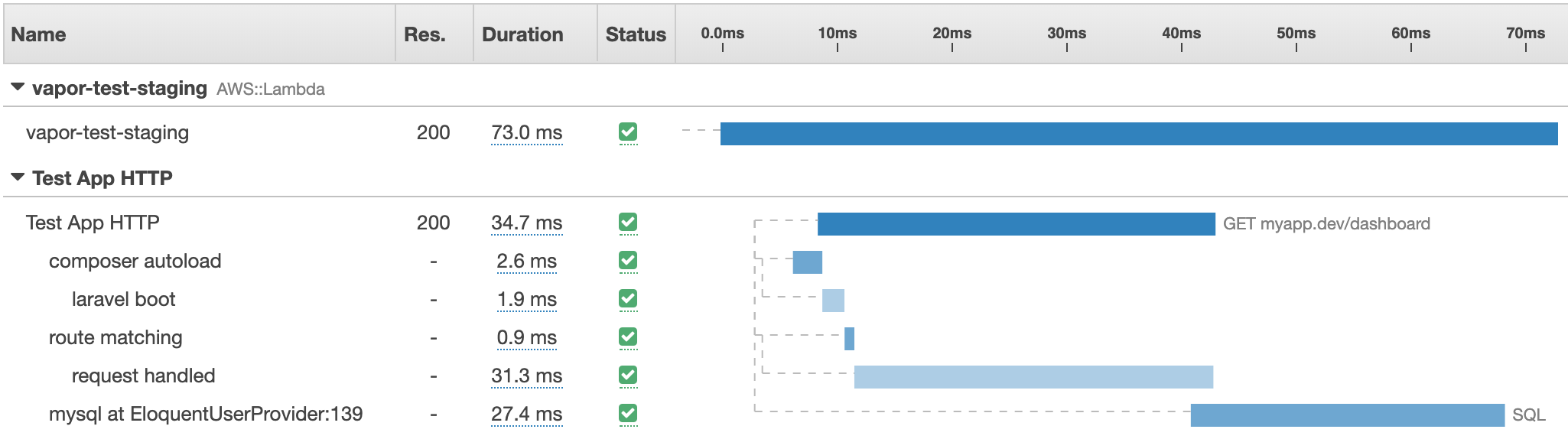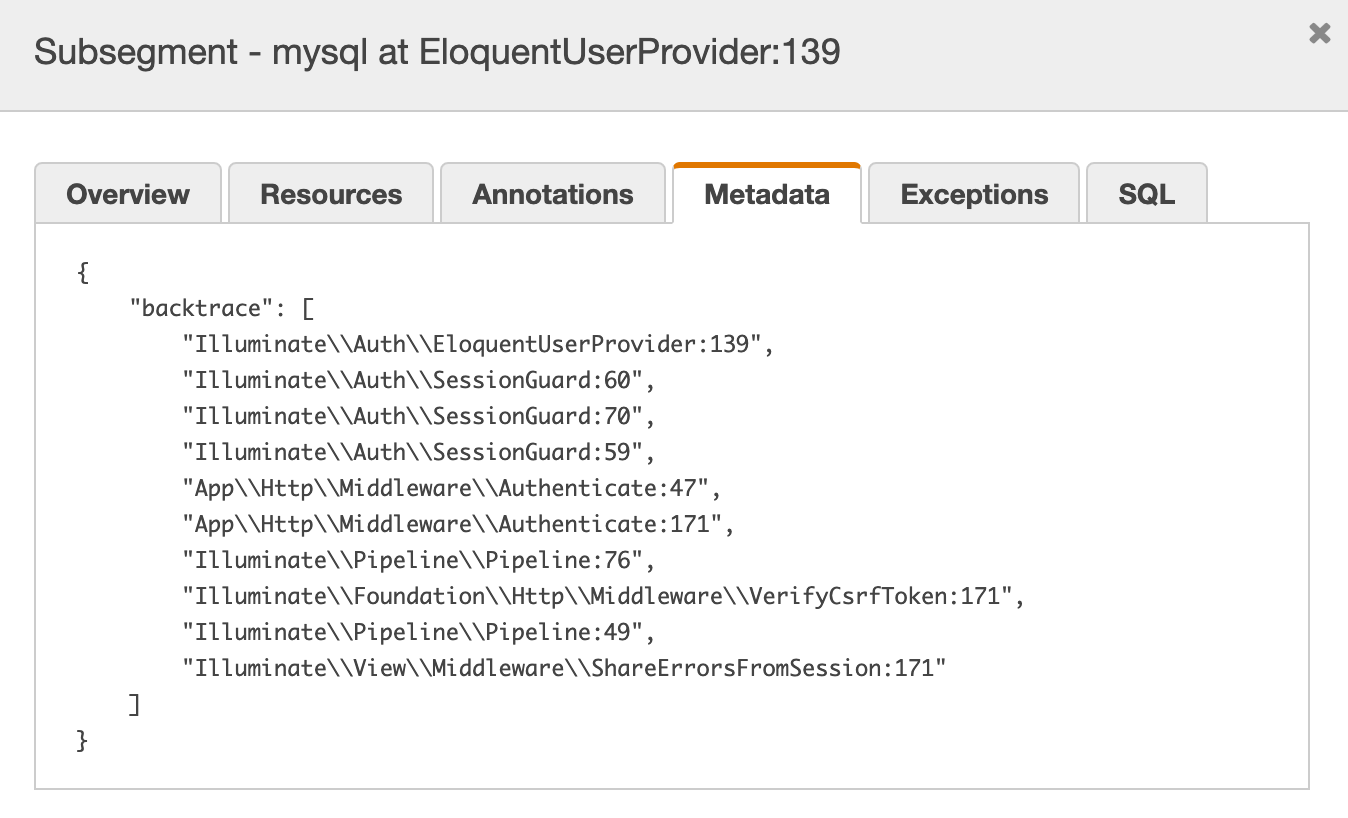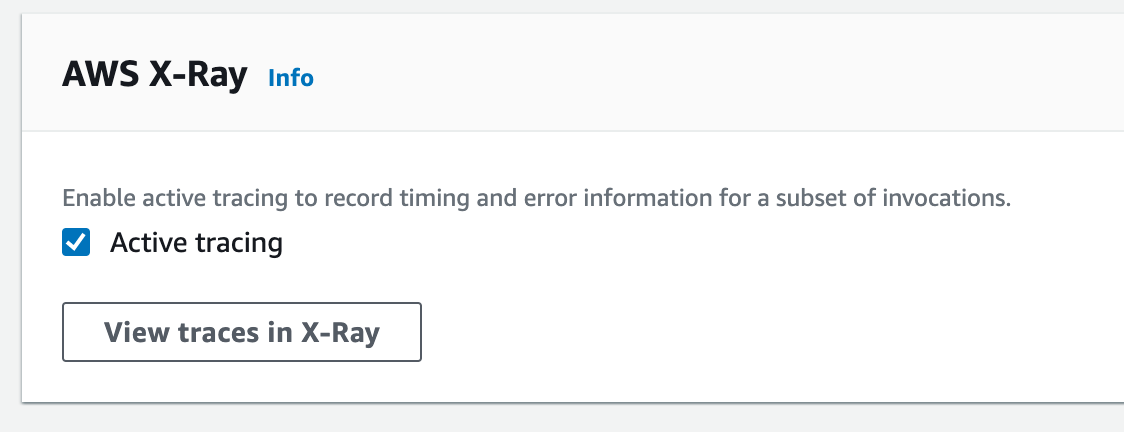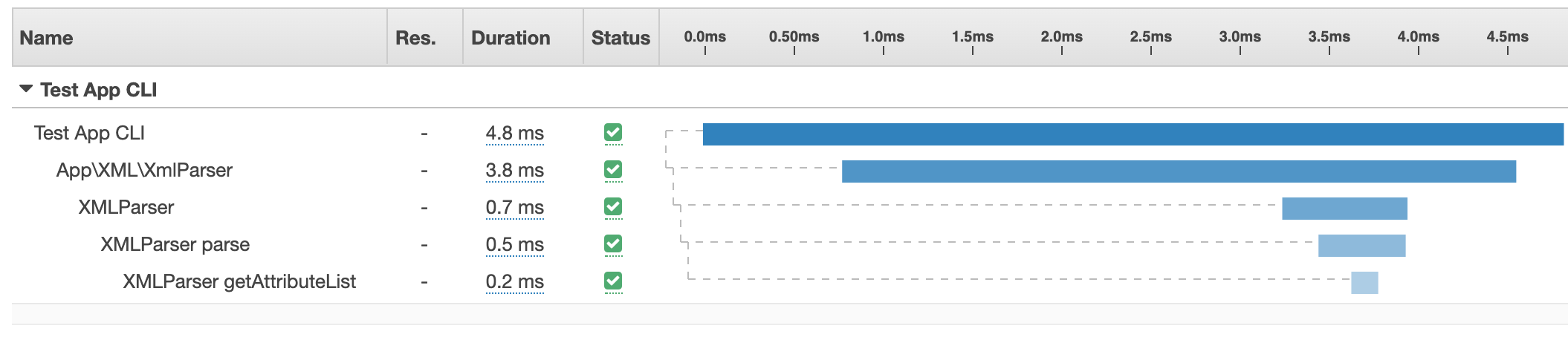The package automatically trace your laravel application and sends to AWS X-Ray.
X-Ray is a distributed tracing system for production apps. AWS X-Ray traces user requests as they travel through your entire application. It aggregates the data generated by the individual services and resources that make up your application, providing you an end-to-end view of how your application is performing.
This package enables automatic tracing of important parts of your application, such as http request, database queries, views and queue jobs. Those parts are being traced and sent to AWS X-Ray for you to improve performance.
Below is a simple example of a http request with a database query. This query is quite slow and could maybe be optimized or cached.
Each element has extra information, such as the database query stack trace.
- Install the package via composer:
composer require napp/xray-laravel- Add middleware to the top of the global middleware in
App\Http\Kernel.php.
protected $middleware = [
\Napp\Xray\Middleware\RequestTracing::class, // here
\App\Http\Middleware\TrustProxies::class,
\App\Http\Middleware\CheckForMaintenanceMode::class,
// ...
];- Add XrayServiceProvider to the very top of providers in
config/app.php.
'providers' => [
/*
* Laravel Framework Service Providers...
*/
Napp\Xray\XrayServiceProvider::class, // here
Illuminate\Auth\AuthServiceProvider::class,
Illuminate\Broadcasting\BroadcastServiceProvider::class,
// ...
];Optionally, you can add the facade in config/app.php.
'aliases' => [
// ...
'Xray' => \Napp\Xray\Facades\Xray::class,
],- Edit the AWS Execution role to include X-Ray permissions.
Either add the preexisting policy from AWS AWSXrayWriteOnlyAccess, or create your own:
{
"Version": "2012-10-17",
"Statement": [
{
"Effect": "Allow",
"Action": [
"xray:PutTraceSegments",
"xray:PutTelemetryRecords",
"xray:GetSamplingRules",
"xray:GetSamplingTargets",
"xray:GetSamplingStatisticSummaries"
],
"Resource": [
"*"
]
}
]
}- Head over to AWS Console, to Lambda and find your function. Activate X-Ray Tracing.
Lets say you want to trace a specific piece of your code to deeply understand the impact on performance.
Xray::addSegment('MyCustomLogic');
// run your code
Xray::endSegment('MyCustomLogic');Another use case is to inspect some heavy php side parsing of data.
use Napp\Xray\Facades\Xray;
class XMLParser
{
public function handle($file)
{
// adding some metadata to the segment
Xray::addSegment('XMLParser', null, [
'file' => $file->name()
]);
$this->parse($file);
Xray::endSegment('XMLParser');
}
private function parse($xml): array
{
Xray::addSegment('XMLParser parse');
$output = $this->getAttributeList();
// some more code
Xray::endSegment('XMLParser parse');
return $output;
}
private function getAttributeList(): array
{
Xray::addSegment('XMLParser getAttributeList');
// your code
Xray::endSegment('XMLParser getAttributeList');
return [];
}
}The above results in:
There might be some requests you wish not to track in Amazon X-Ray. In order to filter out those requests, you can call the addRequestFilterCallback function, on the Xray facade.
This function takes a callback as a parameter. The callback takes a Symfony\Component\HttpFoundation\Request as a parameter and is expected to return a boolean.
Please note that this function call needs to be done in the register function of your AppServiceProvider. You should, also, keep the checks relatively simple, since most of the application service providers won't be booted when calling the filtering callbacks.
When LaravelXray is booting, the request is checked against each registered callbacks. If none returns false, the request is captured. Otherwise, it is not.
use Symfony\Component\HttpFoundation\Request;
use Napp\Xray\Facades\Xray;
class AppServiceProvider extends ServiceProvider
{
/**
* Register any application services.
*
* @return void
*/
public function register()
{
Xray::addRequestFilterCallback(function(Request $request) {
/* some conditions */
return true;
});
}
}The X-Ray daemon is automatically run in a Lambda environment. Use this over the default Napp\Xray\Submission\APISegmentSubmitter to relay requests to Amazon X-Ray.
Firstly, publish the X-Ray config and then update the submitter in config/xray.php to \Napp\Xray\Submission\DaemonSegmentSubmitter::class
php artisan vendor:publish --tag=xray-config# config/xray.php
...
'submitter' => \Napp\Xray\Submission\DaemonSegmentSubmitter::class,
...The daemon submitter will pick up the _AWS_XRAY_DAEMON_ADDRESS _AWS_XRAY_DAEMON_PORT. These environment variables are injected for you if using a service like Laravel Vapor
If you want to disable the Tracer, just add to the .env file.
XRAY_ENABLED=false- Composer autoload
- Framework boot
- Route matching
- HTTP requests
- Database queries
- Queue jobs
- Blade view render
- Cache requests
- Commands
The MIT License (MIT). Please see License File for more information.