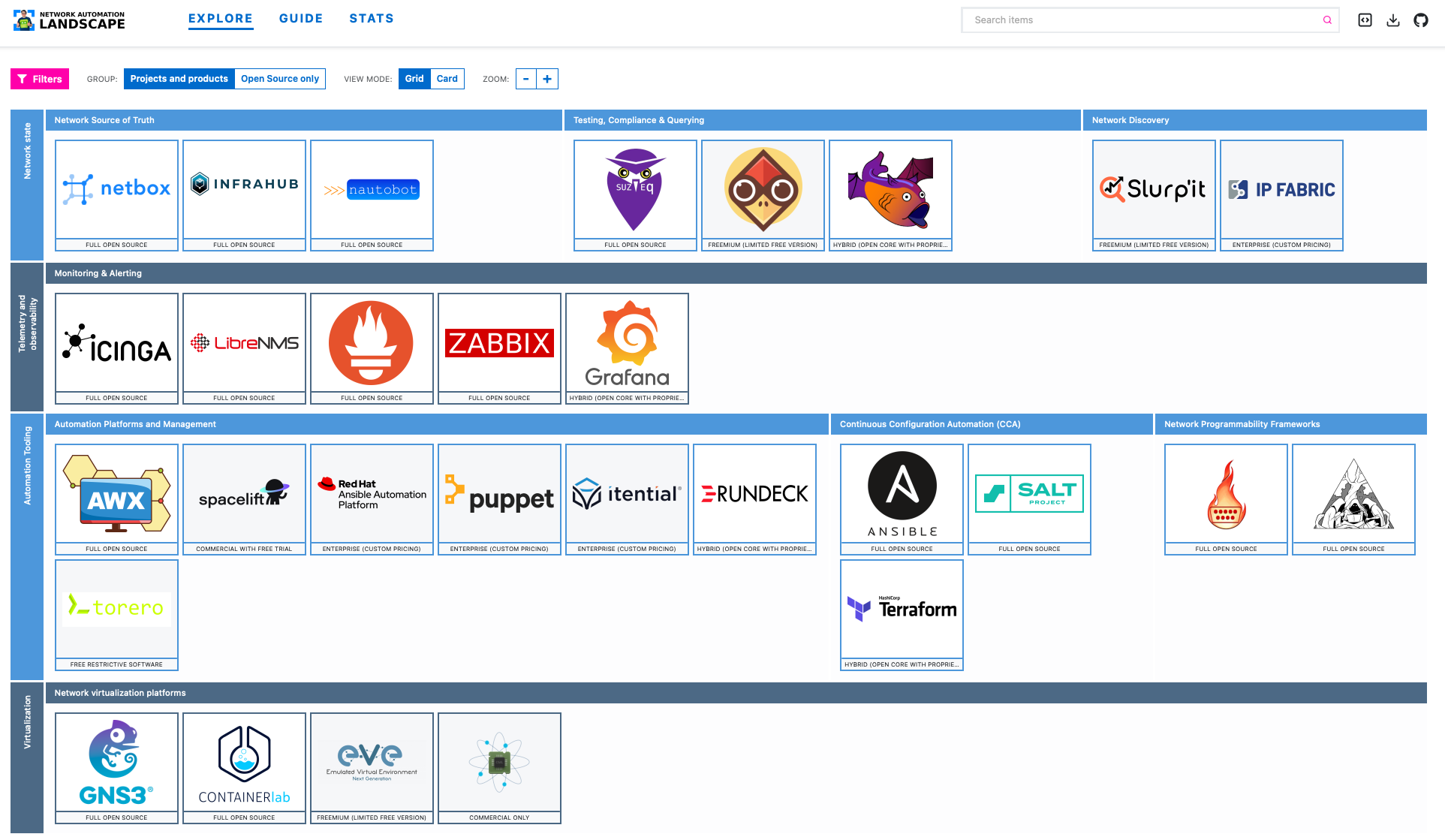 Live at: https://steinzi.com/network-automation-landscape/
Live at: https://steinzi.com/network-automation-landscape/
This is a collection of resources for network automation. It is a work in progress and is not complete. It is intended to be a starting point for network engineers who are interested in network automation but are not sure where to start. It is also intended to be a resource for network engineers who are already familiar with network automation but are looking for additional resources.
The resources are organized into the following categories: TODO
This is just a landscape generated with cncf/landscape2.
- The
mainbranch contains the output of thelandscape2 newcommand plus our modified data regarding network automation resources. - The
buildbranch contains the output of thelandscape2 buildcommand, which is served by GitHub Pages at https://steinzi.com/network-automation-landscape/. - The build workflow buids the landscape and pushes the result to the
buildbranch on every push to themainbranch, once the data has been validated.
For more details refer to the cncf/landscape2 repository for more information on getting started.
Binary downloads of the landscape2 CLI tool can be found in the releases page.
brew install cncf/landscape2/landscape2This serves the landscape on http://127.0.0.1:8000.
landscape2 build --data-file data.yml --settings-file settings.yml --guide-file guide.yml --games-file games.yml --logos-path logos --output-dir build && landscape2 serve --landscape-dir buildAll contributions are welcome. Nothing is written in stone.
Just edit the data.yml file and submit a pull request. The data is in YAML format and is easy to read and edit.
Best Steinzi