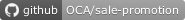This module extends the functionality of sale_loyalty_order_suggestion by giving hints of available promotions whose reward is multi-gift and whose rules require a minimum quantity of products.
Table of contents
To use this module:
- Configure or create a promotion and set in its rules a minimum quantity of products required.
- Create a sales order and add one of the products that were part of the rewards to the order lines. This line will be marked with an icon (🎁) that will appear at the bottom right.
- Click on the icon and the wizard will open with the available promotions.
- Select the promotion and the products needed to apply it.
For the moment only suggestions for promotions whose multi-gift rewards include products added to the sales order and whose rules have product-based criteria will be taken into account. This module could be extended to take into account other types of rules in the loyalty programs to be able to apply the promotion from the wizard.
Bugs are tracked on GitHub Issues. In case of trouble, please check there if your issue has already been reported. If you spotted it first, help us to smash it by providing a detailed and welcomed feedback.
Do not contact contributors directly about support or help with technical issues.
- Tecnativa
- Tecnativa:
- Pilar Vargas
This module is maintained by the OCA.

OCA, or the Odoo Community Association, is a nonprofit organization whose mission is to support the collaborative development of Odoo features and promote its widespread use.
This module is part of the OCA/sale-promotion project on GitHub.
You are welcome to contribute. To learn how please visit https://odoo-community.org/page/Contribute.