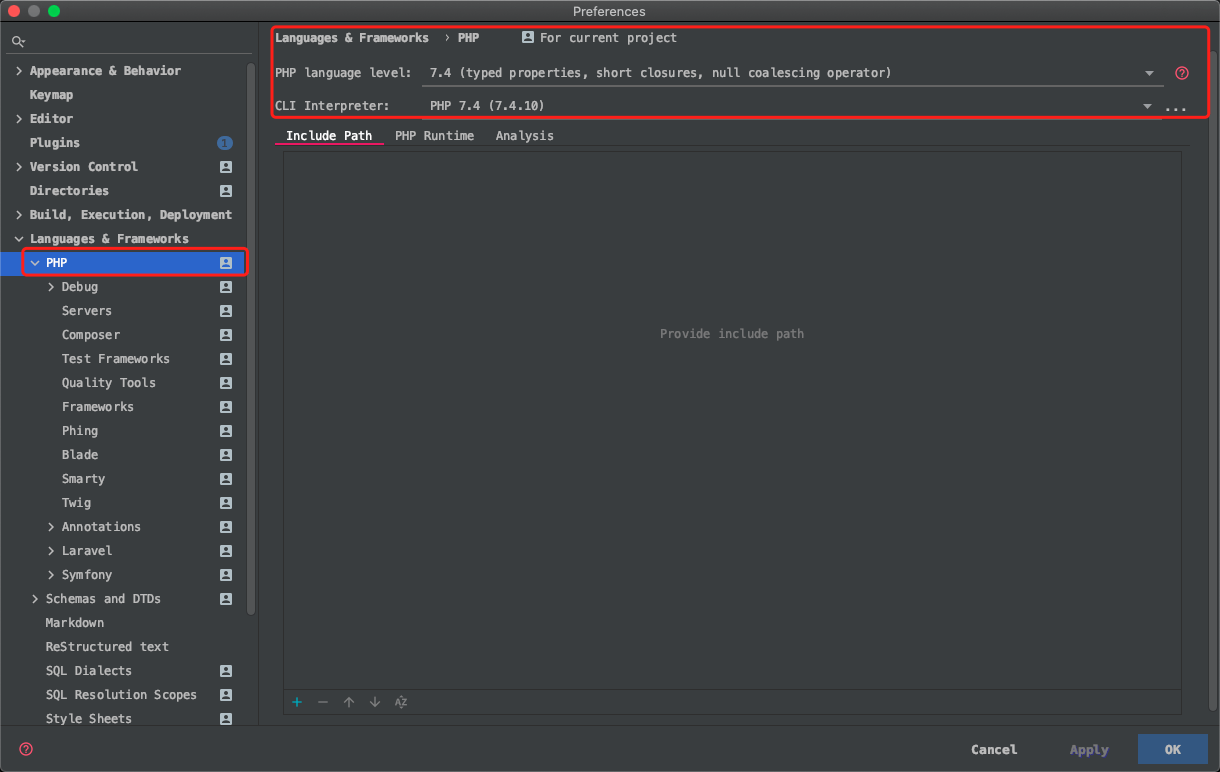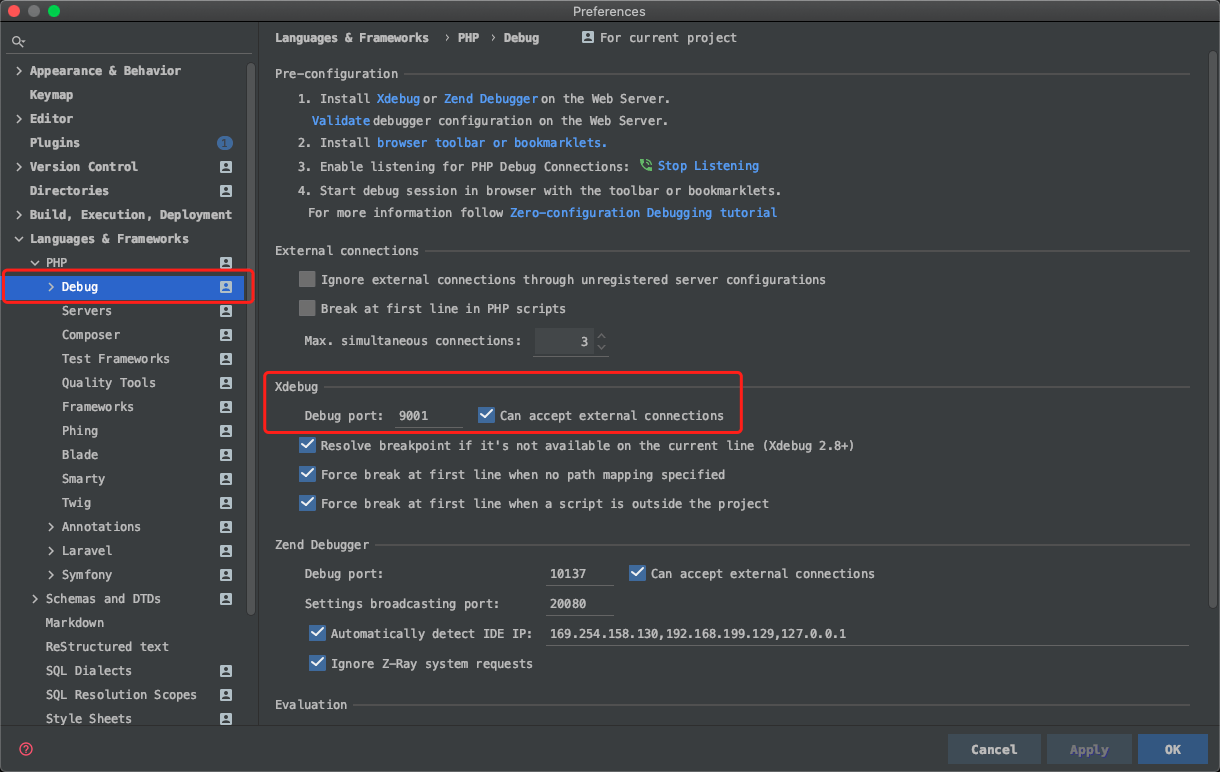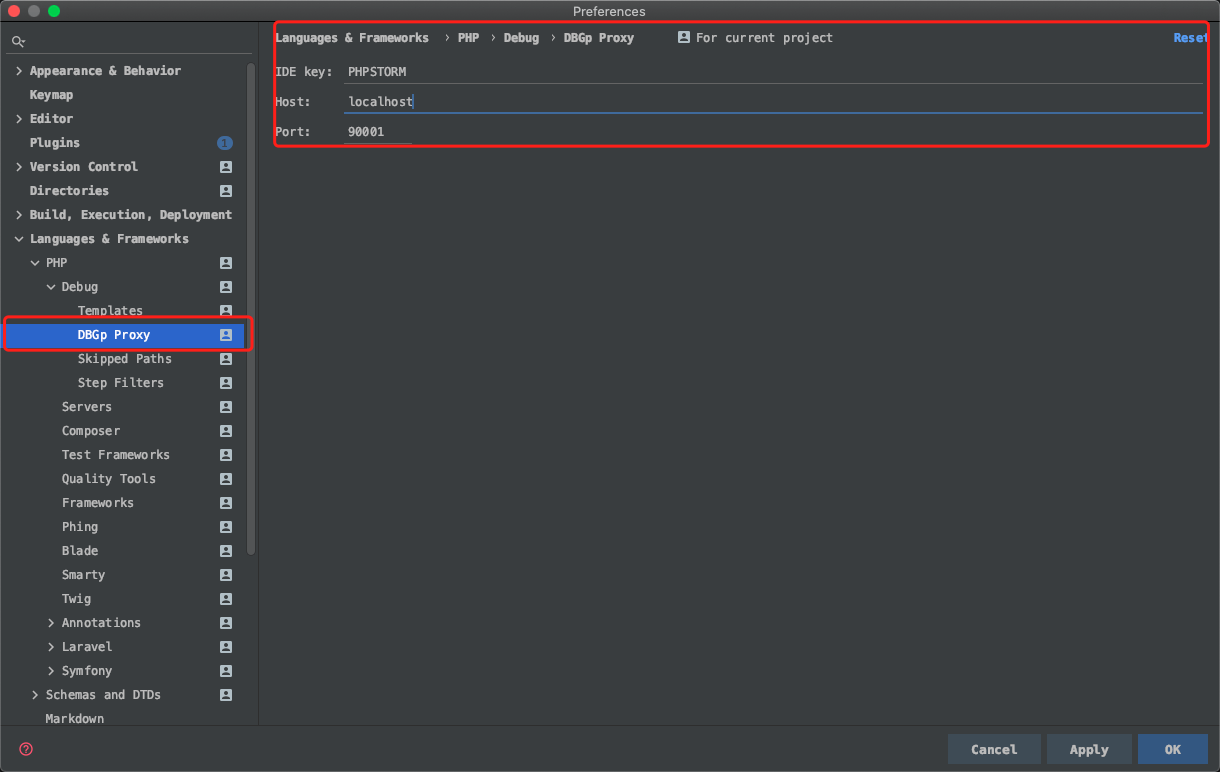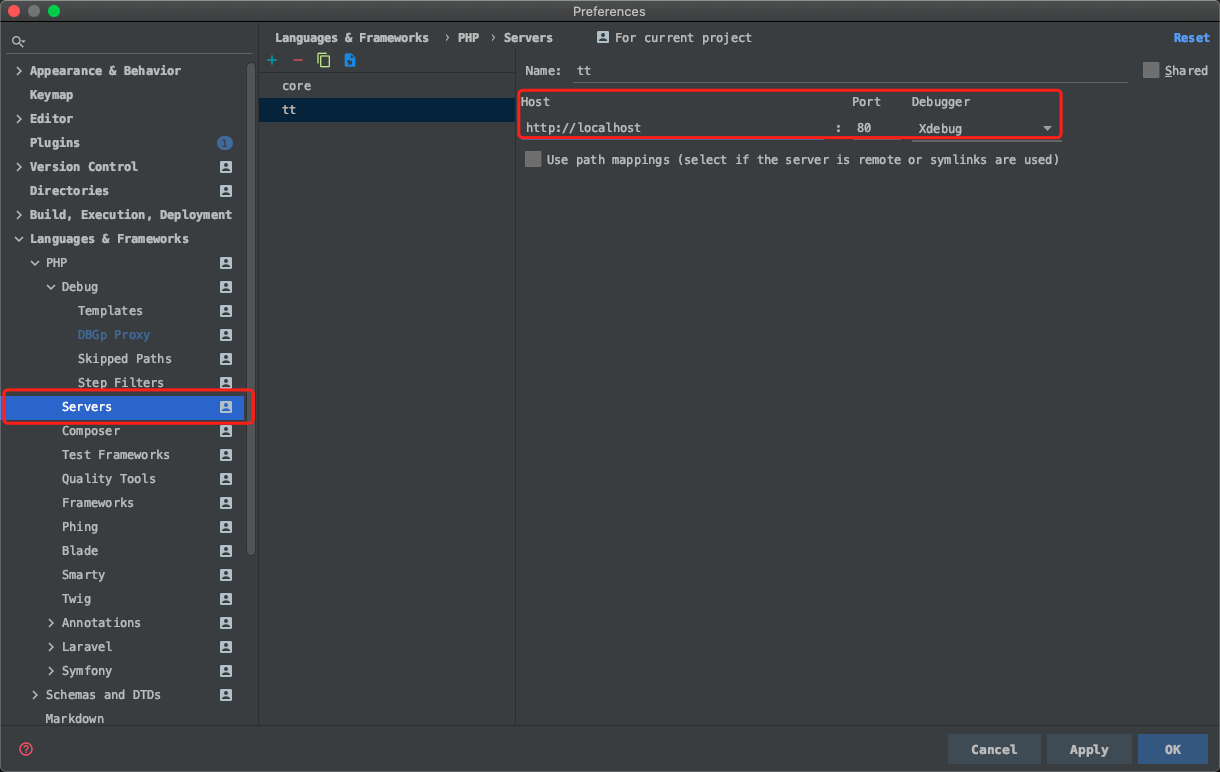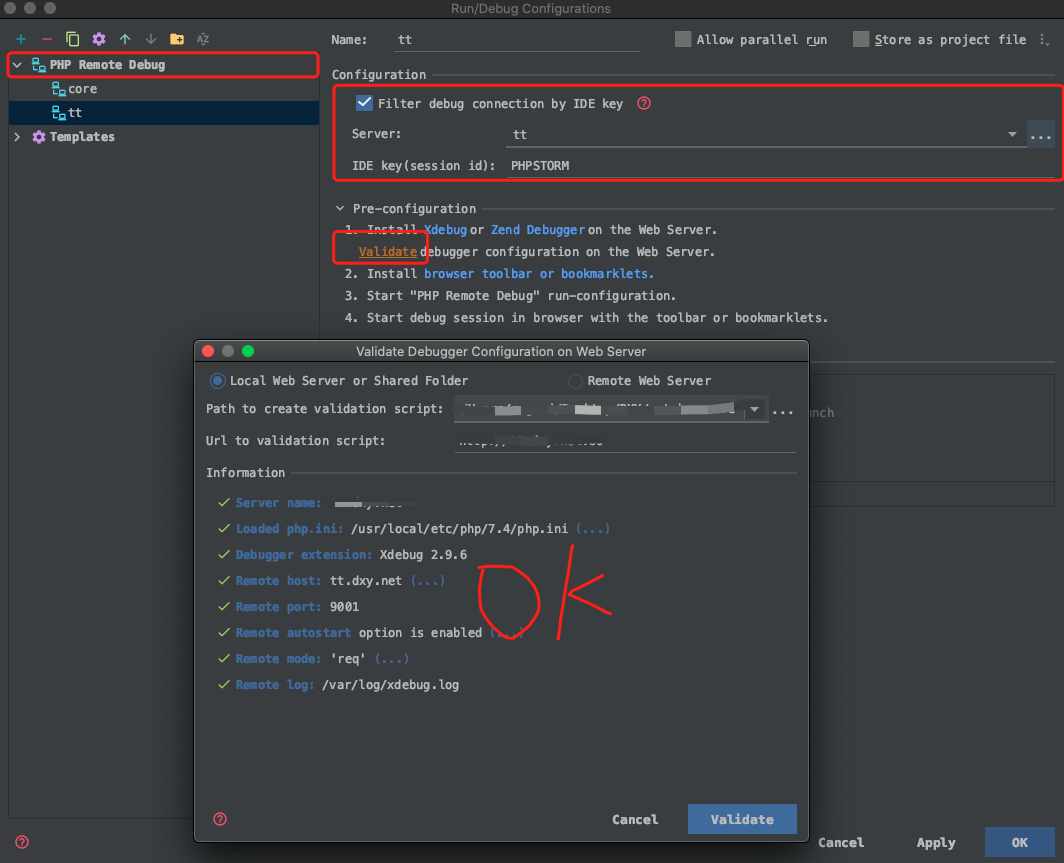- PHPStorm
- brew
- php7.4
- xdebug
- zsh
# 安装php7.4,替换本地的php
brew install php
echo 'export PATH="/usr/local/opt/php/sbin:$PATH"' >> ~/.zshrc
source ~/.zshrc
# 手动启动
php-fpm -D
# 暴力关闭
killall php-fpm
# 安装xdebug扩展,如果报错,一般是缺少依赖,直接brew install xxx即可
pecl install xdebug
# 查找php.ini,php-cli和php-fpm用的是同一个ini
php --ini
Configuration File (php.ini) Path: /usr/local/etc/php/7.4
Loaded Configuration File: /usr/local/etc/php/7.4/php.ini
Scan for additional .ini files in: /usr/local/etc/php/7.4/conf.d
Additional .ini files parsed: /usr/local/etc/php/7.4/conf.d/ext-opcache.ini
# 修改
vim /usr/local/etc/php/7.4/php.ini
[xdebug]
;我不会告诉你docker这里使用docker.for.mac.localhost
xdebug.remote_host=localhost
xdebug.remote_connect_back=0
;防止端口冲突
xdebug.remote_port=9001
;标识
xdebug.idekey=PHPSTORM
xdebug.remote_autostart=1
xdebug.remote_enable=1
xdebug.cli_color=1
xdebug.profiler_enable=0
xdebug.remote_handler=dbgp
xdebug.remote_mode=req
;确保这个日志文件存在
xdebug.remote_log = /var/log/xdebug.log
xdebug.var_display_max_children=-1
xdebug.var_display_max_data=-1
xdebug.var_display_max_depth=-1Q: 为什么用PHP Remote Debug
A:可以不用下载浏览器xdebug插件
无