-
Notifications
You must be signed in to change notification settings - Fork 144
Home
Chatbots on Microsoft Teams are an easy way to provide answers to frequently asked questions by users. However, most chatbots fail to engage with users in a meaningful way because there is no human in the loop when the chatbot fails to answer a question well.
FAQ Plus bot is a friendly Q&A bot that brings a human in the loop when it is unable to help. A user can ask the bot a question and the bot responds with an answer if it's in the knowledge base. If not, the bot offers the user an option to "Ask an expert", which posts the question to a pre-configured team of experts to provide support. An expert can assign the question to themself, chat with the user to gain more context and add the question to the knowledge base from using a messaging extention so that the next user to ask that same question will get an answer from the chatbot!
FAQ Plus provides features to the expert team such as:
- Adding/editing/deleting/previewing QnA
- Viewing update history of QnA
- View all the existing QnA
- View the original version of the edited QnA
- View details of manually added QnA
Here are some screenshots showing FAQ Plus in action:
- A user interacting with FAQ Plus through chat:
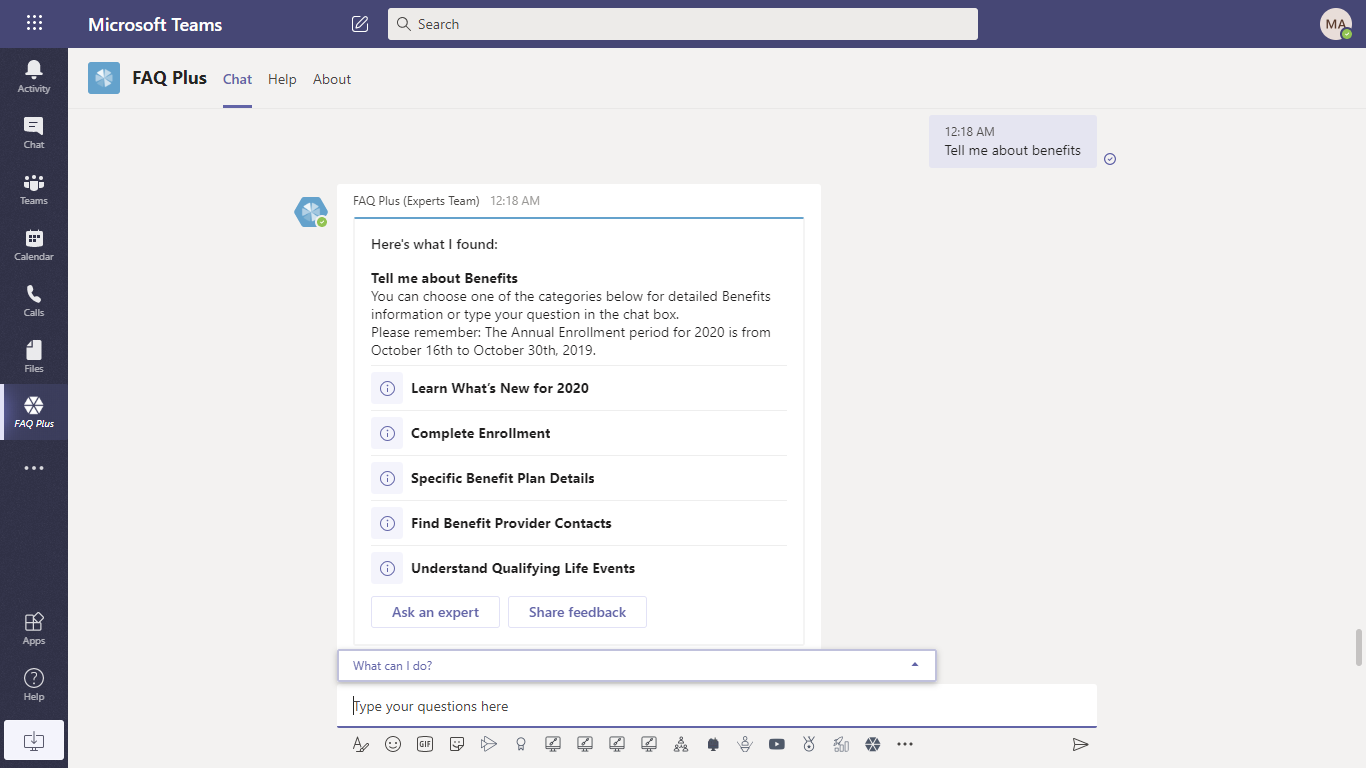
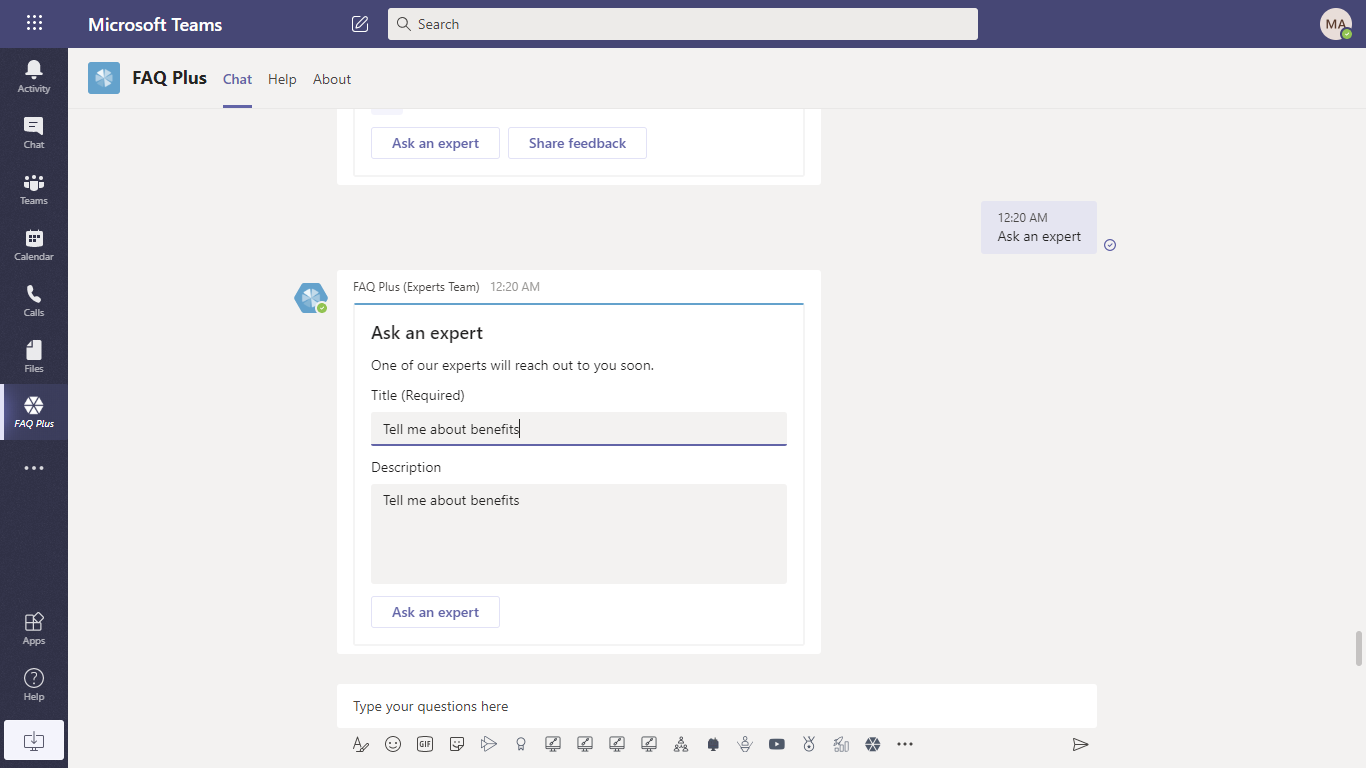
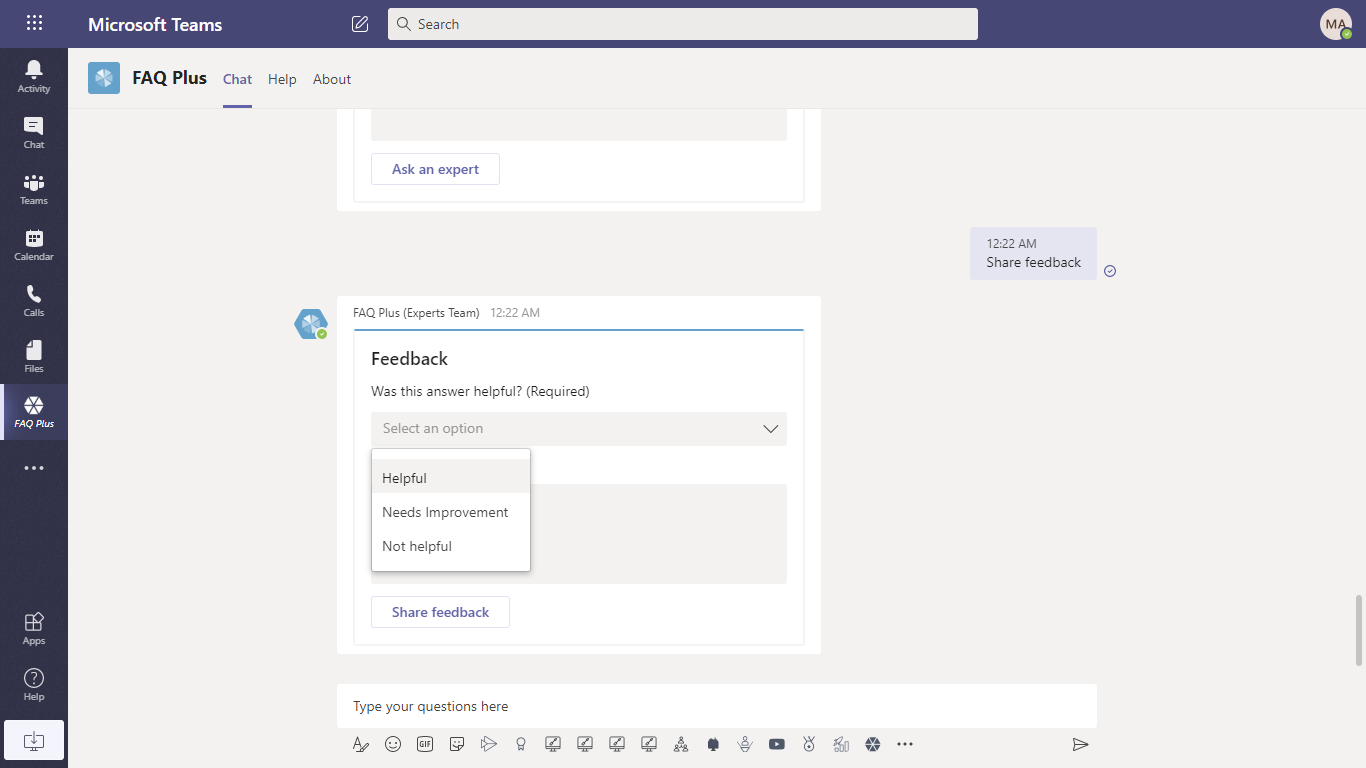
- Expert using FAQ Plus:
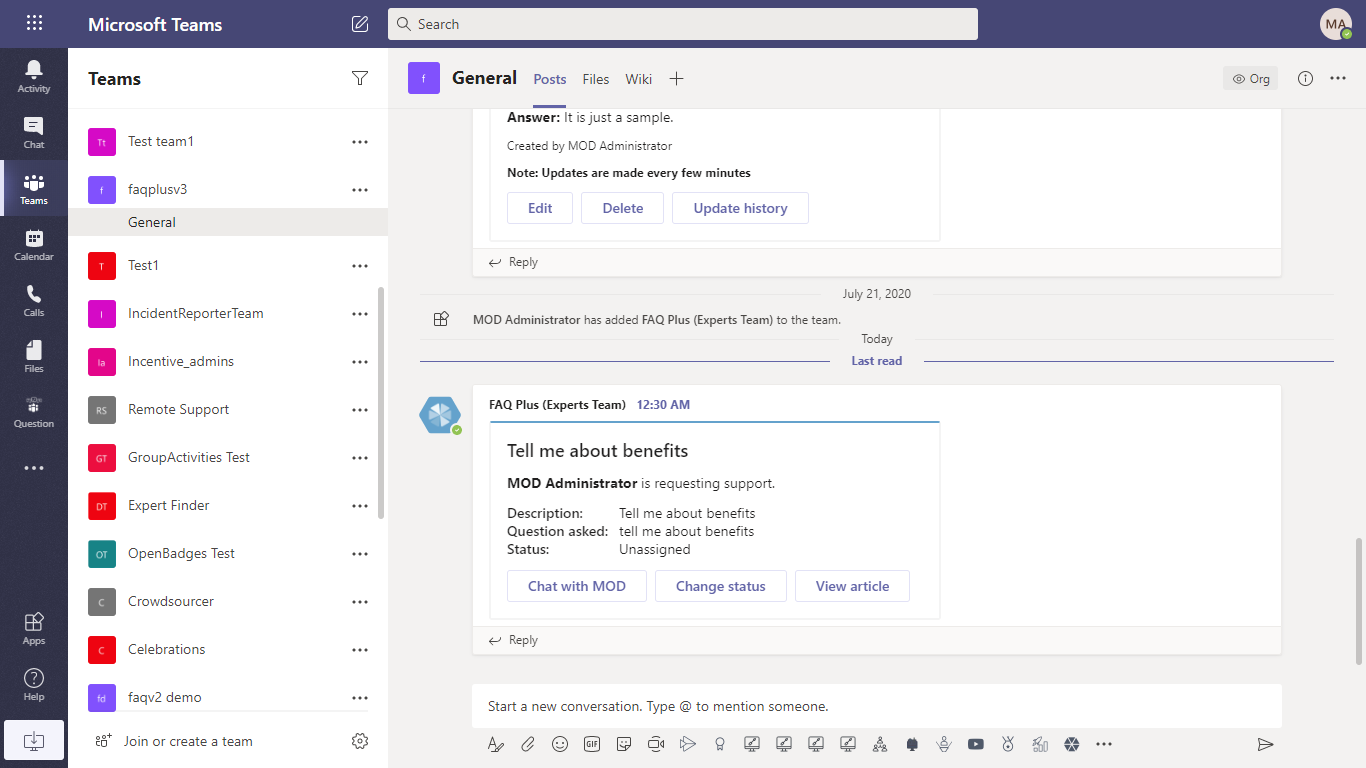
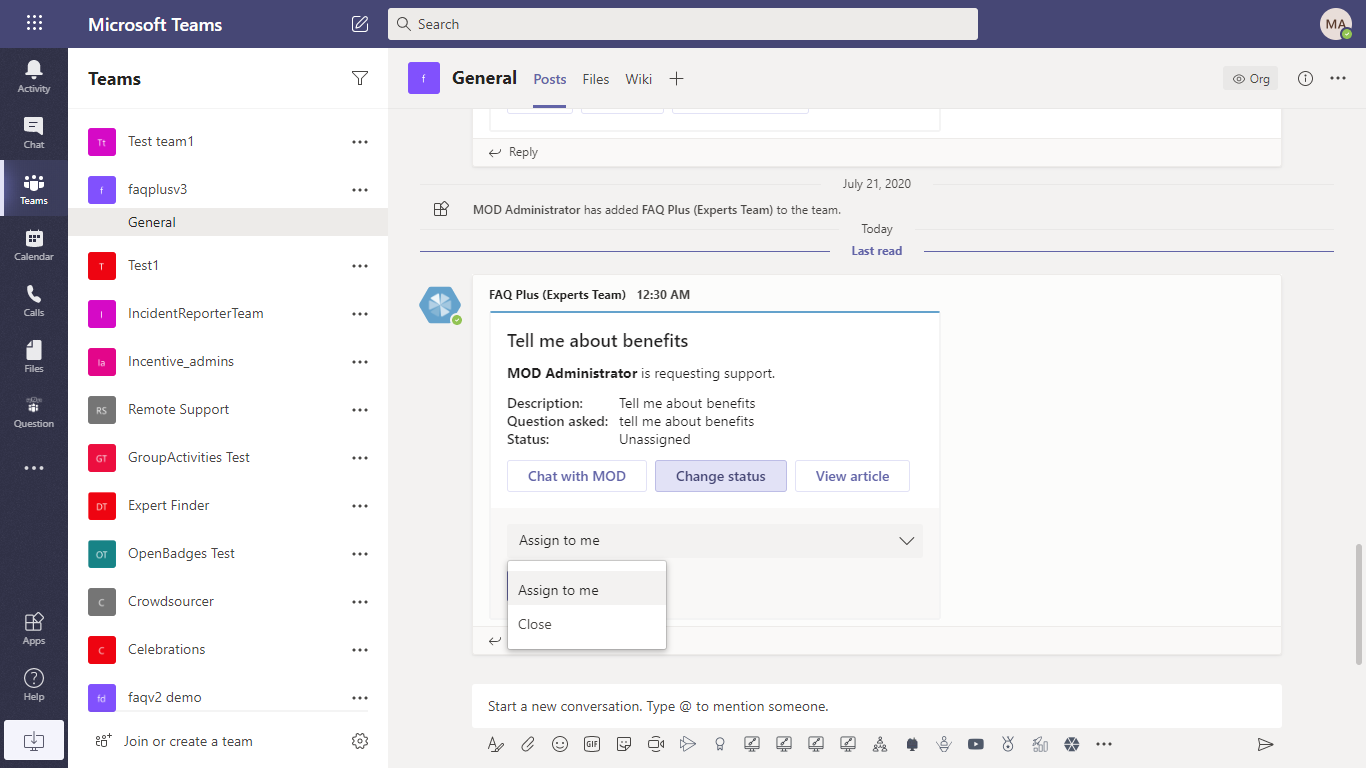
- Expert invoking the task module to add QnA pair:

- Expert configuring the bot to respond with a hero card as an answer to a question:
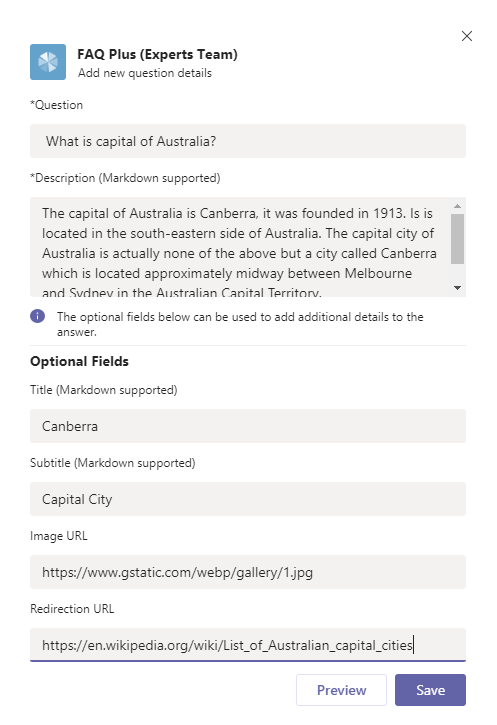
- Expert previewing the QnA pair before saving:
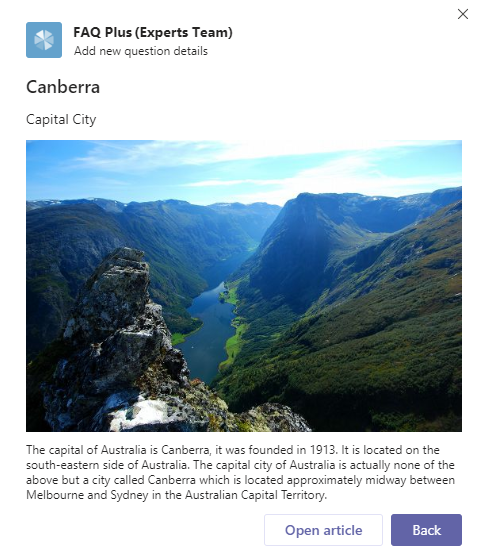
- Expert updating the QnA pair:
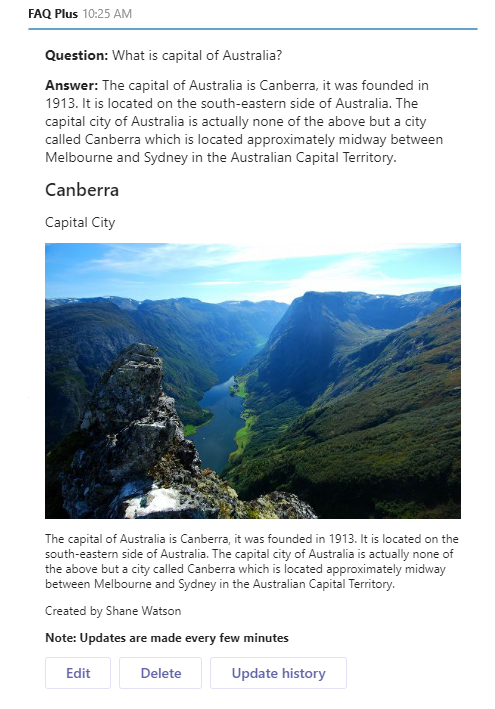
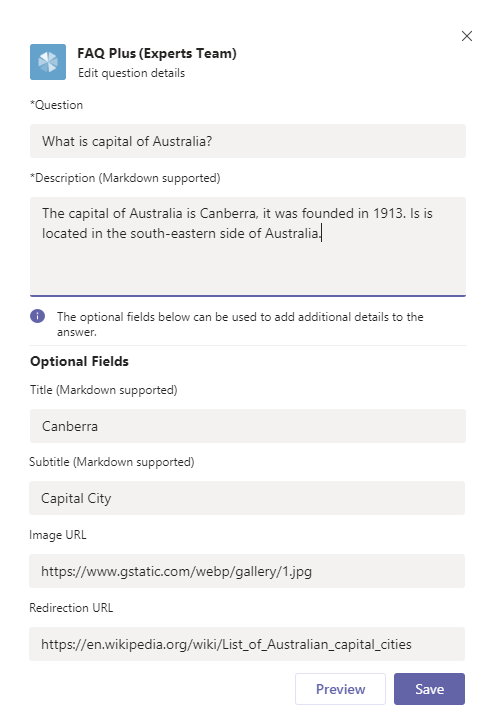
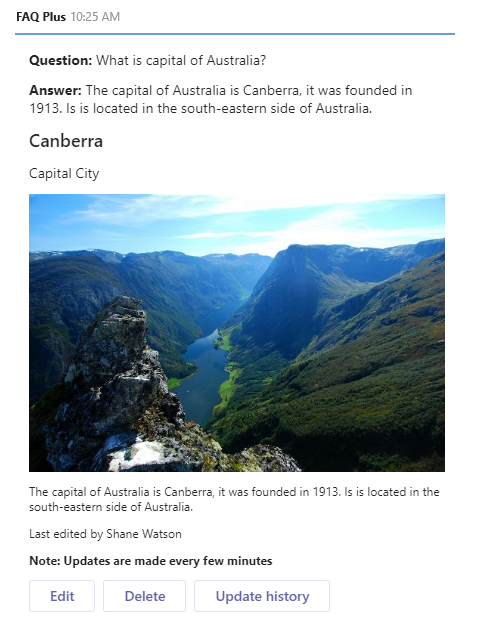
- Some of the fields are markdown supported and are indicated with "(Markdown supported)" beside the field label:
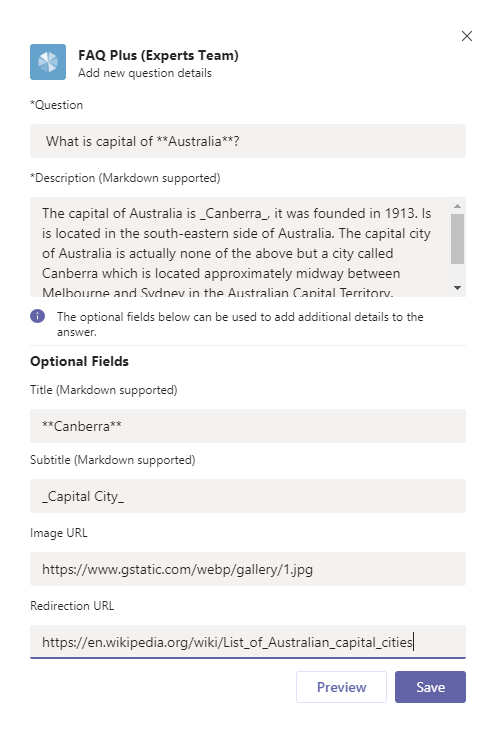
- This is how the card will look like when the bot responds with the answer to the Experts team:
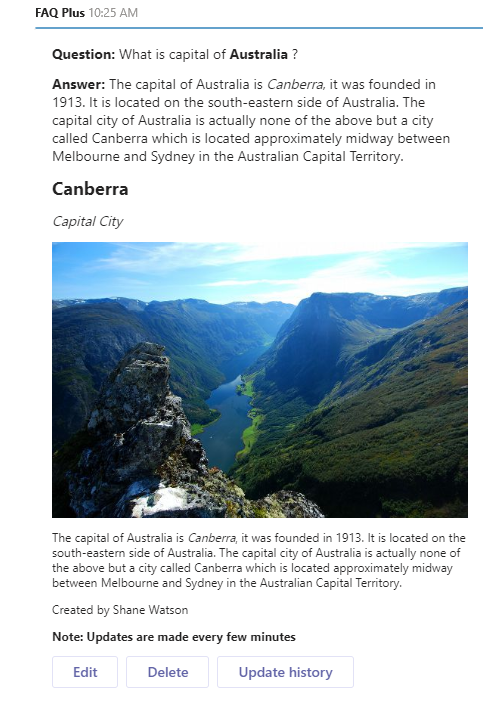
- This is how the card will look like when the bot responds with the answer to the End-user:
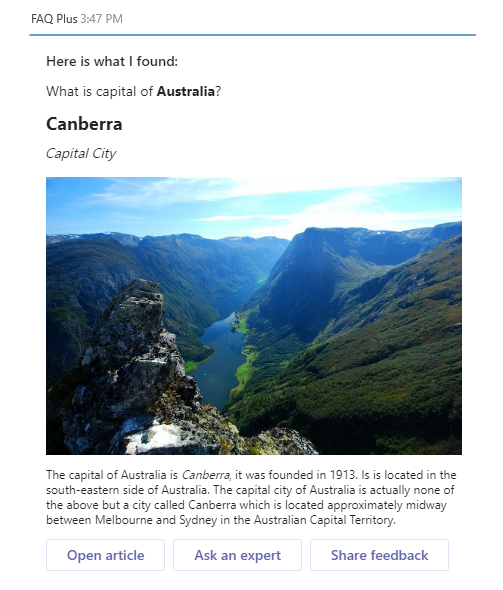
- Migrate action: This message action is to be called in case the expert wants to migrate the ticket posted by legacy bot. In the versions < 4.0.0, there was a single bot for end users as well as experts. In the latest version, there are two bots - one for end-user and other for experts. For previously installed versions of FAQ+, the old bot acts as legacy bot and the new one as expert. Already posted adaptive cards or tickets in SME team would be handled by legacy bot and any newly created tickets would be handled by the new expert bot. In the "Migrate" action, the expert bot would create a new adative card for the old ticket and update this new conversation id in table storage. Note: The Migrate action is only used in case of migrating tickets from version < 4.0.0.
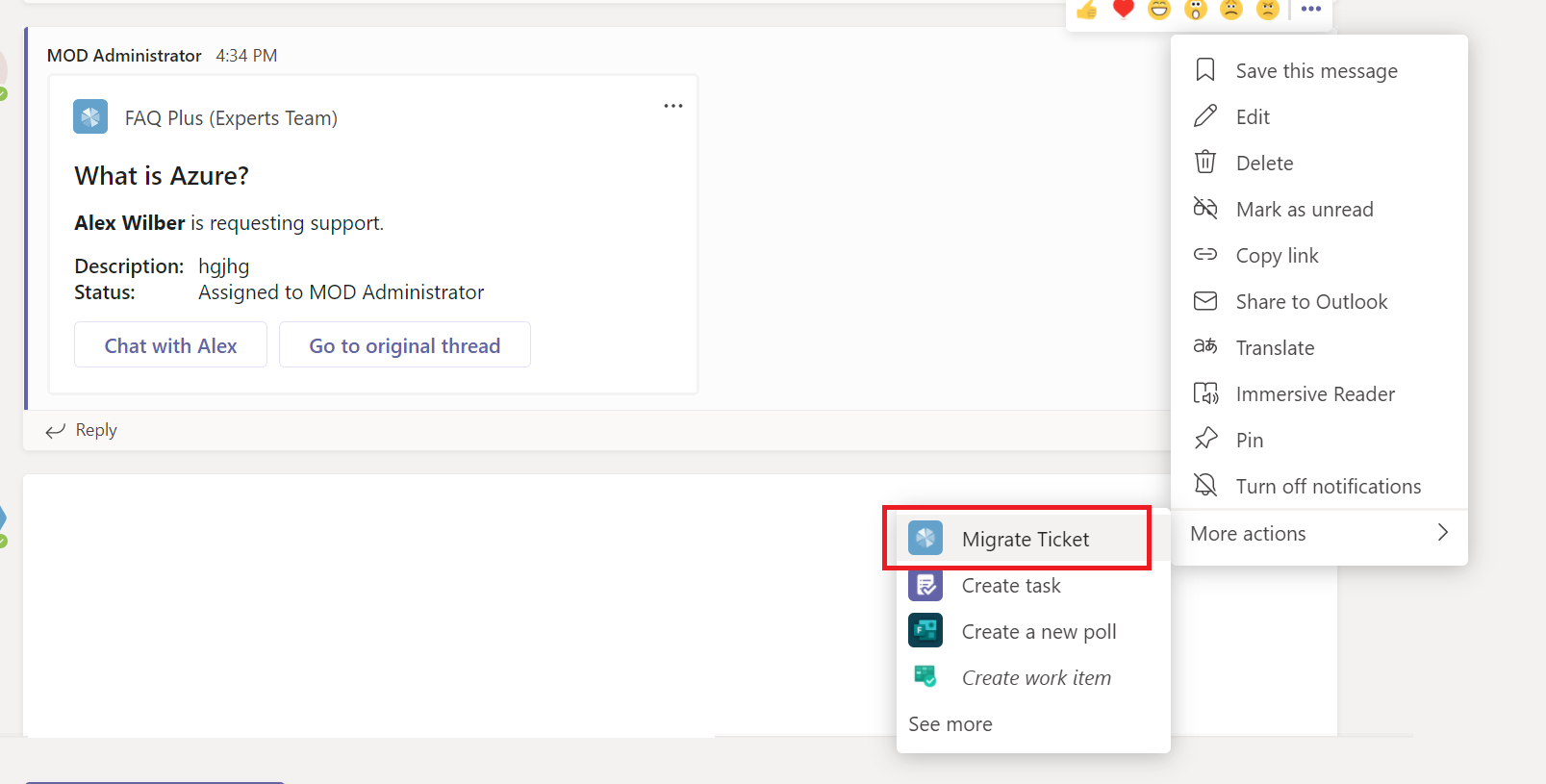
Migrate action invokes a task module.
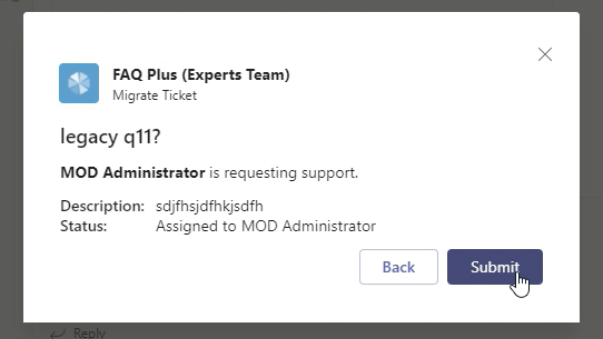
If the ticket is cannot be migrated, the task module displays the message appropriately.
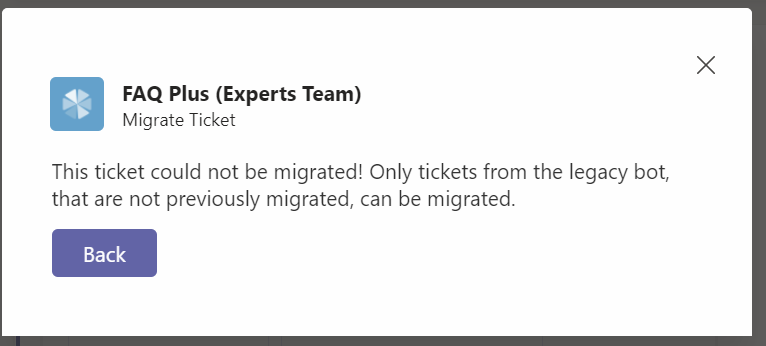
If you already have an older version of FAQ+ app installed, please follow the for manual deployment.
Please refer the following documentation links for further details related to the app:
-
Deploying the app