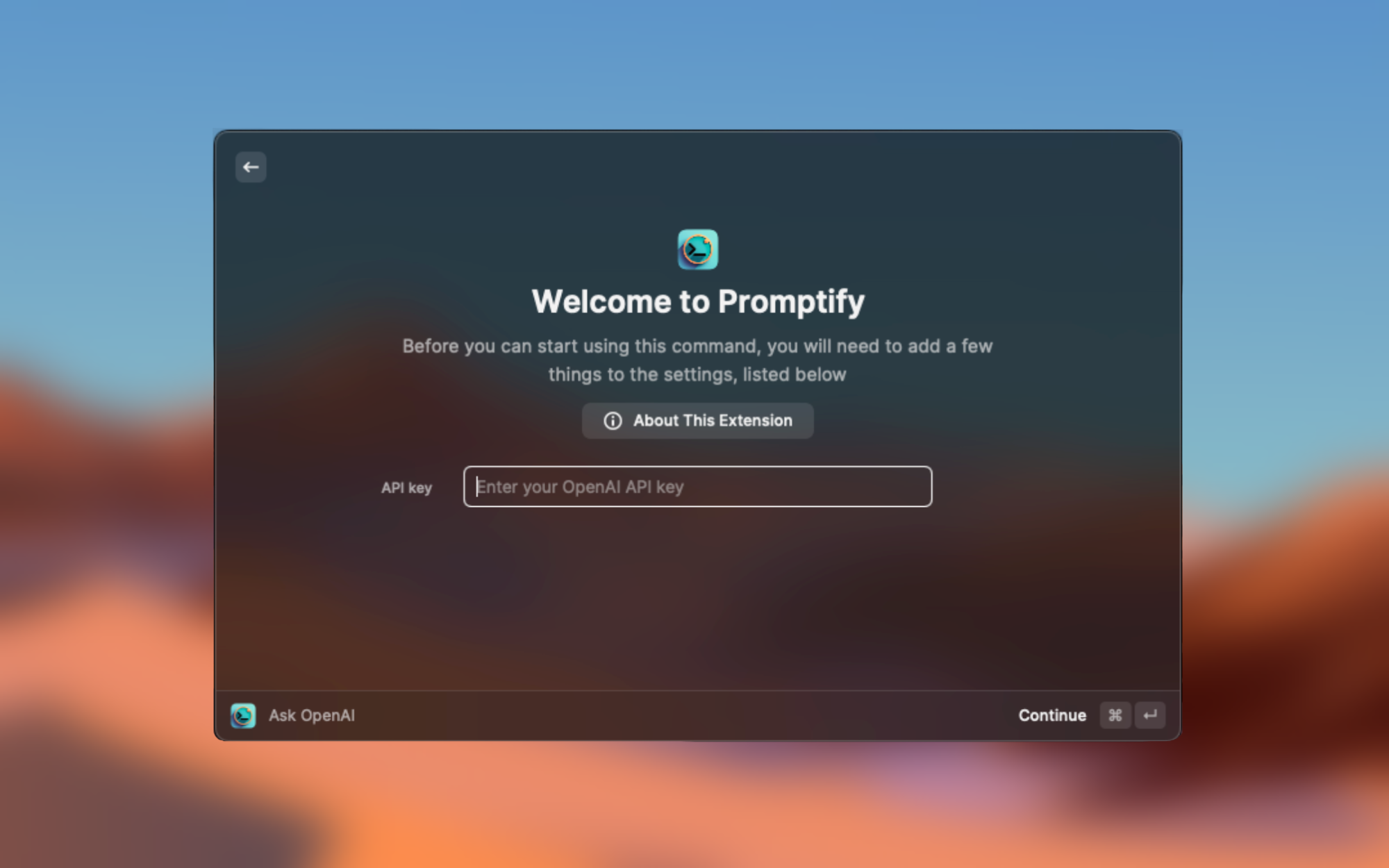Make quick requests to OpenAI models GPT and DALL-E
Before you can use the extension, you will need to add your OpenAI API key to the settings.
(Can also be done from the Raycast extensions menu)Ask OpenAI :
Send a prompt to the selected model with the selected parameters.
History : Display your prompt history.
Create Prompt : Create a custom system / context prompt
Saved Prompts : Display your created custom prompts
- Create a custom prompt:
CMD+N - View custom prompts:
CMD+E - View history:
CMD+H
- Resend prompt and its parameters:
ENTER - Clear history:
CMD+BACKSPACE
- Edit prompt:
ENTER - Create prompt:
CMD+N - Delete prompt:
CMD+BACKSPACE